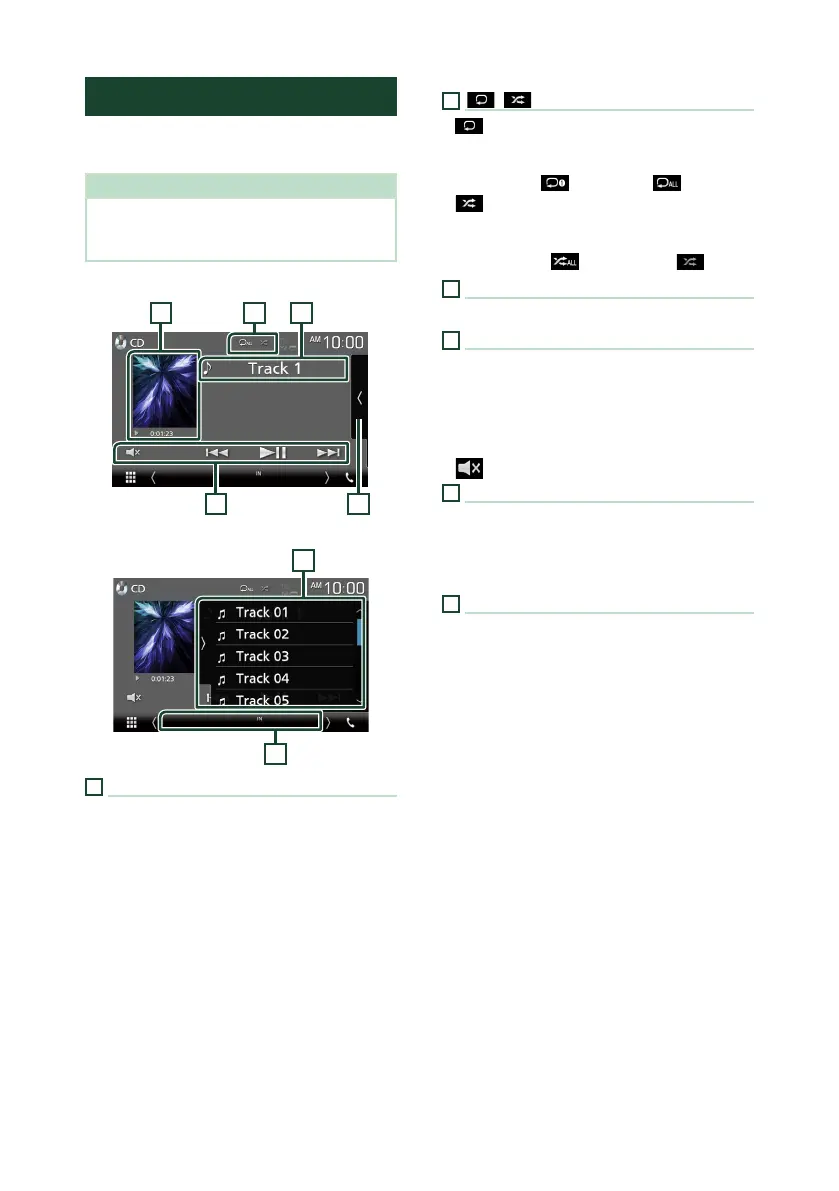Disc
16
Music CD Basic Operation
Most functions can be controlled from the
source control screen and playback screen.
NOTE
• Set the remote controller mode switch to AUD
mode before starting operation for Music CD,
see Switch the operation mode (P.53).
Control screen
4 5
21 3
Open the drawer
5
6
1
Play mode indicator/Playing time
• [D[, [B], etc.: Current play mode indicator
Meanings of the icons are as follows:
[D] (play), [B] (fast forward), [A] (fast
backward), [H] (pause).
2
[ ]/[ ]
• [
] : Repeats the current track. Each time
you touch the key, repeat mode switches in
the following sequence;
Track repeat ([
]), Repeat all ([ ])
• [
] : Randomly plays all tracks in current disc.
Each time you touch the key, random mode
switches in the following sequence;
Track random ([
]), Random off ([ ])
3
Track information
• Displays the information of the current track.
4
Operation keys
• [E] [F] : Searches for the previous/next
content.
Touch and hold to fast-forward or fast-
backward the disc.
• [DH] : Plays or pauses.
• [
] : Touch to mute or not to mute.
5
Content list
Touch the right side of the screen to display the
Content list. Touch again to close the list.
Displays the playing list. When you touch a track
on the list, playback will start.
6
Indicator Items
• [IN]: Disc insertion status.
White: A Disc is inside the unit.
Orange: Disc player failure.
