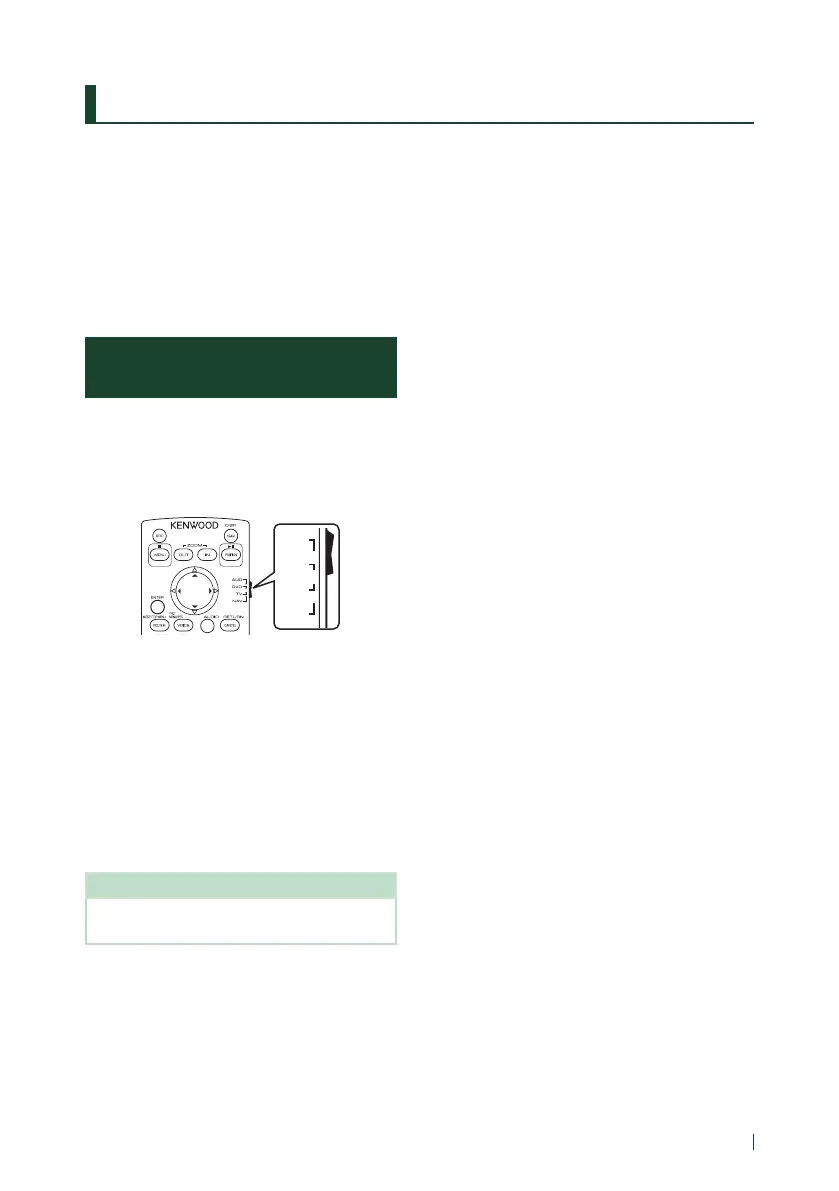Remote control
53English
Remote control
This unit can be operated using the remote
control KNA-RCDV331 (optional accessory).
# CAUTION
• Put the remote control in a place where it will
not move during braking or other operations.
A dangerous situation could result, if the
remote control falls down and gets wedged
under the pedals while driving.
Functions of the Remote
control Buttons
Ñ Switch the operation mode
The functions operated from the remote control
differ depending on the position of the mode
switch.
DVD
T V
NAV
AUD
•
•
•
•
■ AUD mode
Switch to this mode when controlling a
selected source or tuner source, etc.
■ DVD mode
Switch to this mode when playing a disc
media including DVD, VCD, and CD.
■ TV mode
Not used.
■ NAV mode
Not used.
NOTE
• When controlling a player that is not integrated
in the unit, select “AUD” mode.
