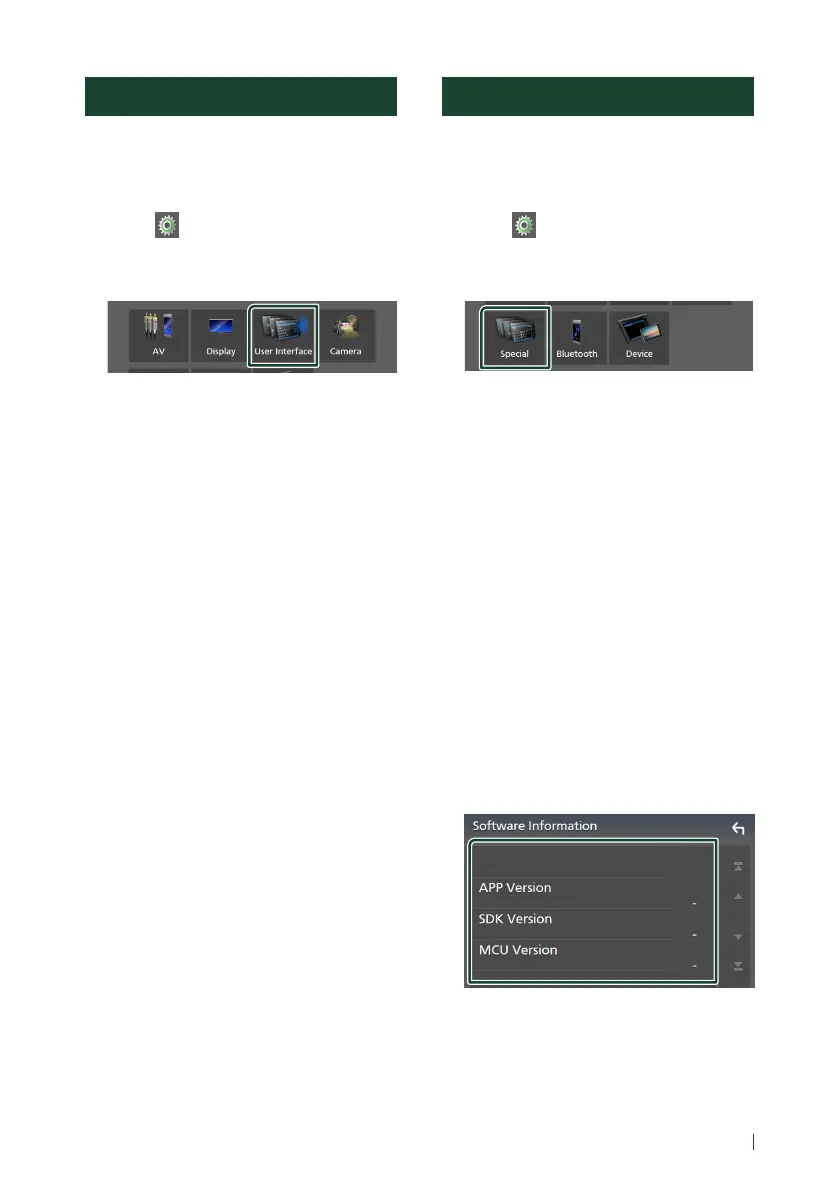Setting Up
45English
User Interface Setup
You can setup user interface parameters.
1 Press the [MENU] button.
MENU screen appears.
2 Touch [ ].
SETUP screen appears.
3 Touch [User Interface].
User Interface screen appears.
4 Set each item as follows.
■ [Beep]
Turns the key touch tone on or off.
Default is “[OFF]”.
■ [Language]
Selects a language.
■ [Time Format]
Select the time display format.
"[12-Hour]" (Default)/ "[24-Hour]"
■ [Clock Adjust]
Adjust the date and time manually. (P.7)
Special Setup
You can setup Special parameters.
1 Press the [MENU] button.
MENU screen appears.
2 Touch [ ].
SETUP screen appears.
3 Touch [Special].
Special screen appears.
4 Set each item as follows.
■ [DEMO]
Set the demonstration mode. Default is “[ON]”.
■ [Software Information]
Check the software version of this unit.
(P.45)
■ [Open Source Licenses]
Displays the open source licenses.
■ [Initialize]
Touch [Initialize] and then touch [Yes] to set
all the settings to the initial default settings.
Ñ Software Information
Check the software version of this unit.
1 Touch [Software Information] in the
Special screen.
2 Confirm the software version.
