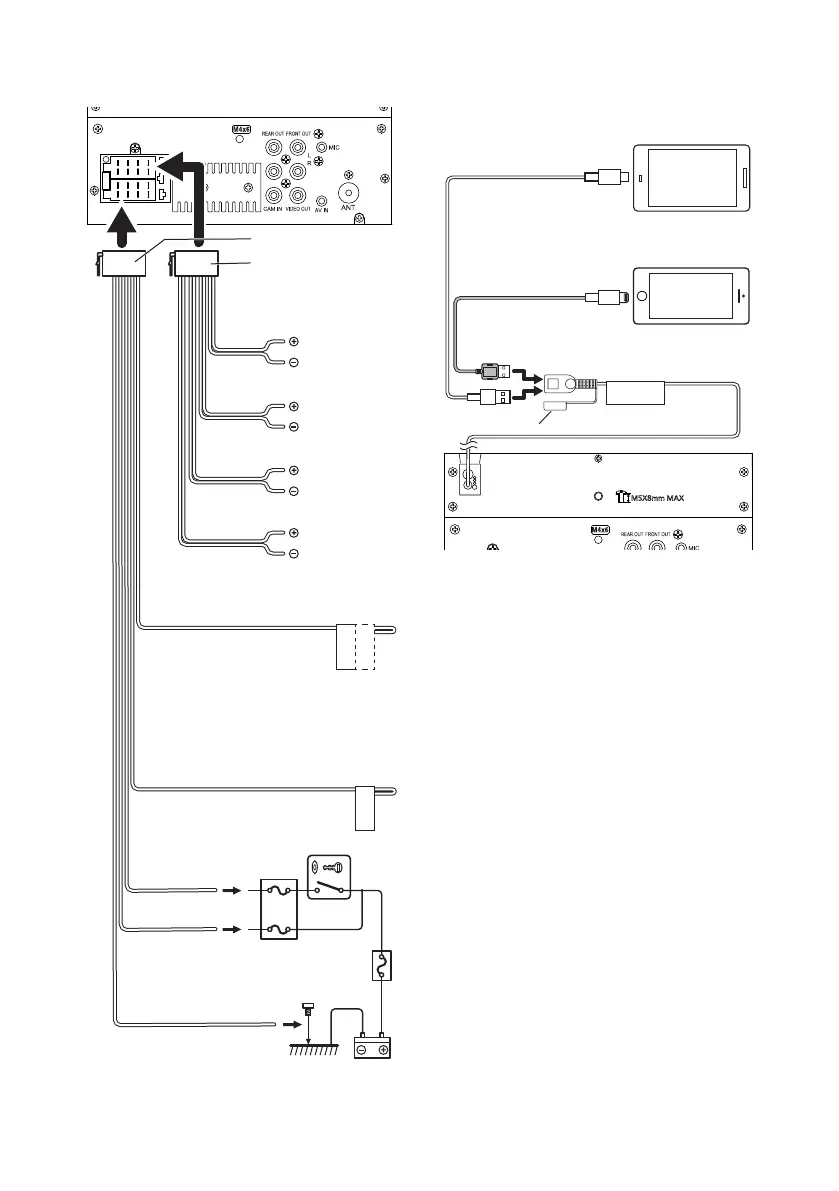Connection/Installation
60
Ñ Connecting an iPhone/Android
5V
=
1.5A
KCA-iP103 (0.8m)
[3]
USB cable
[2]
iPhone
[2]
Lightning connector
Android smartphone
[2]
Cap
USB terminal
[1]
(1.0 m)
[1]
USB maximum power supply current :
DC 5 V = 1.5 A
[2]
Sold separately
[3]
Optional accessory
2 4 6 8
1 3 5 7
2 4 6 8
1 3 5 7
P.CONT
ANT.CONTILLUMI
Accessory 8
Accessory 7
Blue
(Power control/ Antenna control wire)
Connect either to the power
control terminal when using
the optional power amplifier,
or to the power terminal for the booster
amplifier of the film-type or short pole type
antenna.
(Max. 150mA, 12V)
White/Black
Gray/Black
Green/Black
Purple/Black
To car light control switch
Speaker impedance: 4-8 Ω
Purple
Green
Gray
White
To front left
speaker
To front right
speaker
To rear left
speaker
To rear right
speaker
Red (Ignition wire)
Black (Ground wire) ¤
(To car chassis)
Yellow (Battery wire)
Orange/ White (Dimmer control wire)
Ignition key switch
Car fuse box
Battery
