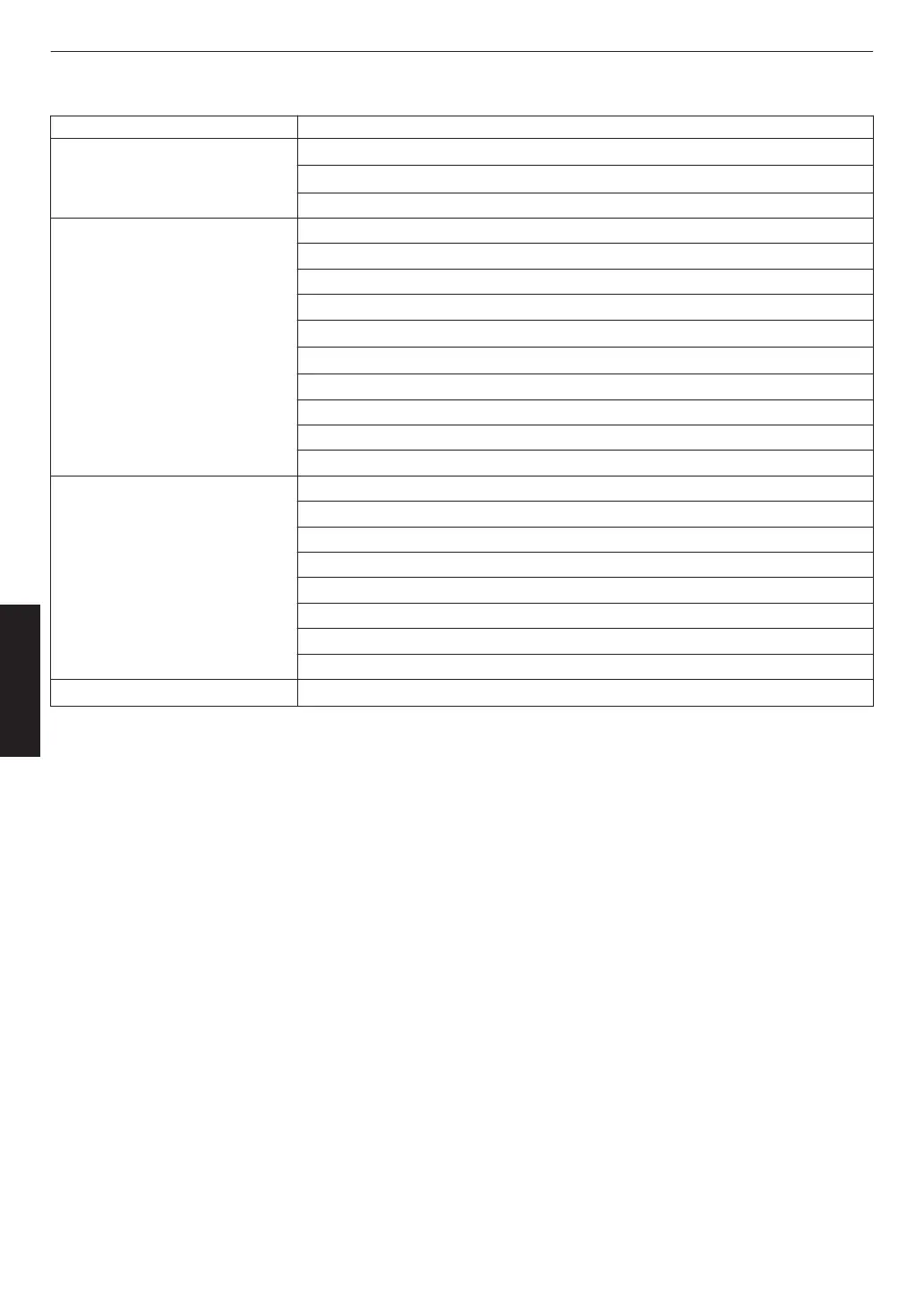List of selectable “Color Temp.” according to “Picture Mode”
Picture Mode Color Temp.
Film k u Xenon 1 k u
Xenon 2 k u
Custom 1 to Custom 2
Cinema 5500K
6500K
7500K
9300K
Xenon 1 k u
Xenon 2 k u
High Bright
HDR10
HLG
Custom 1 to Custom 2
Natural
HDR10
HLG
User 1 to User 6
5500K
6500K
7500K
9300K
High Bright
HDR10
HLG
Custom 1 to Custom 2
THX k 6500K
Correction Value
For setting the base color temperature for the adjustment of “Gain Red” / “Gain Green” / “Gain Blue” / “Offset Red” /
“Offset Green” / “Offset Blue” when one of the “Custom 1” to “Custom 2” setting is selected in “Color Temp.”.
Gain Red / Gain Green / Gain Blue
Adjusts each color in the bright parts of the video image.
0
Setting range: -255 (reduces the red/green/blue tone) to 0 (no adjustment)
Offset Red / Offset Green / Offset Blue
Adjusts each color in the dark areas of the video image.
0
Setting
range: -50 (reduces the red/green/blue tone) to 0 (no adjustment) to +50 (enhances the red/green/blue tone)
0
Setting “Color Temp.” to “Custom 1”, “Custom 2” or “HDR” allows you to select and adjust a base correction value
(initial value) for adjustment.
0
The selectable correction values vary according to “Picture Mode”. (Refer to the table below.)
48
Adjust/Set