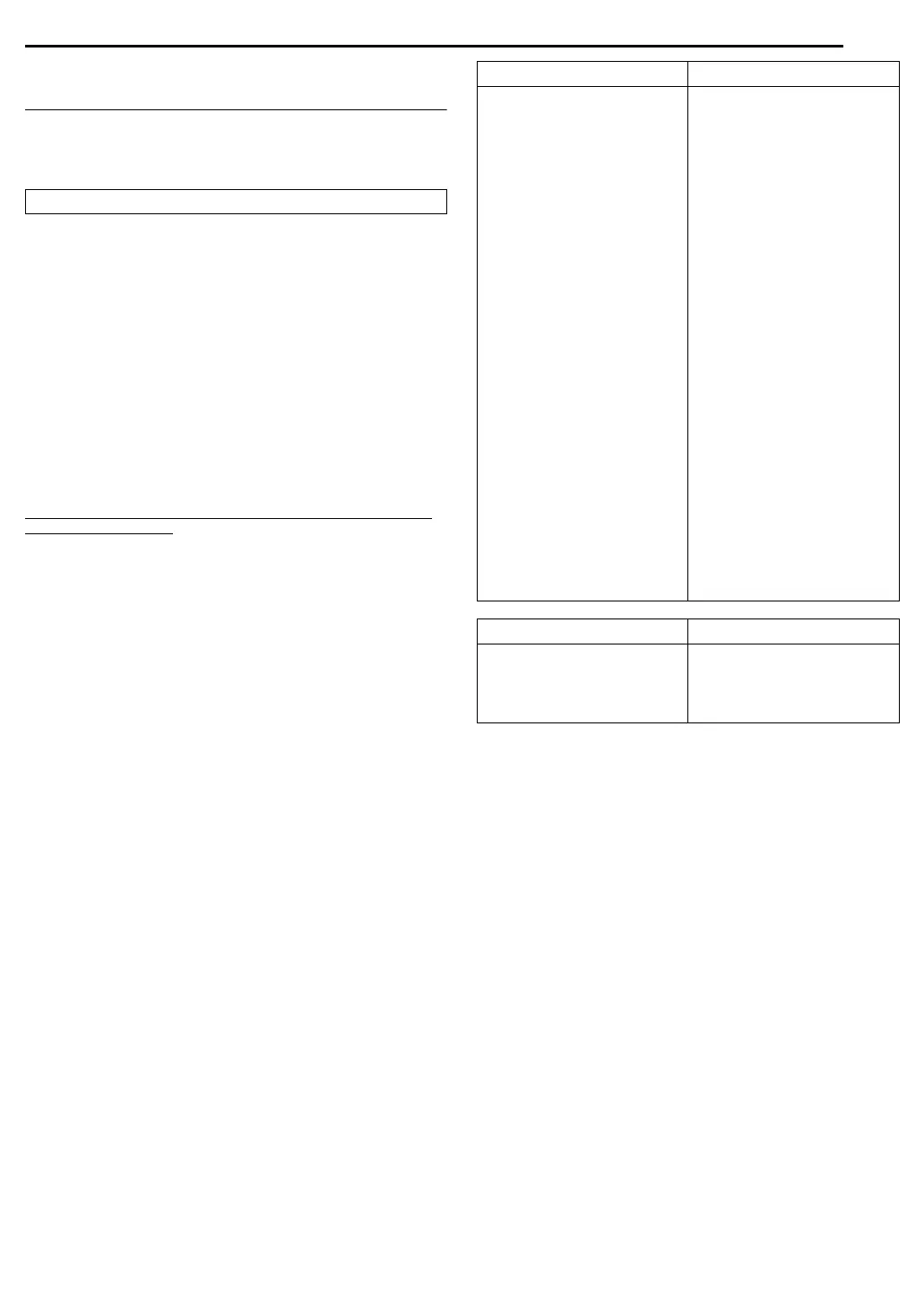Masterpage:Right+
EN 79
Filename [MX1S_11Editing.fm]
REMOTE CONTROL
Page 79 Saturday, 30 October 2004 16:18
Cable Box Or DBS Receiver Multi-Brand Remote
Control
Your remote control can operate the basic functions of your cable
box or DBS (Direct Broadcast Satellite) receiver set. In addition to
JVC cable boxes or DBS receivers, other manufacturer’s cable
boxes or DBS receivers can also be controlled.
● Keep pressing SET UP down during step 1.
1 Enter your cable box or DBS receiver’s brand code using the
number keys, then press ENTER.
2 Press 1 on the unit’s remote control to turn on the cable box or
DBS receiver and try operations (墌 step 3).
● Once you have set the remote control to operate the cable box or
DBS receiver, you do not have to repeat this step until you replace
your remote control’s batteries.
● Some brands of cable box or DBS receiver have more than one
code. If the cable box or DBS receiver does not function with one
code, try entering another.
3 Press the corresponding buttons to operate the cable box or
DBS receiver: 1, CH +/–, number keys.
● For some brands of cable box, you must press ENTER after having
pressed the number keys.
● The number keys may not function with some cable boxes.
IMPORTANT:
It may not work with your cable box, or in some instances, may have
limited function capability.
NOTES:
● You must set the brand for your remote control and for your
Controller (墌 pg. 24) separately. The list of brands that can be
controlled by your remote control is different from the list of brands
that can be controlled by your controller.
● It’s not possible to operate a cable box or DBS receiver that is not
equipped with a receiving window.
● It’s not possible to set the remote control for both your cable box and
a DBS receiver at the same time. You can only set the remote control
to operate one of these units at a time.
● Slide the TV/CABLE/DBS/DVD switch to CABLE/DBS.
CABLE BOX BRAND CODE
ARCHER
CABLETENNA
CABLEVIEW
CITIZEN
CURTIS
DIAMOND
GC BRAND
GEMINI
GENERAL INSTRUMENTS
HAMLIN
JASCO
JERROLD
NOVAVISION
OAK
PA NA SO N IC
PULSER
RCA
REGAL
REMBRANDT
SAMSUNG
SCIENTIFIC ATLANTA
SIGMA
SL MARX
SPRUCER
STARGATE
TELEVIEW
TOCOM
UNIKA
UNIVERSAL
VIDEOWAY
ZENITH
01, 05, 17
01, 17
15, 16, 17, 21, 25
15, 16, 17, 21, 25
02
01, 17
15, 16, 17, 21, 25
15
01, 04, 06, 11, 12, 15, 28
10, 18, 23
15
01, 04, 06, 11, 12, 15, 28
02
07
13, 14
15, 16, 17, 21, 25
13, 14
10, 18, 23
01, 16, 17
05, 16, 24
02
07
05, 16, 17, 24, 25
13, 14
05, 15, 16, 17, 21, 24, 25
05, 16, 24
01, 04, 16
01, 17
16, 17, 25
03, 09, 22
03, 09, 22
DBS RECEIVER BRAND CODE
JVC (DISH Network)
ECHOSTAR (DISH Network)
SONY (DSS)
RCA (DSS)
51
51
41
40
MX1S_00.book Page 79 Saturday, October 30, 2004 4:18 PM
