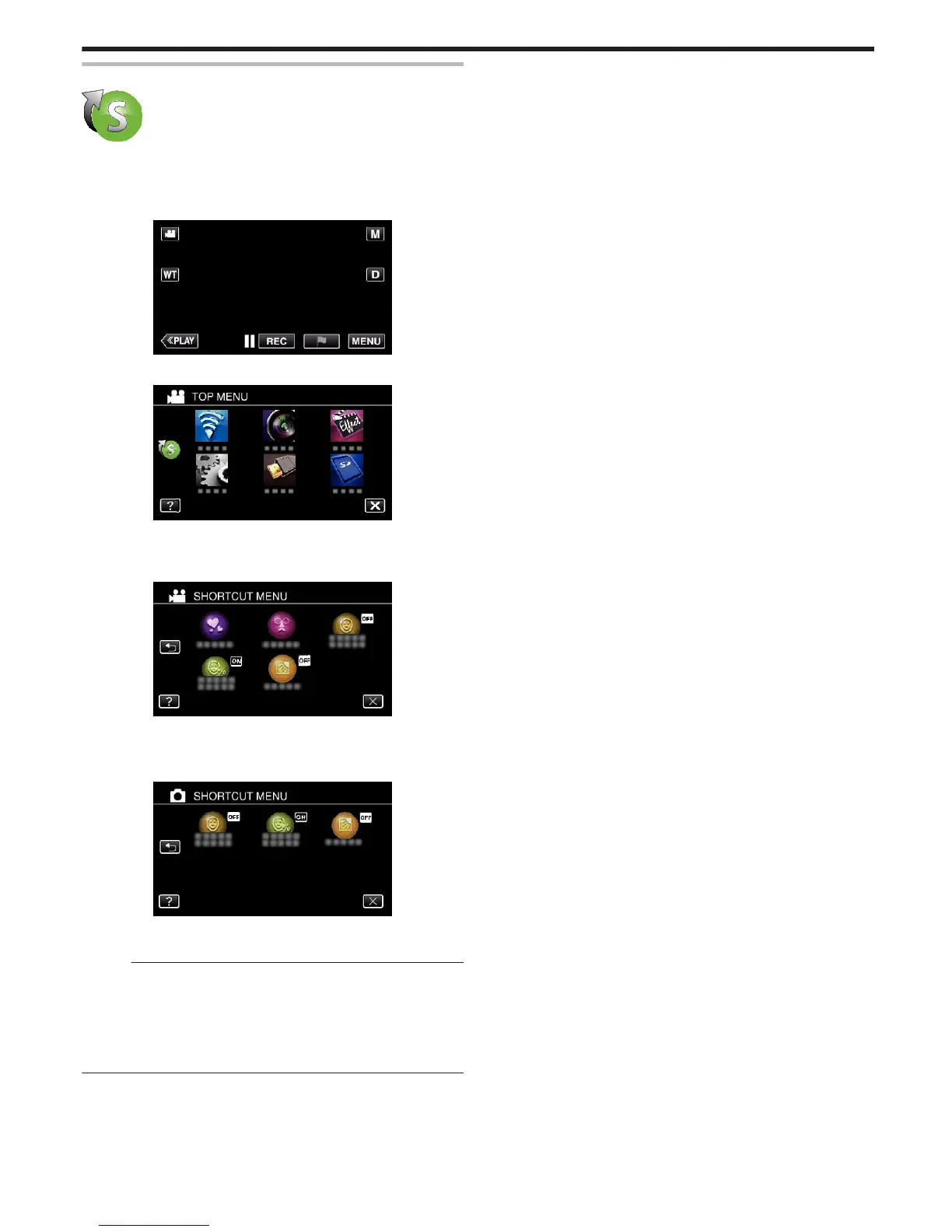Operating the Shortcut Menu
.
You can configure various settings of the recommended functions in the
video/still image recording mode using the shortcut menu.
0
The following is a screen of the model with Wi-Fi functions.
1
Tap “MENU”.
.
2
Tap the shortcut icon (F).
.
0
The shortcut menu appears.
3
Tap the desired menu and setting.
<Shortcut Menu During Video Recording Mode>
.
0
Allows settings of “EASY STORAGE”, “ANIMATION EFFECT”,
“DECORATE FACE EFFECT”, “SMILE SHOT”, “SMILE%/NAME
DISPLAY” and “BACKLIGHT COMP. (manual mode only) ”.
<Shortcut Menu During Still Image Recording Mode>
.
0
Allows settings of “EASY STORAGE”, “SMILE SHOT”, “SMILE%/
NAME DISPLAY” and “BACKLIGHT COMP. (manual mode only) ”.
Memo :
0
To return to the top menu
Tap J (return).
0
To exit the screen
Tap L (quit).
0
To display the help file
Tap K (help) and tap the item.
Settings Menu
225