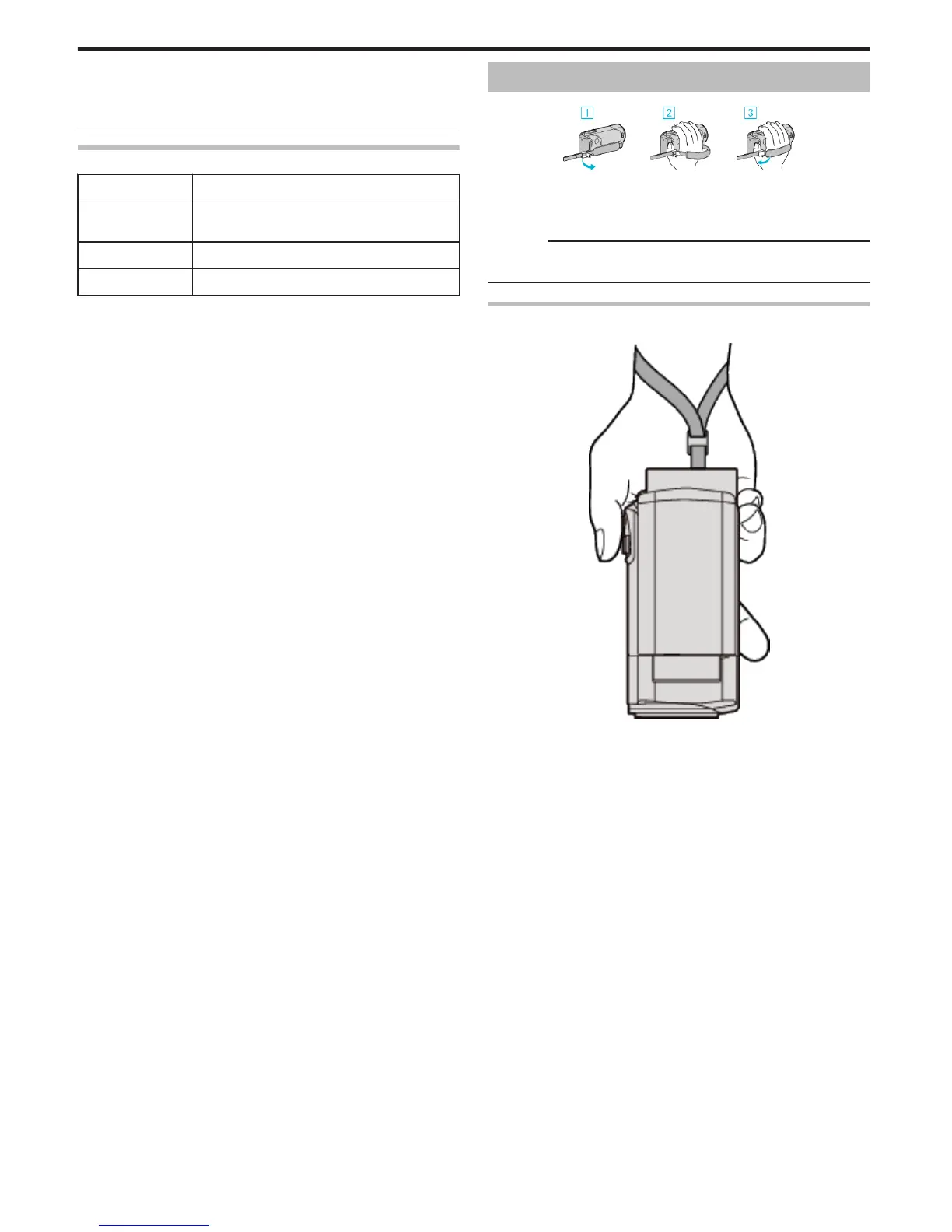0
If charging does not start, detach the battery pack and try again from step
1.
0
You cannot record or play back videos while the camcorder is connected
to a computer. Disconnect the USB cable after charging.
Approximate Battery Charging Time (Using USB Cable)
Battery Pack Charging Time
BN-VG114E
(Supplied)
18 h 30 m
BN-VG121E 25 h
BN-VG138E 45 h 30 m
Grip Adjustment
.
A Open the lever on the strap lock
B Adjust the length of the belt
C Close the lever
Caution :
0
Be sure to fasten the grip belt properly.
If the belt is loose, this unit may drop and result in injuries or damages.
Using as a Hand Strap
Adjust the length of the belt and loop it around your wrist.
.
Getting Started
14
