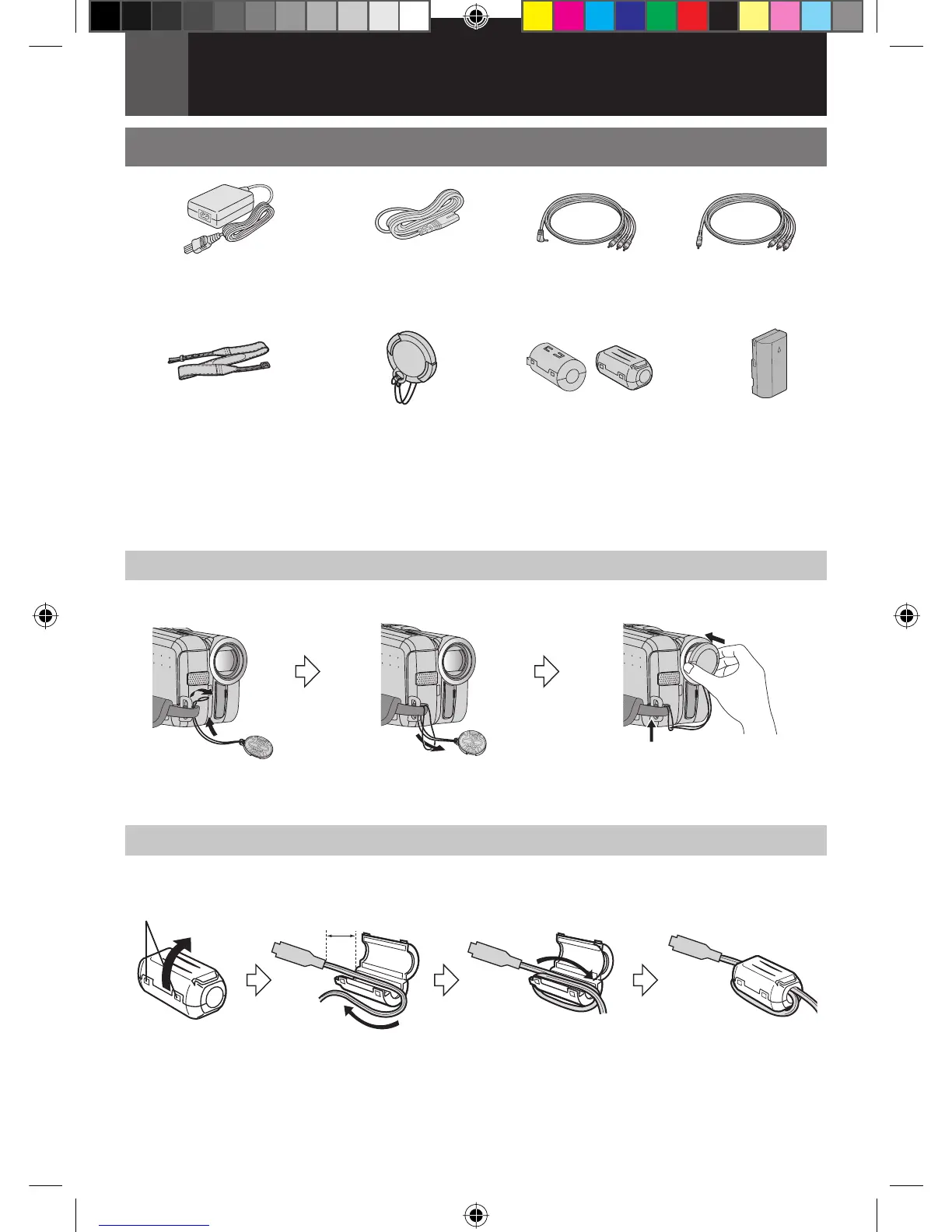6 EN
Getting Started
Accessories
AC Adapter AP-V14E
Battery Pack
BN-VF808U
or
Audio/Video Cable
(ø3.5 mini-plug to RCA plug)
Shoulder Strap
( 7)
Lens Cap
Note:
Make sure to use the provided cables for connections. Do not use any other cables.
Attach the Lens Cap
To protect the lens, attach the provided lens cap to the camcorder as shown in the illustration.
Attach the Core Filter
Attach the core fi lter to the cable. The core fi lter reduces interference.
Release the stopper.
3 cm
Place here during
recording.
Power Cord
Wind once (Audio/Video Cable)
Wind twice (AC Adapter)
Core Filter for Cables
A: Audio/Video Cable
B : AC Adapter
AB
GR-DA30AA_EN.indb 6GR-DA30AA_EN.indb 6 7/9/2007 12:03:13 PM7/9/2007 12:03:13 PM
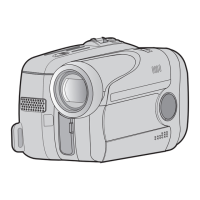