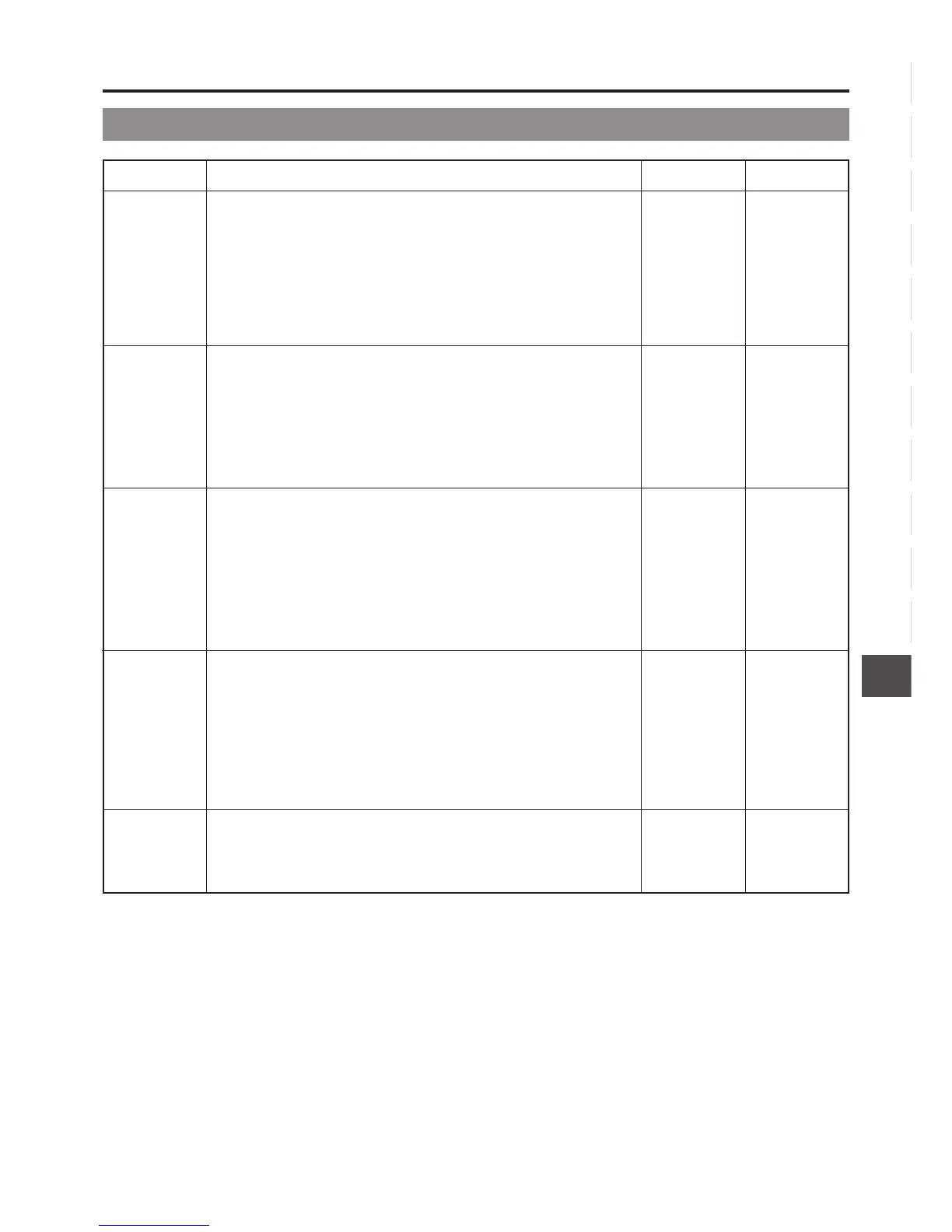73
12. SETUP MENU
Item Function, Operation Variation Range Initial Setting
SHUTTER
FAW
GAIN L
GAIN M
GAIN H
SMOOTH
TRANS
PAGE BACK
The SHUTTER button on the right side section is used to select STEP for
fixed shutter speed or V.SCAN variable scanning rate for shooting computer
monitor screens.
STEP .............. Enables setting of different fixed shutter speeds. [1/100,
1/250, 1/500, 1/1000, 1/2000]
VARIABLE....... Selected when shooting computer monitor screens, etc.
[Variable range: 60.1 to 2084.6 Hz]
Selects the W.BAL switch (
@
on page 13) position to which the FAW (Full-
Time Auto White Balance Adjustment) function is to be assigned.
NONE ............. FAW function is not used.
A ..................... FAW is assigned to the A position.
B ..................... FAW is assigned to the B position.
PRESET ......... FAW is assigned to the PRESET position.
Selects the gain value in each position of the GAIN switch (9 on page
13).
Smoothens the transition when the GAIN switch (
9
on page 13), or
WHT.BAL switch (
@
) is switched over and achieves gradual change in
place of sudden change.
However, the smooth transition function does not function when switching
the GAIN switch set in ALC, FAS button and the LOLUX button.
ON .................. Activates the smooth transition function.
OFF................. Deactivates the smooth transition function.
The CAMERA MENU returns when the SHUTTER dial is pressed with
the cursor at this position.
STEP
VARIABLE
NONE
A
B
PRESET
–3dB
0dB
6dB
9dB
12dB
18dB
ALC
ON
OFF
–
STEP
NONE
L: 0dB
M: 9dB
H: 18dB
OFF
–
12-5 OPERATION Screen
