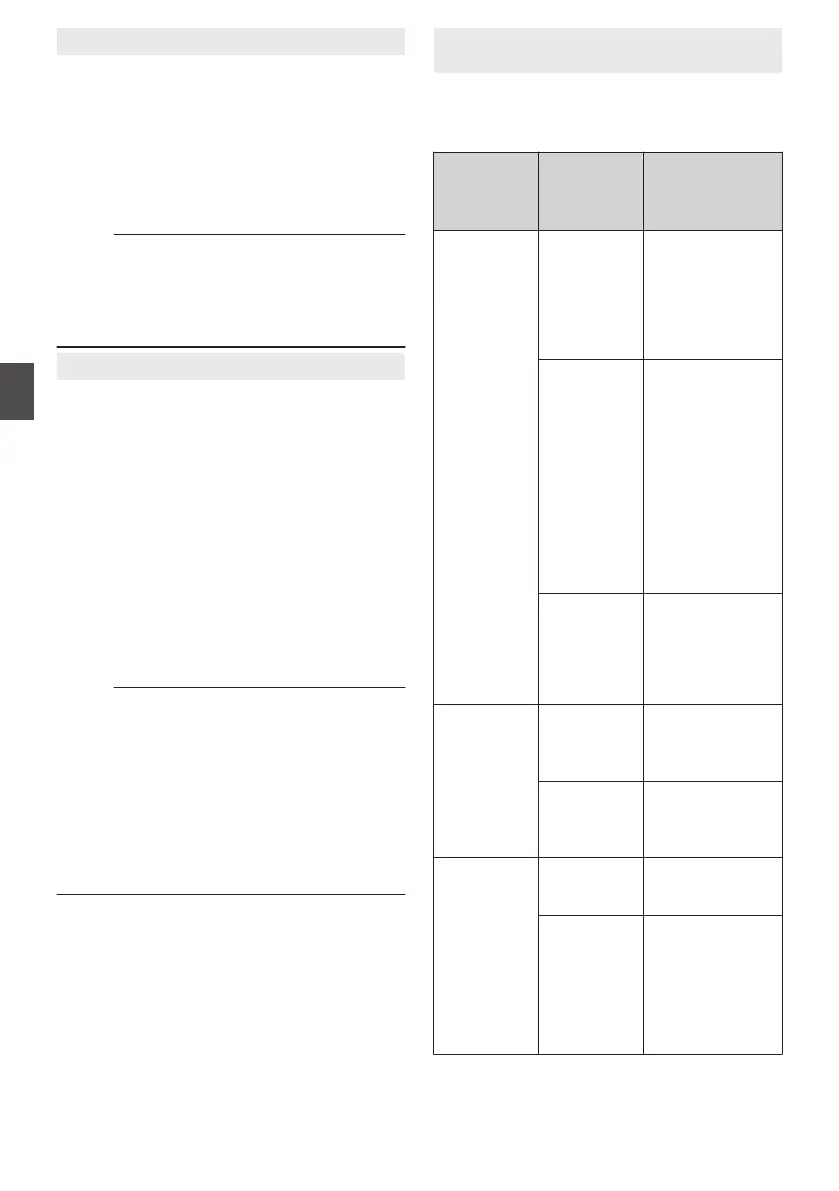9
WFormat a, Format b
For
selecting
the format of the file to be recorded to
the SD card in slot A.
a
[Setting Values: RQuickTime(MPEG2),
MP4(MPEG2), MXF(MPEG2), AVCHD,
QuickTime(H.264)]
b
[Setting Values: RQuickTime(MPEG2),
MP4(MPEG2), AVCHD, QuickTime(H.264)]
Memo :
0
When [System] is set to “HD” or “SD”, the
recording
file format will be the same for both SD
cards in slots A and B.
0
When [System] is set to “SD”, this item is fixed
at “QuickTime(H.264)
”.
9
WResolution a, Resolution b
For selecting the image size to be recorded to the
SD card in slot A. (Horizontal x vertical)
The available options vary according to the
[WFormat] a, [Format] b and [System]
settings.
0
When MP4(MPEG2) or QuickTime(MPEG2) is
selected:
[Setting Values: R1920x1080, 1440x1080,
1280x720]
0
When MXF(MPEG2) is selected a:
[Setting Values: R1920x1080, 1440x1080,
1280x720]
0
When AVCHD is selected:
[Setting Values: R1920x1080, 1440x1080]
0
When QuickTime(H.264) is selected:
Fixed at “1920x1080
”
Memo :
0
When [System] is set to “HD” or “SD”, the
recording
definition will be the same for both SD
cards in slots A and B.
0
When [System] is set to “SD”, this item is fixed
as follows.
0
U model: Fixed at “720x480”
0
E model: Fixed at “720x576”
0
The selectable values of [W
Frame & Bit Rate]
a or [Frame & Bit Rate] b vary according
to the setting of this item.
9
WFrame & Bit Rate a, Frame & Bit Rate
b
For selecting the recording frame rate and encoding
bit rate for the SD card inserted into slot A.
The selectable options vary according to the settings
of the following items.
WResolution
a,
Resolution
b
WFormat
a,
Format b
WFrame & Bit
Rate a,
Frame & Bit Rate
b
1920x1080
AVCHD [Setting Values:
60p(HQ),
R60i(HQ) (*1),
50p(HQ),
R50i(HQ) (*2),
60i(SP),
50i(SP)]
QuickTime(H.
264)
[Setting Values:
60p(XHQ),
60i(XHQ),
50p(XHQ),
50i(XHQ),
30p(XHQ),
25p(XHQ),
24p(XHQ),
R60i(UHQ) (*1),
R50i(UHQ) (*2),
30p(UHQ),
25p(UHQ),
24p(UHQ)]
Other than
AVCHD and
QuickTime(H.
264)
[Setting Values:
R60i(HQ) (*1),
30p(HQ),
24p(HQ),
R50i(HQ) (*2),
25p(HQ)]
1440x1080
AVCHD [Setting Values:
R60i(LP) (*1),
R50i(LP) (*2),
60i(EP), 50i(EP)]
Other than
AVCHD
[Setting Values:
R60i(HQ) (*1),
R50i(HQ) (*2),
60i(SP), 50i(SP)]
1280x720
MXF(MPEG2)
a
[Setting Values:
R60p(HQ) (*1),
R50p(HQ) (*2)]
Other than
MXF(MPEG2)
a
MP4(MPEG2)
or
QuickTime(
MPEG2)
b
[Setting Values:
R60p(HQ) (*1),
30p(HQ),
24p(HQ),
R50p(HQ) (*2),
25p(HQ), 60p(SP),
50p(SP)]
*1 Default value for U model
*2 Default value for E model
118
Menu Display and Detailed Settings
