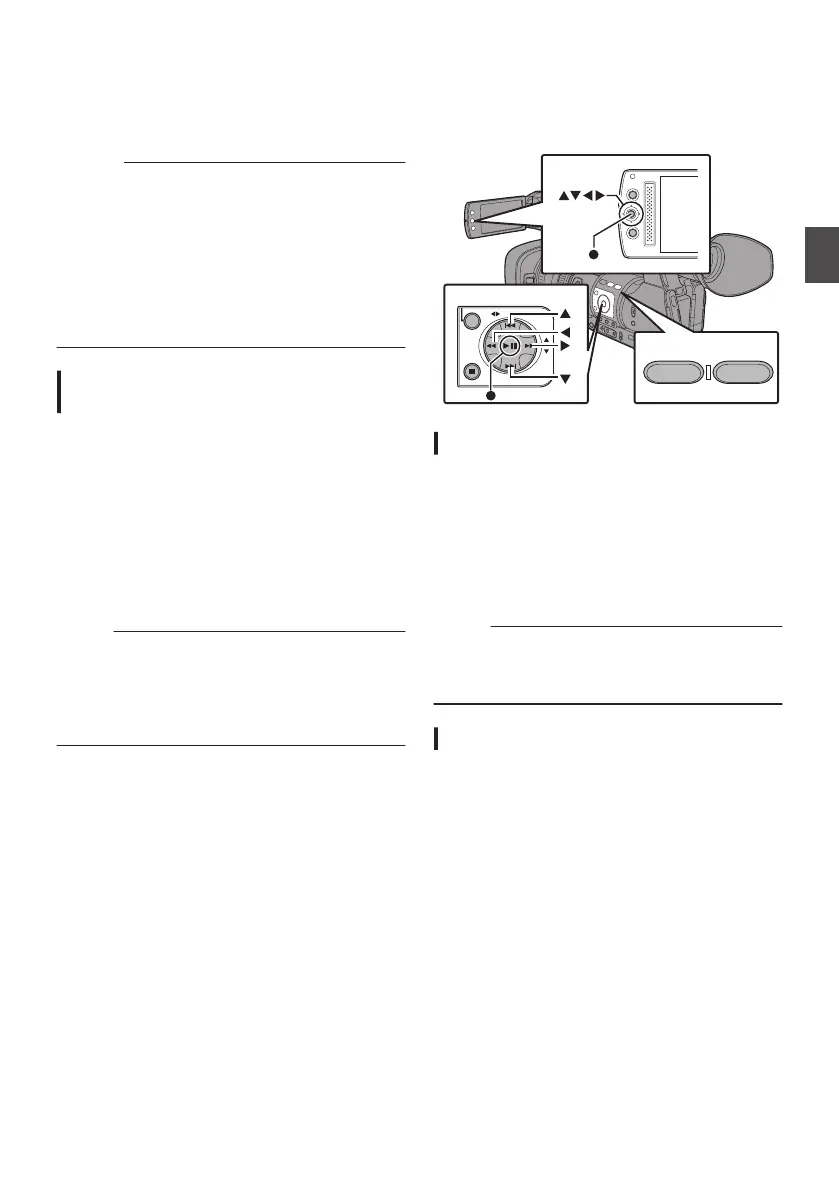4
Check the values and press the Set button
(R).
0
The time code is set and the screen returns
to the normal screen.
0
To cancel the setting, press the [
CANCEL]
button.
Caution :
0
When the
camera recorder is switched to Media
mode during editing, editing will be canceled
and the screen will close.
0
When editing the time code, operation of the
[FOCUS ASSIST/1] and [OIS/2] buttons that are
set in [Main Menu] B [Camera Function] B [User
Switch Set] is disabled. [OIS/2] functions as the
number reset button.
(A P
100 [User Switch Set Item] )
Recording Time Code in Continuation of
the Recorded Time Code on SD Card
This camera recorder is equipped with the time
code reader.
1
Set [TC/UB] B [
TC Generator
] to “Regen”.
0
When the camera recorder enters from
recording standby
mode to recording mode,
it reads the time code already recorded on
the SD card and records the new time code
in continuation of that value.
0
The same data as the user’s bit already
recorded on the SD card is recorded.
Memo :
0
When [TC/UB] B [TC Generator] is set to
“Regen”, the framing mode of the time code
follows the setting in
[TC/UB] B [Drop Frame]
instead of the clip settings.
(A P107
[ Drop Frame ] )
Setting the User’s Bit
You can add the date, time or an 8-digit
hexadecimal number as the user’s bit to the
recorded image.
.
OIS / 2 LOLUX / 3
AE LEVEL
MENU/THUMB
CANCEL
MENU/THUMB
CANCEL
Selecting a Recording Mode
Recording date/time information to the user’s
bit
1
Set [TC/UB] B [
UB Mode] to “Date” or
“Time”, and press the Set button (R).
(A P
107 [ UB Mode ] )
The date or time information is recorded to the
user’s bit.
Memo :
0
When “Date” or “Time
” is set, [Preset] appears
as “-” and cannot be set.
0
“Time
” is displayed in the 24-hour format.
Presetting the User’s Bit
Recording arbitrary information (8-digit
hexadecimal) to the user’s bit
69
Shooting
