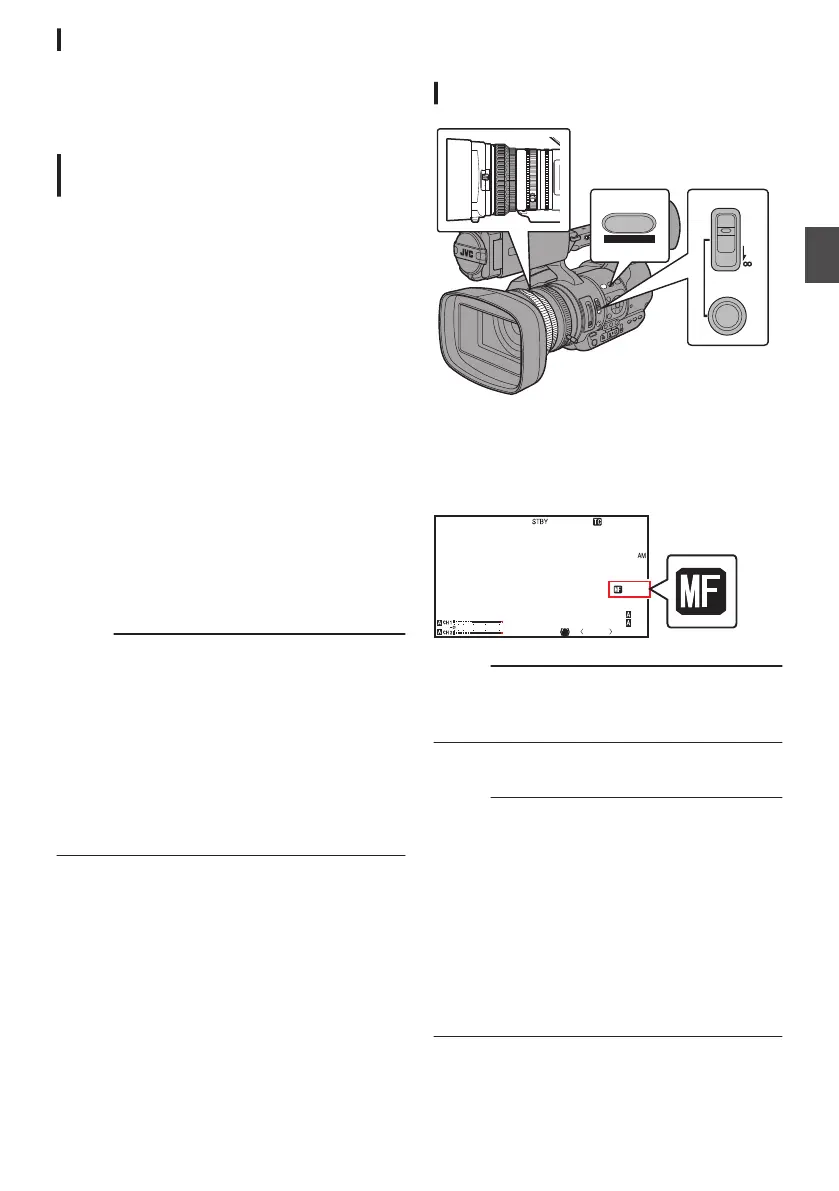Using Zoom Ring at the Lens Section
1
Set the [ZOOM SERVO/MANUAL] switch to
“MANUAL”
.
You can adjust the preferred angle of view by
turning the zoom ring.
Saving/Recalling Current Zoom
Position (Preset Zoom)
This allows you to register up to three zoom
positions.
1
Assign the “Preset Zoom1”, “Preset
Zoom2
”
, or “Preset Zoom3” function to any
of the user buttons.
(A P
38 [Assignment of Functions to User
Buttons] )
(
A P100 [USER1 to USER7, LCD KEY▲, LCD
KEY▶, LCD KEY▼, LCD KEY◀] )
2
Save the current zoom position.
0
Press any of the buttons assigned with the
“Preset Zoom1”,
“Preset Zoom2”, or “Preset
Zoom3” function for more than 1 second.
0
The current zoom position will be stored.
3
Recall the stored zoom position.
0
Press any of the buttons assigned with the
“Preset Zoom1”,
“Preset Zoom2”, or “Preset
Zoom3” function and release within 1
second.
0
The camera recorder zooms to the stored
zoom position.
Memo :
0
To recall the stored zoom position, set the
[ZOOM SERVO/MANUAL] switch to “SERVO
”.
0
Set the speed for shifting to the preset zoom
position and the rate of change for starting and
stopping the preset zoom operation in [
Main
Menu] B [Camera Function] B [Preset Zoom1]
to [Preset Zoom3].
(A P101
[Preset Zoom1, Preset Zoom2, Preset
Zoom3] )
0
Operating other zoom maneuvers during a
zoom position recall will cancel the recall.
Focus Operation
Adjusting Focus Manually
.
FOCUS
MANU
PUSH AUTO
FOCUS ASSIST/1
TIME CODE
AUTO
1
Set the [FOCUS AUTO/MANU/∞] switch to
“MANU”.
The manual focus icon d
appears on the
screen.
.
P13000K
1/100
F1. 6
0
dB
AE+6
ND 1 /64
12 :34 :56
Jan 12, 2016
00:00:00.00
4030 20 10 0
5 . 6 f t
Memo :
0
If [Main Menu]
B
[LCD/VF]
B
[Display Settings]
B
[Focus] is set to “Off”, the
d
icon will not appear.
(A P110 [ Focus ] )
2
Turn the focus ring to adjust the focus.
Memo :
0
Using the Focus Assist or Expanded Focus
function makes it easier to focus.
(A P51 [Focus Assist Function] )
(
A P51 [Expanded Focus Function] )
0
Pressing the [FOCUS AUTO] button in the
Manual Focus mode activates the One-push
Auto Focus mode, while holding down the
[FOCUS AUTO] button activates the Push Auto
Focus mode.
(A P
50 [One Push Auto Focus] )
(
A P50 [Setting to Auto Focus Temporarily
(Push Auto Focus)] )
49
Shooting
