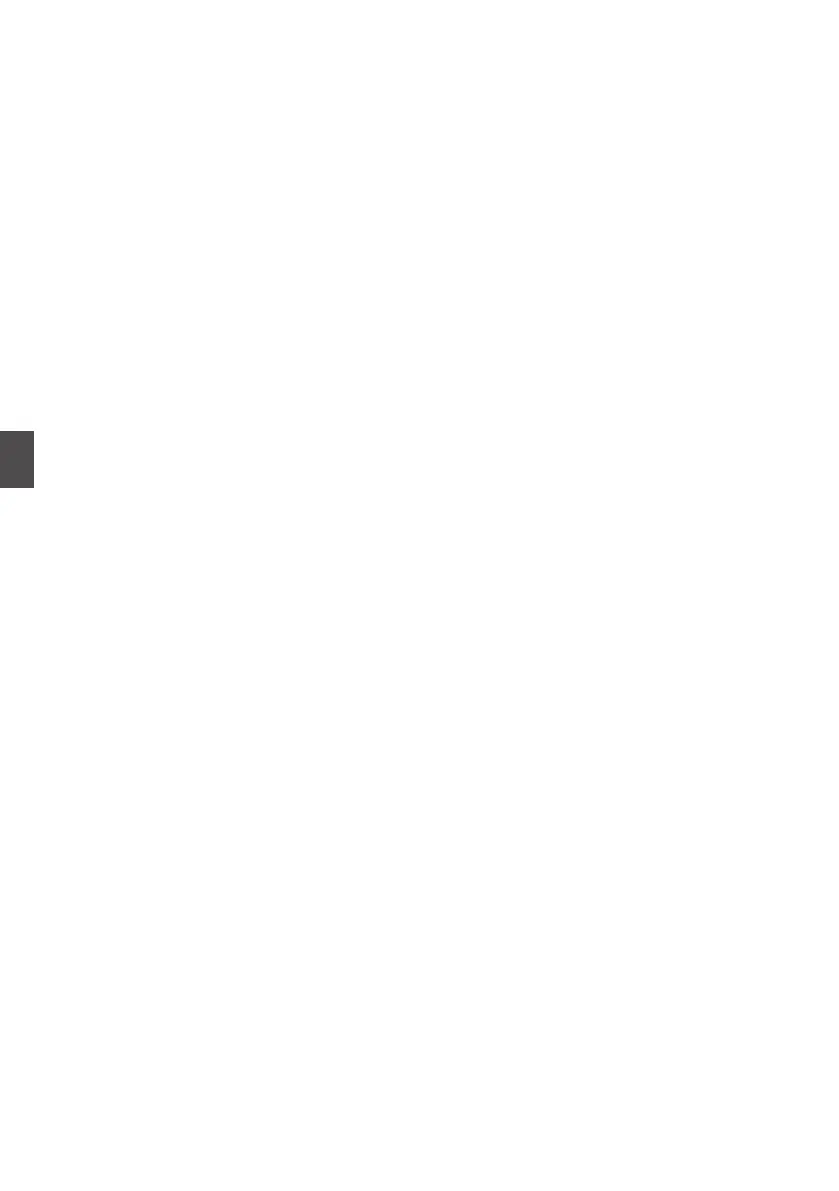M
Event/Warning Display Area
Displays error messages.
(A P178 [Error Messages and Actions] )
N
Media Status
PLAY
: Playing
STILL : Still picture playback mode
FWD * : High-speed playback in the
forward direction (* playback
speed: 5x, 15x, 60x, or 360x)
REV * : High-speed playback in the
reverse direction (* reverse
playback speed: 5x, 15x, 60x, or
360x)
STOP : Stop mode
P.OFF : Power OFF
O
Check Mark
Displayed when the currently played clip is
selected.
P
OK Mark
Displayed when OK mark has been appended.
(A P90 [Appending/Deleting OK Mark] )
Q
Clip Information
Displays current clip number/total number of
clips.
138
Display/Status Screen
