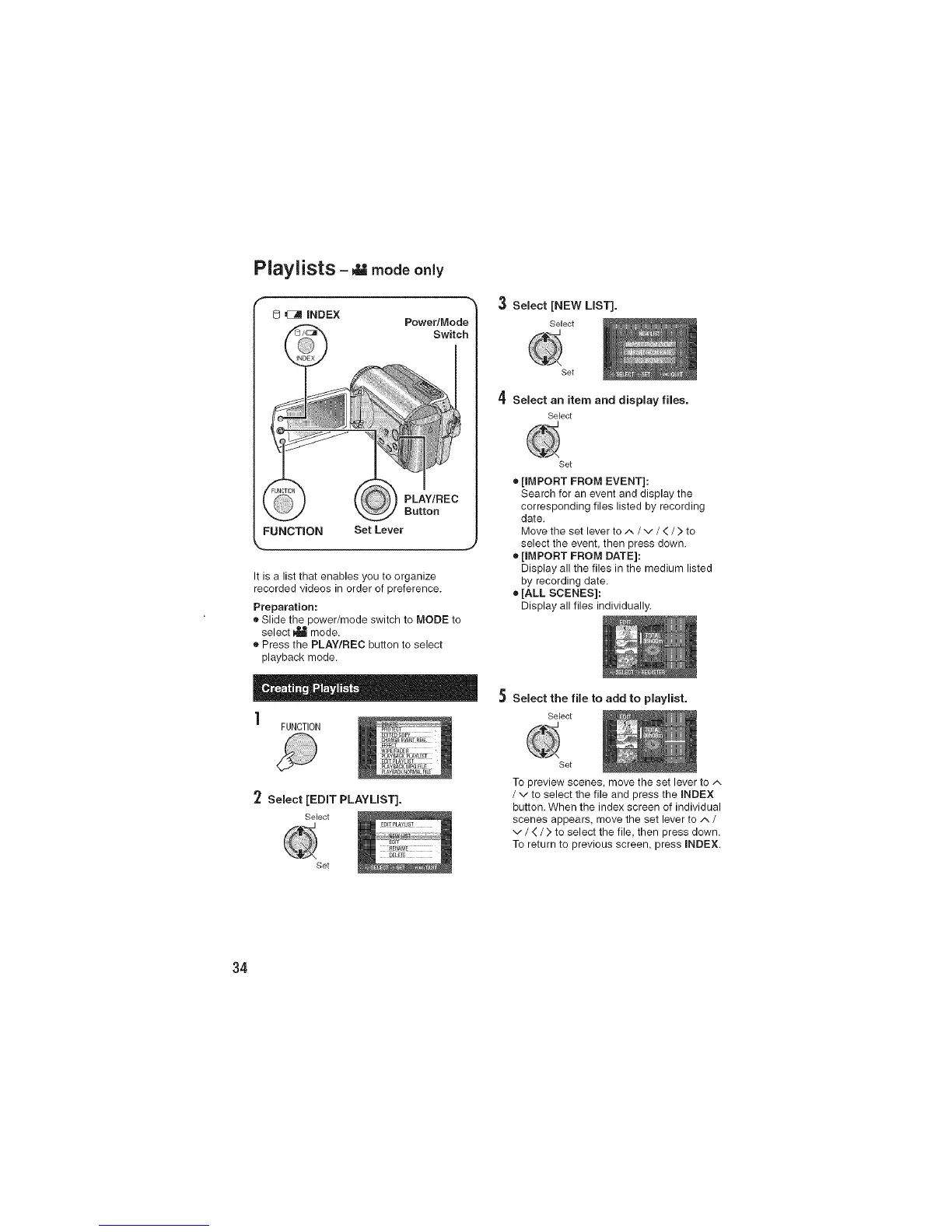Piaylists mode only
C) _ iNDEX
Power/Mode
Switch
FUNCTION
PLAY/RED
Button
Set Lever
J
It is a list that enables you to organize
recorded videos in order of preference.
Preparation:
®Slide the power/mode switch to MODE to
select _ mode.
• Press the PLAY/RED button to select
playback mode.
!
FUNCTION
2 Select [EDIT PLAYLIST].
Select
Set
3 Select [NEW LIST].
Select
Set
4 Select an item and display files.
Select
Set
® [IMPORT FROM EVENT]:
Search for an event and display the
corresponding files listed by recording
date.
Move the set lever to/,, / v / < / > to
select the event, then press down.
• [IMPORT FROM DATE]:
Display all the files in the medium listed
by recording date.
® [ALL SCENES]:
Display all files individually.
Select the file to add to playlist.
Select
Set
To preview scenes, move the set lever to A
/ v to select the file and press the INDEX
button. When the index screen of individual
scenes appears, move the set lever to A /
V / < / > to select the file, then press down.
To return to previous screen, press INDEX.
34
