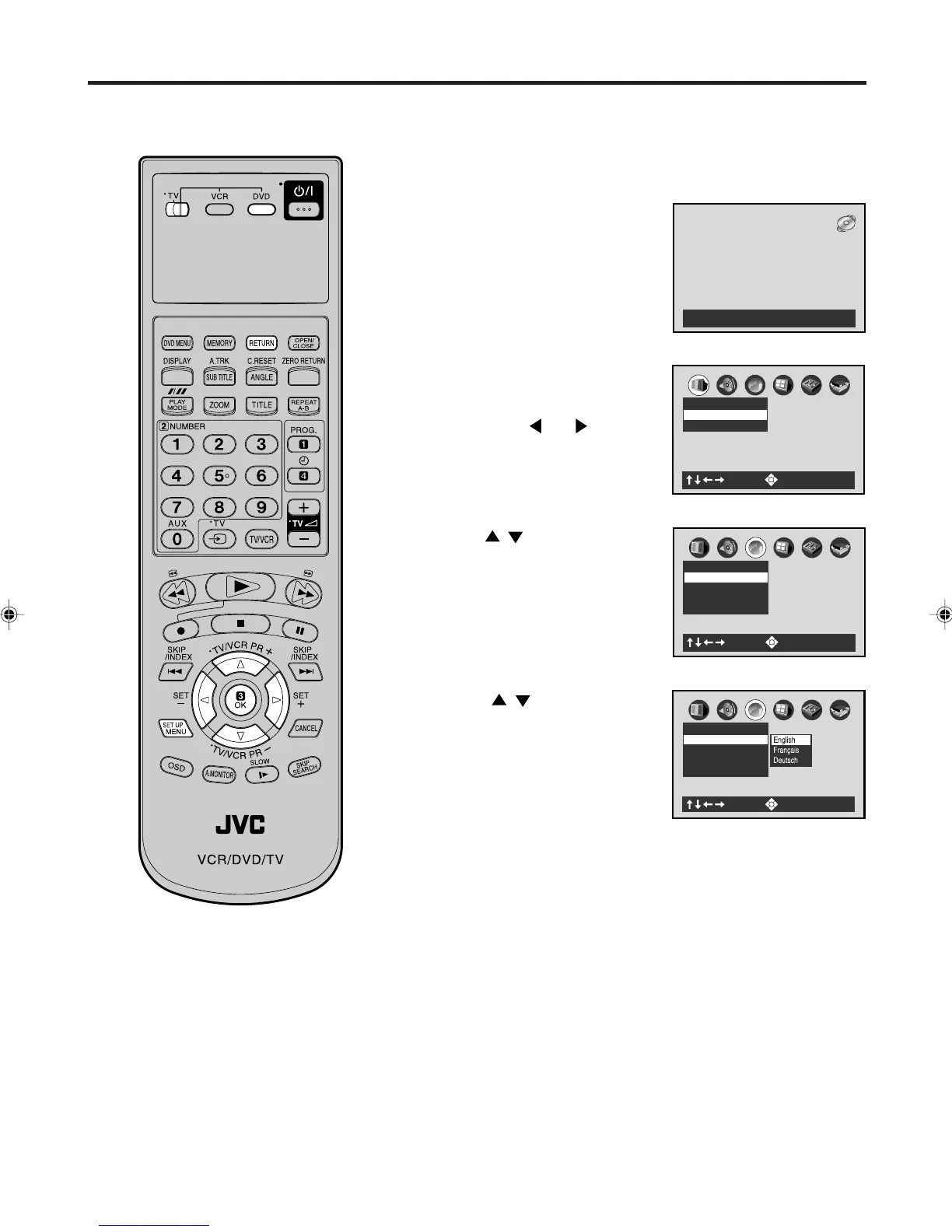37
English
Espa ol
Fran ais
A
B
C
Language
Subtitle Language ENG
Audio Language ENG
Disc Menu Language ENG
On-Screen Language ENG
: Select : Enter
A
B
C
Language
Subtitle Language ENG
Audio Language ENG
Disc Menu Language ENG
On-Screen Language ENG
: Select : Enter
4
Setting setup language
The setup language can be selected.
Press / to select desired
language: English (English),
German (Deutsch) or French
(Français).
2
Press SET UP MENU in the stop
mode. The SETUP MENU of
DVD will appear on the screen.
To make the SETUP screen disappear, press SET UP MENU
(or RETURN).
If the DVD/VCR does not operate
properly: Static electricity, etc., may
affect the player's operation. Disconnect
the AC power cord once, then connect
it again.
3
Press / to select On-Screen
Language, then press OK (En-
ter).
Then press
or to select
“Language”.
A
B
C
: Select : Enter
Picture
TV Shape 4:3LB
Video Out Select Video
1
Press DVD to select the DVD
mode. (The DVD indicator will
light.)
“No Disc” will appear on the
screen. (If a DVD disc has al-
ready loaded, the playback will
start automatically.)
No Disc
• Turn ON the TV and set to the video input mode.
• Make sure TV/VCR/DVD switch has been slided to VCR/DVD.
• When using an amplifier, switch on the amplifier.
Preparation:
5
2A77501B E(33-37) 5/30/02, 9:23 PM37
