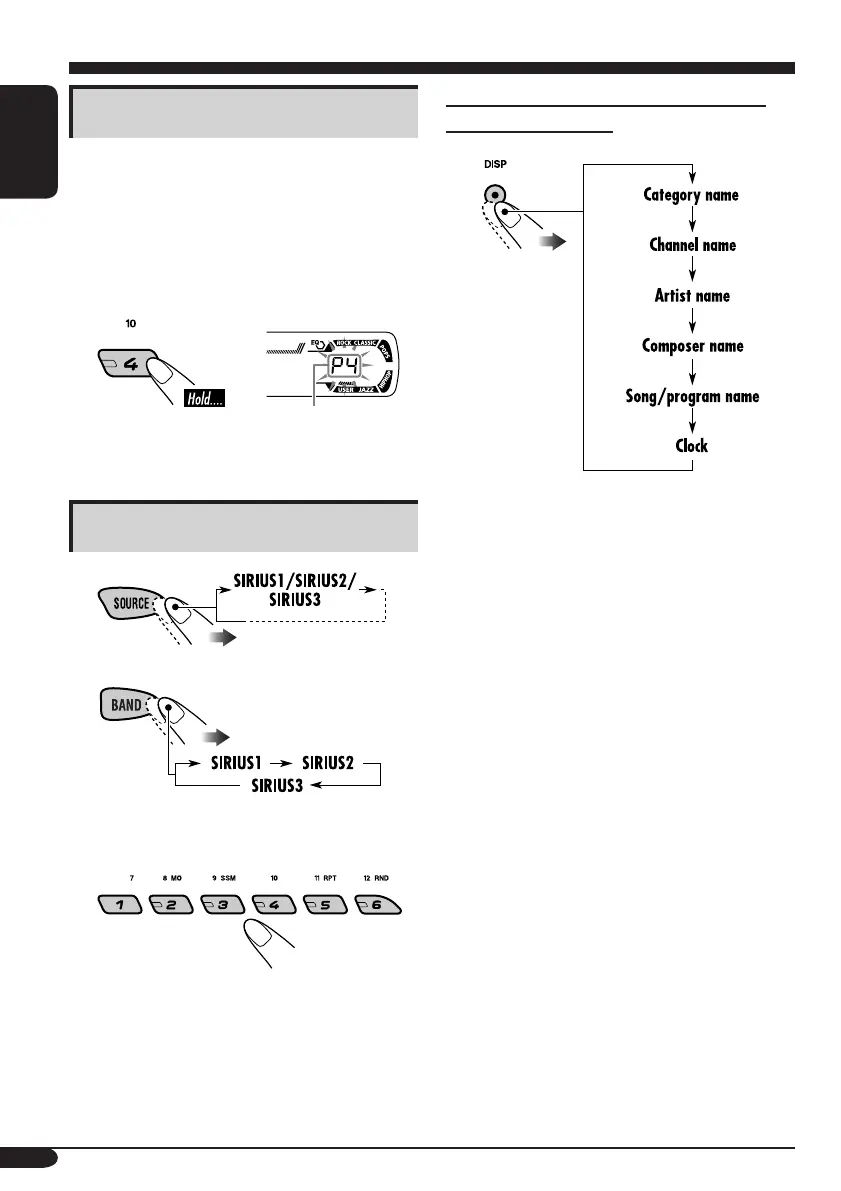26
ENGLISH
Storing channels in memory
You can preset six channels for each band.
Ex.: Storing a channel into preset number 4.
1 Perform steps ~ to ⁄ on page 25, to
tune in to a channel you want.
2
Preset number flashes
for a while.
Listening to a preset channel
1
2
3 Select the preset channel (1 – 6) you
want.
To change the display information while
listening to a channel
EN24-29_KD-AR360_G310[J]f.indd 26 10/1/04, 3:57:57 PM
