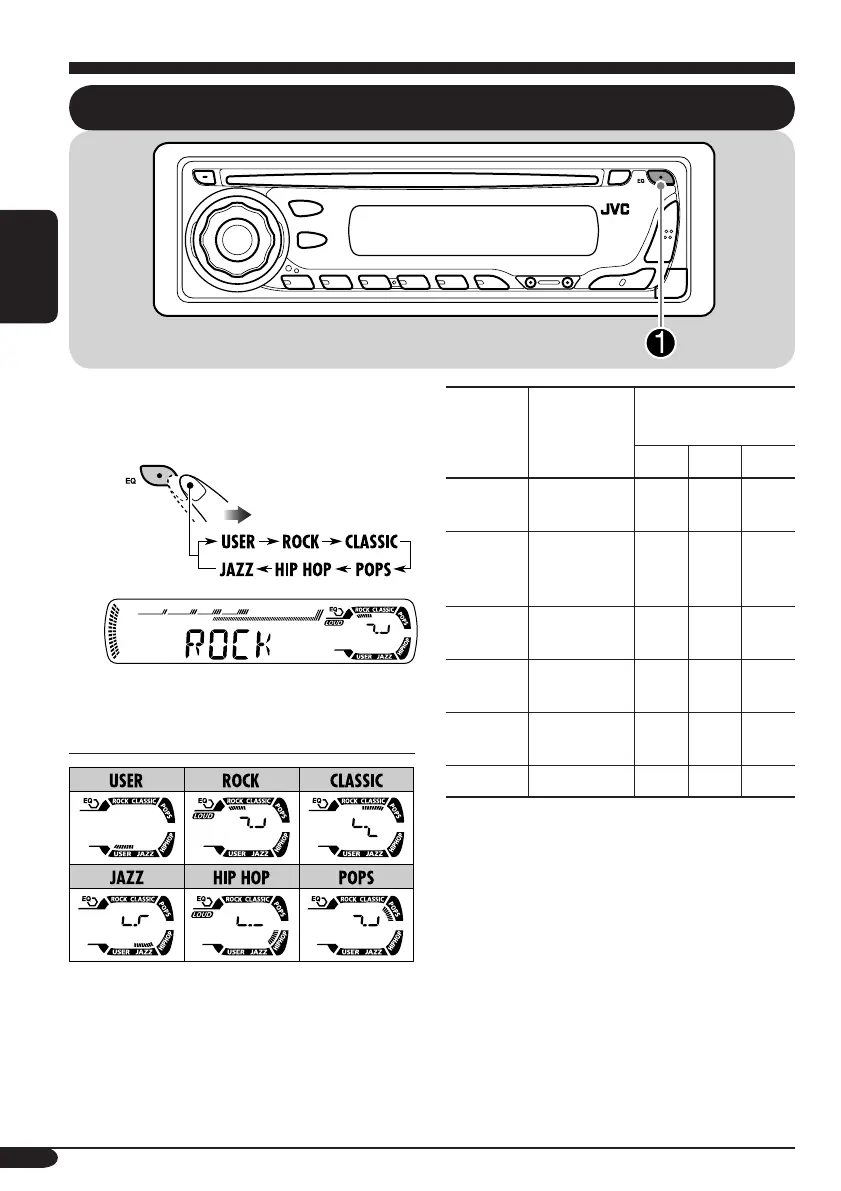18
ESPAÑOL
Ajustes del sonido
Selección de los modos de sonido preajustados (C-EQ: ecualizador personalizable)
Podrá seleccionar un modo de sonido
preajustado adecuado al género musical.
~
Ej.: Cuando se selecciona “ROCK”
Patrón de indicación para cada modo de sonido:
Indicación Para:
Valores
preajustados
BAS*
1
TRE*
2
LOUD
*
3
USER
(Sonido
plano)
00 00 OFF
ROCK
Música de
rock o de
discoteca
+03 +01
ON
CLASSIC
Música
clásica
+01 –02 OFF
POPS
Música
liviana
+04 +01 OFF
HIP HOP
Música funk
o rap
+02 00
ON
JAZZ
Música jazz
+02 +03 OFF
*
1
BAS: Graves
*
2
TRE: Agudos
*
3
LOUD: Sonoridad
SP18-23_KD-AR360_G310[J]f.indd 18 10/1/04, 3:29:56 PM
