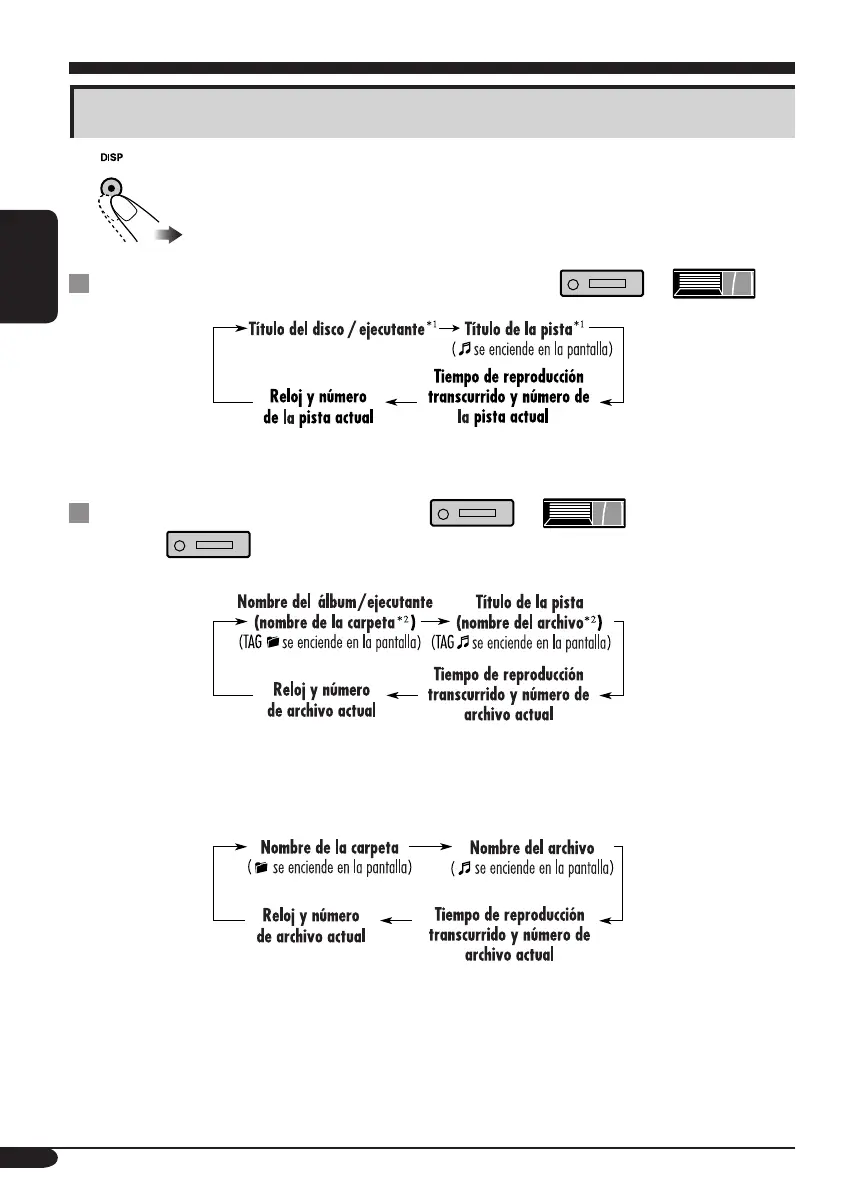16
ESPAÑOL
Cambio de la información en pantalla
Mientras se reproduce un CD de audio o un CD Text ( / )
*
1
Si el disco actual es un CD de audio, aparecerá “NO NAME”.
Mientras se reproduce un disco MP3 ( / ) o
WMA (
)
• Cuando se ajusta “TAG DISP” a “TAG ON” (consulte la página 21)
*
2
Si el archivo MP3/WMA no dispone de etiquetas ID3, aparecerán el nombre de la
carpeta y el nombre del archivo. En este caso, el indicador TAG no se encenderá.
• Cuando se ajusta “TAG DISP” a “TAG OFF”
SP12-17_KD-AR360_G310[J]f.indd 16 10/1/04, 3:29:45 PM
