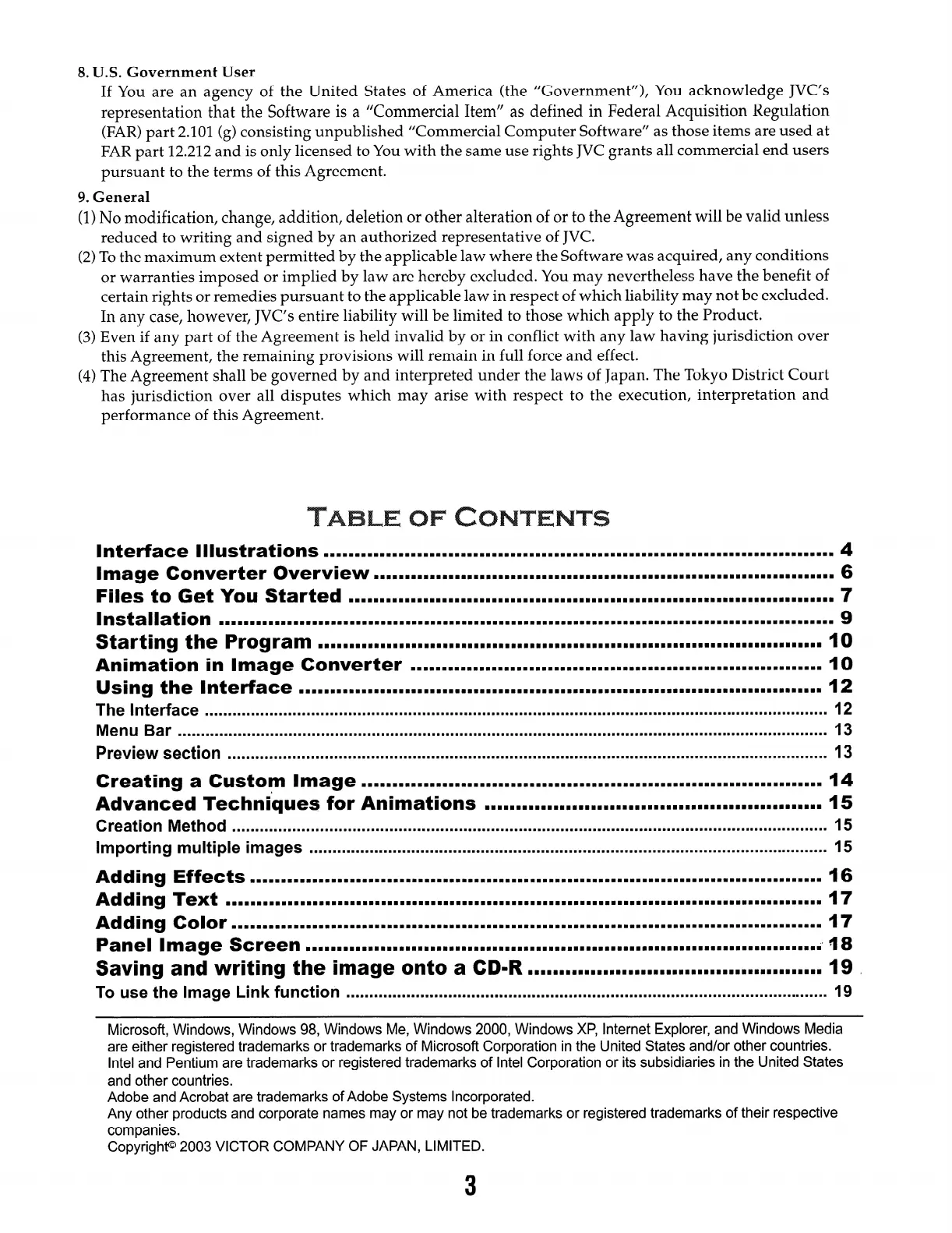8. U.S. Government User
If You are an agency of the United States of America (the
“Government”), You acknowledge JVC’s
representation that the Software is a “Commercial Item” as defined in Federal Acquisition Regulation
(FAR) part 2.101 (g) consisting unpublished “Commercial Computer Software” as those items are used at
FAR part 12.212 and is only licensed to You with the same use rights JVC grants all commercial end users
pursuant to the terms of this Agreement.
9. General
(1) No modification, change, addition, deletion or other alteration of or to the Agreement will be valid unless
reduced to writing and signed by an authorized representative of JVC.
(2) To the maximum extent permitted by the applicable law where the Software was acquired, any conditions
or warranties imposed or implied by law are hereby excluded. You may nevertheless have the benefit of
certain rights or remedies pursuant to the applicable law in respect of which liability may not be excluded.
In any case, however, JVC’s entire liability will be limited to those which apply to the Product.
(3) Even if any part of the Agreement is held invalid by or in conflict with any law having jurisdiction over
this Agreement, the remaining provisions will remain in full force and effect.
(4) The Agreement shall be governed by and interpreted under the laws of Japan. The Tokyo District Court
has jurisdiction over all disputes which may arise with respect to the execution, interpretation and
performance of this Agreement.
Interface Illustrations
mmmmmmmmmmmmmmmmmmmwmmmwmmmmmmmmmmmmmmmmmmmmmmmmmmmmmmmmmmmmmmmmmmmmmmmmmmmmmmmmmm
4
Image Converter Overview
mmmmmmmmmmmmwmmmmmmmmmmmmmmmmmmmmmmmmmmmmmmmmmmmmmmmmmmmmmmmmmmmmmmmmmmmmm
6
Files to Get You Started
mmmmmmmmmmmmwmmwmmmmmmmmmmmmmmmmmmmmmmmmmmmmmmmmmmmmmmmmmmmmmmmmmwmmmmmmmmmmmm
7
Installation
mmmmmmmmmmmmwmmmmmmmmmmmmmmmmmmmmmmmmmmmmmmmmmmmmmmmmmmmmmmmmmmmmmmmmmmmmmmmmmmmmmmmmmmmmmmmmmmmmmm
9
Starting the Program
mmmmmmmmmmmmmmmmmmmmmmmmmmmmmmmmmmmmmmmmmmmmmmmmmmmmmmmmmmwmmmmmmmmmmmmmmmmmmmmmm 10
Animation in Image Converter
mmmmmmmmmmmmBmDmmmBmmmmmmmmmmDmmmDmDDmmmmmmmmmmmDmmmDmmmmmmmmmmmmm
10
Using the Interface
mmmmmmmmmmmmmmmmmmwmmwmmmmmmmmmmmmmmmmmmmmmmmmmmmmmmmmmmmmmmmmmmmmmmmmmmmmmmmmmmmmmm
12
The Interface . . . . . . . . . . . . . . . . . . . . . . . . . . . . . . . . . . . . . . . . . . . . . . . . . . . . . . . . . . . . . . . . . . . . . . . . . . . . . . . . . . . . . . . . . . . . . . . . . . . . . . . . . . . . . . . . . . . . . . . . ...............
12
Menu Bar . . . . . . . . . . . . . . . . . . . . . . . . . . . . . . . . . . . . . . . . . . . . . . . . . . . . . . . . . . . . . . . . . . . . . . . . . . . . . . . . . . . . . . . . . . . . . . . . . . . . . . . . . . . . . . . . . . . . . . . . .....................
13
Preview section
. . . . . . . . . . . . . . . . . . . . . . . . . . . . . . . . . . . . . . . . . . . . . . . . . . . . . . . . . . . . . . . . . . . . . . . . . . . . . . . . . . . . . . . . . . . . . . . . . . . . . . . . . . . . . . . . . . . . . . . . .......... 13
Creating a Custom Image
mmmmmmmmmmmmmmmmmmmmmmmmmmmmmmmmmmmmmmmmmmmmmmmmmmmmmmmmwmmmmmmmmmmmmmmmmm
14
Advanced Techniques for Animations
mmmmmmmmmmmmmmmmmmmmmmmmmmmmmmmmmmmmmmmmmmmmmmmmmmmmmm 15
Creation Method . . . . . . . . . . . . . . . . . . . . . . . . . . . . . . . . . . . . . . . . . . . . . . . . . . . . . . . . . . . . . . . . . . . . . . . . . . . . . . . . . . . . . . . . . . . . . . . . . . . . . . . . . . . . . ..‘................‘
15
Importing multiple images . . . . . . . . . . . . . . . . . . . . . . . . . . . . . . . . . . . . . . . . . . . . . . . . . . . . . . . . . . . . . . . . . . . . . . . . . . . . . . . . . . . . . . . . . . . . . . . . . . . . . . . . . . . . . . . .
15
Adding Effects
mmmmmmmmmmmmmmmmmmmmmmmmmmmmmmmmmmmmmmmmmmmmmmmmmmmmmmmmmmmmmmmmmmmmmwmmmmmmmmmmmmmmmmmmmmmm
16
Adding Text
mmmmmmmmmmmmmmmmmmmmmmmmmmmmmmmmmmmmmmmmmmmmmmmmmmmmmmmmmmmmmmmmmmmmmmmmmmmmmmmmmmmmmmmmmmmmmmmm
17
Adding Color
mmmmmmmmmmmmmmmmmmmmmmmmmmmmmmmmmmmmmmmmmmmmmmmmmmmmmmmmmmmmmmmmmmmmmmmmmmmmmmmmmmmmmmmmmmwmmmm
17
Panel Image Screen
.’ t
mmmmmmmmmmmmmmmmmmmmmmmmmmmmmmmmmmmmmmmmmmmmmmmmmmmmmmmmmmmmmmmmmmmmmmwmmmmmmmmmmmm
18
Saving and writing the image onto a CD-R
n n n n n n n n n n n n n n n n n n n n n n n n n n n n n n n n n n n n n n n n n n n n n n n
19.
To use the Image Link function . . . . . . . . . . . . . . . . . . . . . . . . . . . . . . . . . . . . . . . . . . . . . . . . . . . . . . . . . . . . . . . . . . . . . . . . . . . . . . . . . . . . . . . . . . . . . . . . . . . . . . . .
19
Microsoft, Windows, Windows 98, Windows Me, Windows 2000, Windows XP, Internet Explorer, and Windows Media
are either registered trademarks or trademarks of Microsoft Corporation in the United States and/or other countries.
Intel and Pentium are trademarks or registered trademarks of Intel Corporation or its subsidiaries in the United States
and other countries.
Adobe and Acrobat are trademarks of Adobe Systems Incorporated.
Any other products and corporate names may or may not be trademarks or registered trademarks of their respective
companies.
Copyright@ 2003 VICTOR COMPANY OF JAPAN, LIMITED.
