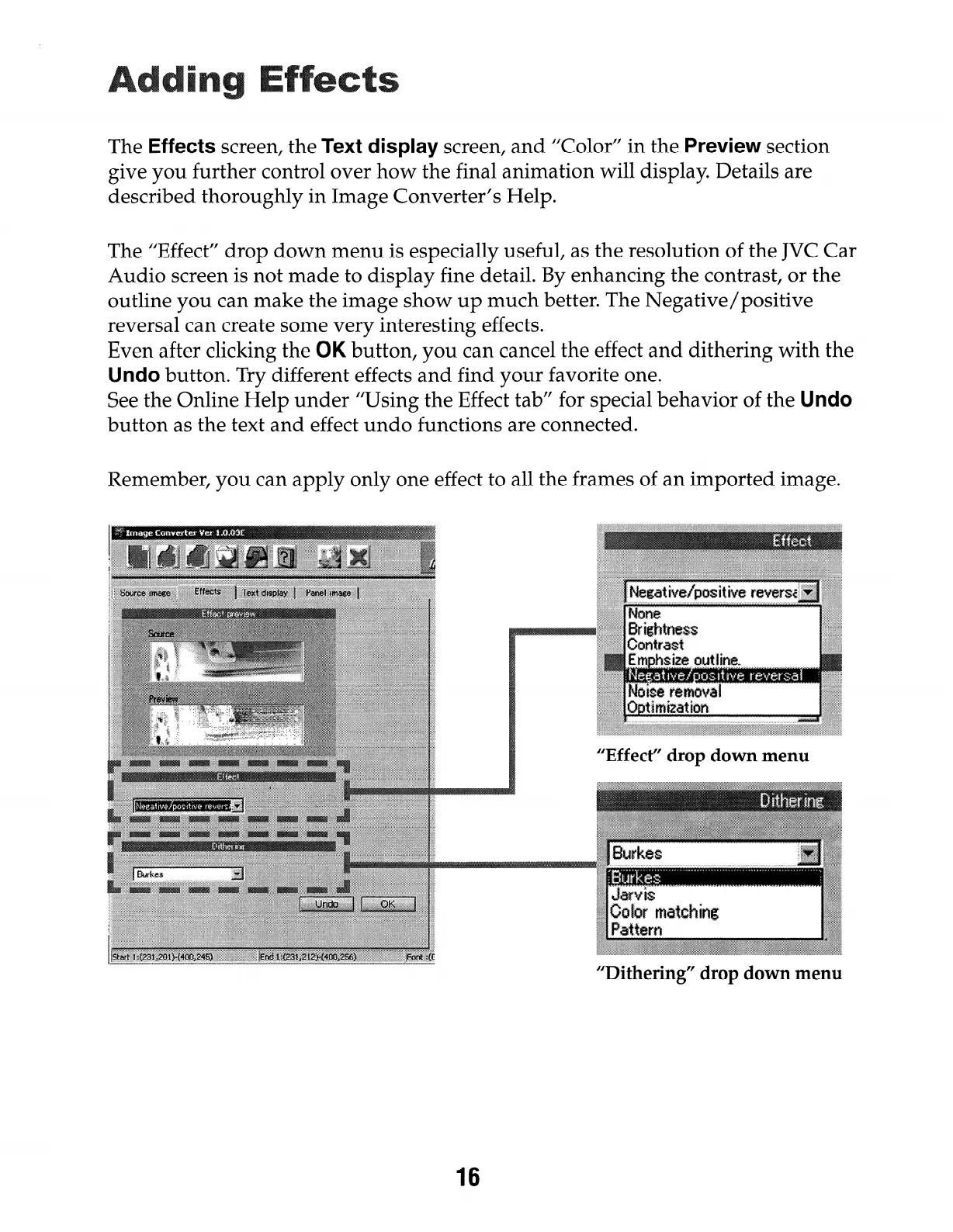The Effects screen, the Text display screen, and “Color” in the Preview section
give you further control over how the final animation will display Details are
described thoroughly in Image Converter’s Help.
The “Effect” drop down menu is especially useful, as the resolution of the JVC Car
Audio screen is not made to display fine detail. By enhancing the contrast, or the
outline you can make the image show up much better. The Negative/positive
reversal can create some very interesting effects.
Even after clicking the OK button, you can cancel the effect and dithering with the
Undo button. Try different effects and find your favorite one.
See the Online Help under “Using the Effect tab” for special behavior of the Undo
button as the text and effect undo functions are connected.
Remember, you can apply only one effect to all the frames of an imported image.
l. v
“Effect” drop down menu
“Dithering” drop down menu
16