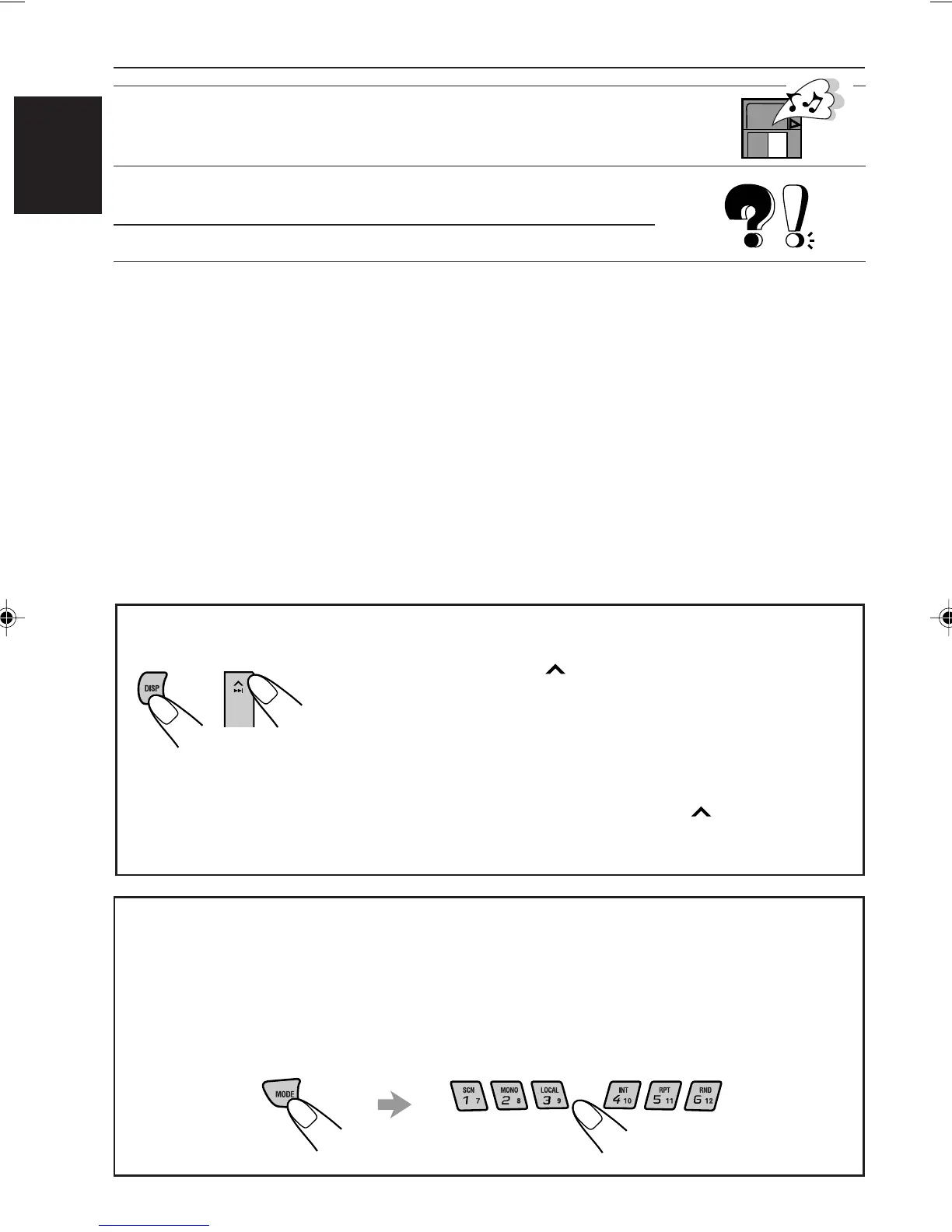4
ENGLISH
EXTERNAL COMPONENT OPERATIONS ..................... 38
Playing an external component ...................................................38
Using a subwoofer.........................................................................38
MAINTENANCE.........................................................39
Handling CDs................................................................................39
TROUBLESHOOTING .................................................40
SPECIFICATIONS ....................................................... 41
To activate the display demonstration
While holding DISP, press ¢ until “DEMO”appears on the
lower part of the display.
Various functions and display illumination modes equipped for
this unit will be demonstrated repeatedly in sequence.
During the display demonstration, “DEMO” flashes on the lower
part of the display.
To turn off the display demonstration, press ¢ again for a
few seconds again while holding DISP
• The display demonstration will turn off automatically after 1 hour.
How to use the number buttons:
After pressing MODE, the number buttons work as different function buttons (while
“MODE” remains on the display).
To use these buttons as number buttons after pressing MODE, wait for 5 seconds
without pressing any number button so that “MODE” disappears from the display.
• Pressing MODE again also erases “MODE” from the display.
EN02-05.KD-LX30[J]/1 99.12.21, 3:18 PM4
