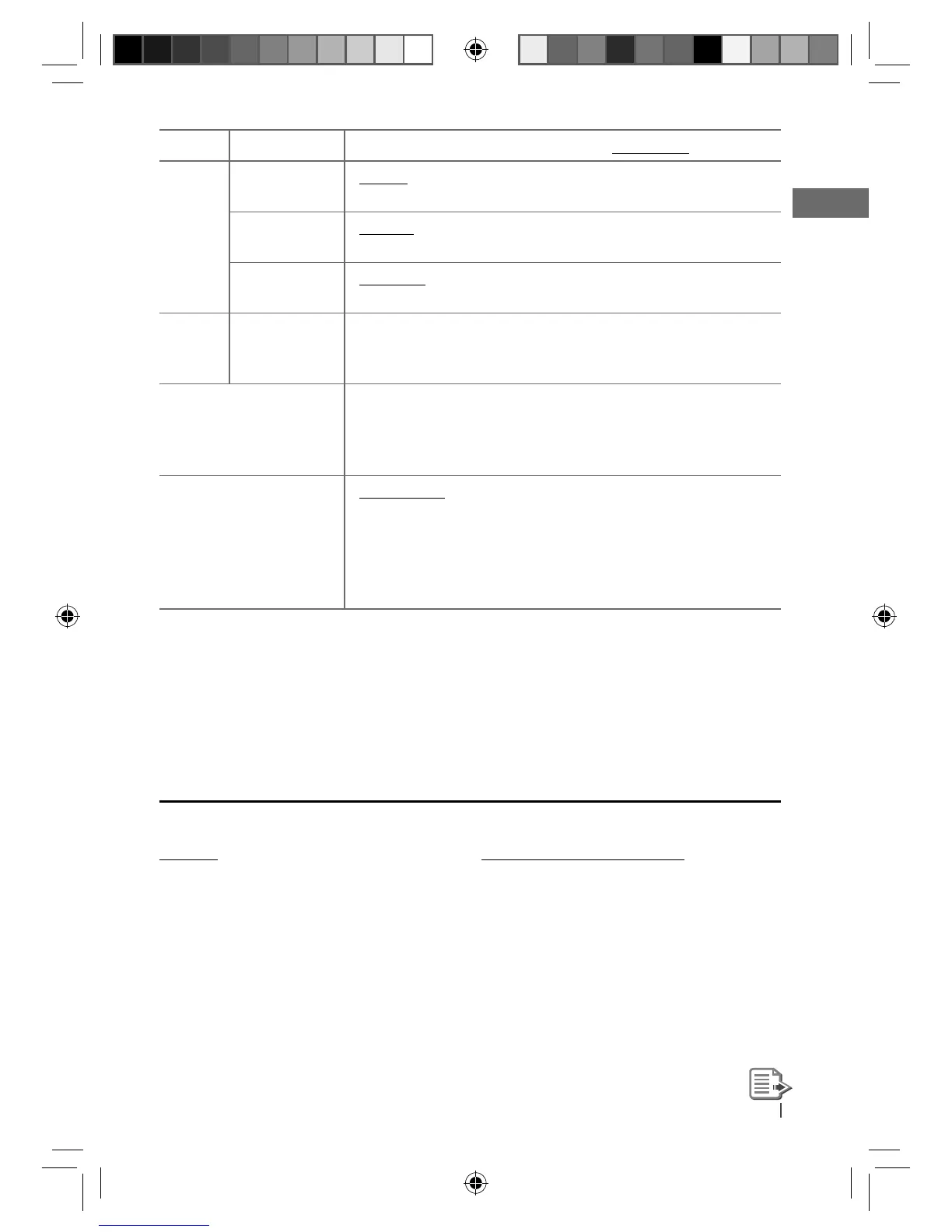27ENGLISH
Category
Menu item Selectable setting, [Initial: Underlined]
SRC SELECT
AM *
11
• AM ON
• AM OFF
: Enable “AM” in source selection.
: Disable “AM” in source selection.
AUX IN *
12
• AUX ON
• AUX OFF
: Enable “AUX IN” in source selection.
: Disable “AUX IN” in source selection.
BT AUDIO *
13
• BT AU ON
• BT AU OFF
: Enable “BT FRONT/BT REAR” in source selection.
: Disable “BT FRONT/BT REAR” in source selection.
USB *
14
DRIVECHANGE
: Select to change the drive when a multiple drives device is
connected to the USB input terminal (FRONT/REAR).
AUDIOBOOKS *
15
• NORMAL
• FASTER
• SLOWER
: You can select the playback speed of the
“Audiobooks” sound file in your iPod/iPhone.
• Initial selected item depends on your iPod/
iPhone setting.
IPOD SWITCH *
15
• HEAD MODE
• IPOD MODE
•
EXT MODE
*
16
: Controls iPod playback through the unit.
: Controls iPod playback through the iPod/iPhone.
: The sound of any functions (musics, games,
applications, etc.) running on the connected
iPod/iPhone is emitted through the speakers
connected to this unit.
*
11
Displayed only when any source other than “AM” is selected.
*
12
Displayed only when any source other than “AUX IN” is selected.
*
13
Displayed only when any source other than “BT FRONT/BT REAR” is selected.
*
14
Displayed only when the source is “USB FRONT/USB REAR.”
*
15
Displayed only when the source is “IPOD FRONT/IPOD REAR.”
*
16
While in <EXT MODE>, the display always show “EXT MODE.”
More about this unit
Basic operations
General
• If you turn off the power while listening to
a track, playback will start from where it had
been stopped previously next time you turn
on the power.
• If no operation is done for about 60 seconds
after pressing
MENU
button, the operation will
be canceled.
Tuner operations
Storing stations in memory
• During SSM search...
– All previously stored stations are erased and
the stations are stored anew.
– When SSM is over, the station stored in the
lowest preset number will be automatically
tuned in.
• When storing a station manually, the
previously preset station is erased when
a new station is stored in the same preset
number.
EN22-29_KD-R711_003A_5.indd 27EN22-29_KD-R711_003A_5.indd 27 12/17/09 5:23:35 PM12/17/09 5:23:35 PM
