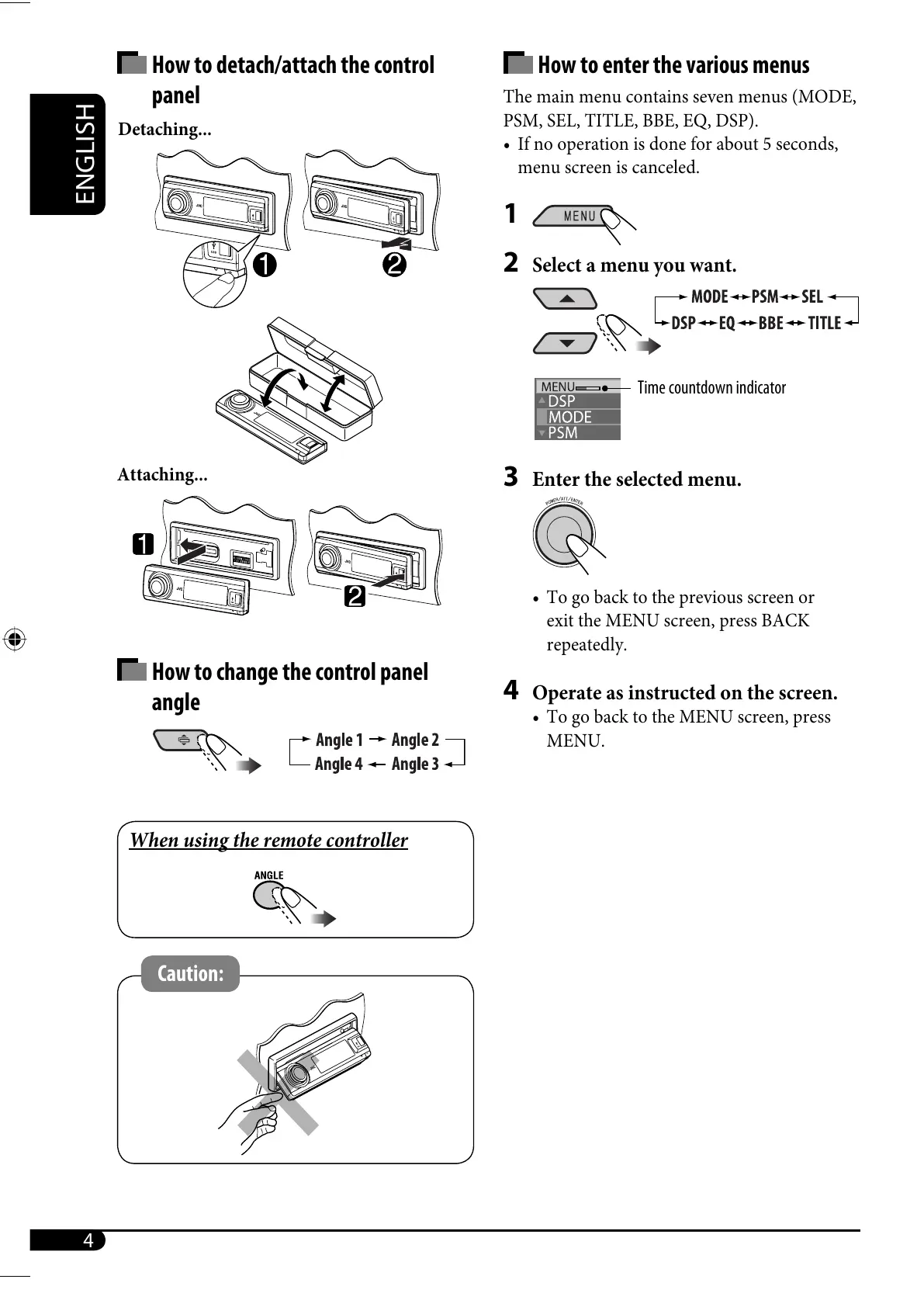4
ENGLISH
How to enter the various menus
The main menu contains seven menus (MODE,
PSM, SEL, TITLE, BBE, EQ, DSP).
• If no operation is done for about 5 seconds,
menu screen is canceled.
1
2
Select a menu you want.
3 Enter the selected menu.
• To go back to the previous screen or
exit the MENU screen, press BACK
repeatedly.
4 Operate as instructed on the screen.
• To go back to the MENU screen, press
MENU.
How to detach/attach the control
panel
How to change the control panel
angle
When using the remote controller
Caution:
Detaching...
Attaching...
Time countdown indicator
EN02-09_SH1000U_001A_2.indd 4EN02-09_SH1000U_001A_2.indd 4 1/6/06 3:00:20 PM1/6/06 3:00:20 PM
