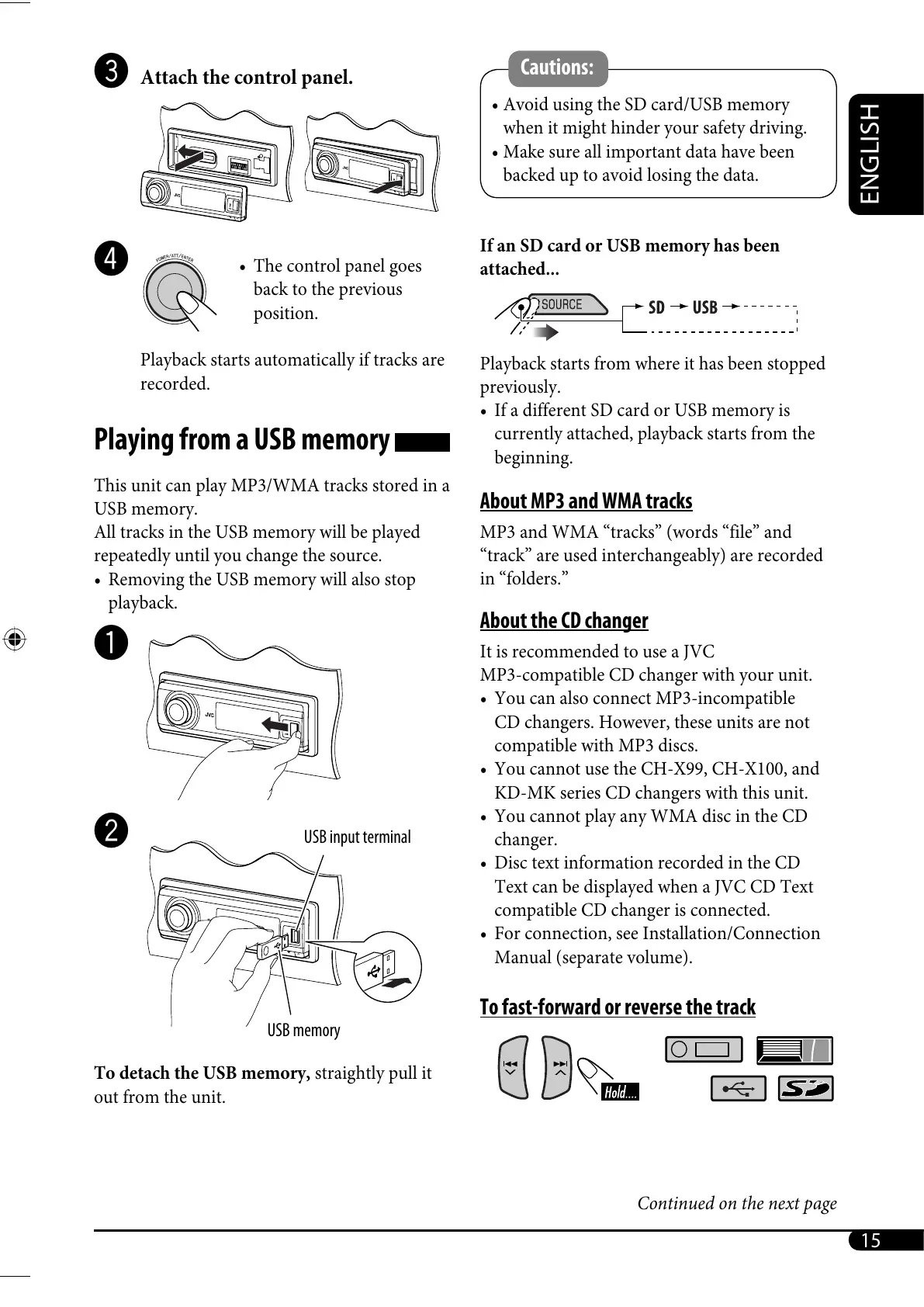15
ENGLISH
Continued on the next page
! Attach the control panel.
⁄ • The control panel goes
back to the previous
position.
Playback starts automatically if tracks are
recorded.
Playing from a USB memory
This unit can play MP3/WMA tracks stored in a
USB memory.
All tracks in the USB memory will be played
repeatedly until you change the source.
• Removing the USB memory will also stop
playback.
~
Ÿ
To detach the USB memory, straightly pull it
out from the unit.
USB memory
USB input terminal
Cautions:
• Avoid using the SD card/USB memory
when it might hinder your safety driving.
• Make sure all important data have been
backed up to avoid losing the data.
If an SD card or USB memory has been
attached...
Playback starts from where it has been stopped
previously.
• If a different SD card or USB memory is
currently attached, playback starts from the
beginning.
About MP3 and WMA tracks
MP3 and WMA “tracks” (words “file” and
“track” are used interchangeably) are recorded
in “folders.”
About the CD changer
It is recommended to use a JVC
MP3-compatible CD changer with your unit.
• You can also connect MP3-incompatible
CD changers. However, these units are not
compatible with MP3 discs.
• You cannot use the CH-X99, CH-X100, and
KD-MK series CD changers with this unit.
• You cannot play any WMA disc in the CD
changer.
• Disc text information recorded in the CD
Text can be displayed when a JVC CD Text
compatible CD changer is connected.
• For connection, see Installation/Connection
Manual (separate volume).
To fast-forward or reverse the track
EN10-17_SH1000E_003A_3.indd 15EN10-17_SH1000E_003A_3.indd 15 12/30/05 5:36:32 PM12/30/05 5:36:32 PM
