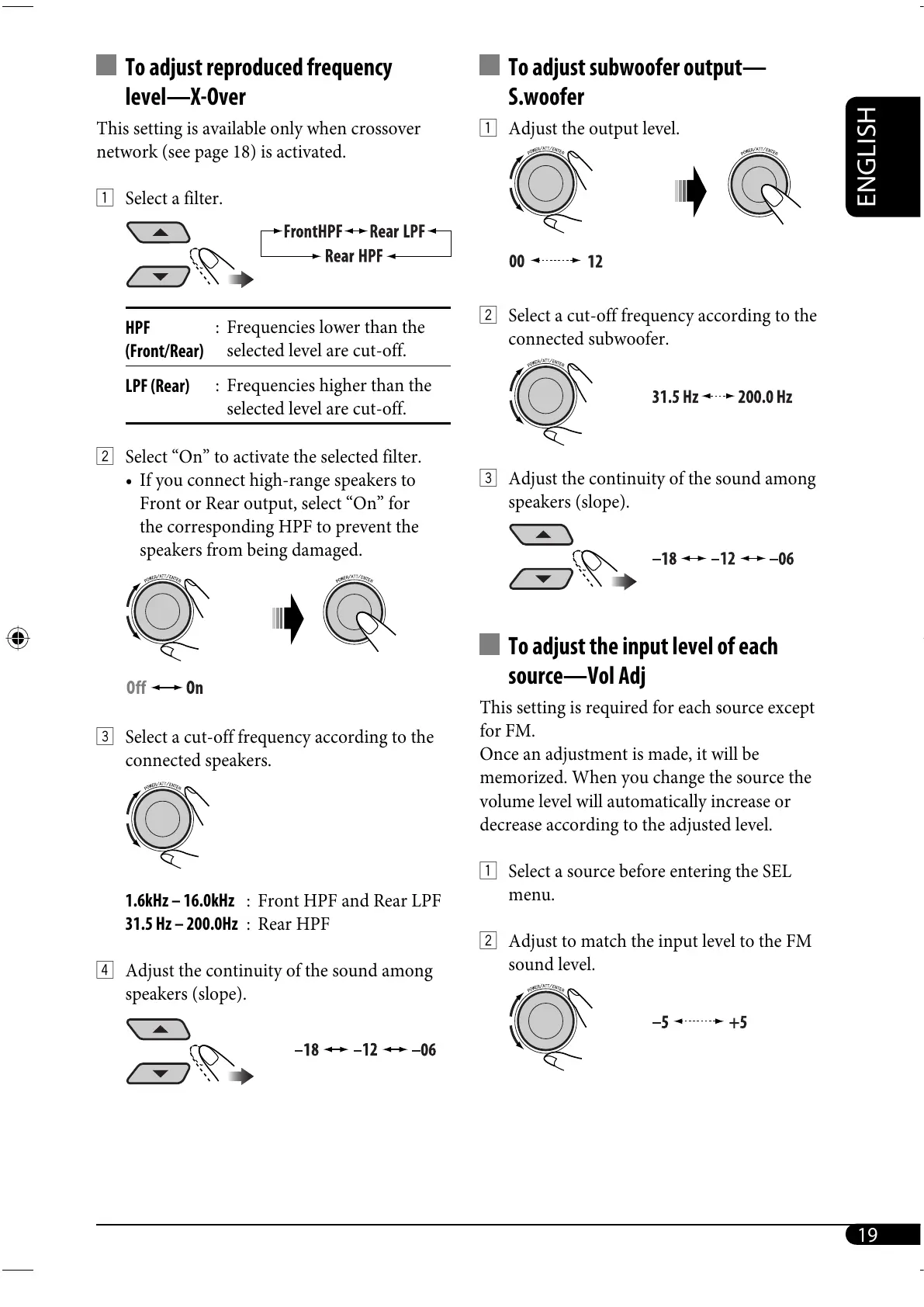19
ENGLISH
To adjust reproduced frequency
level—X-Over
This setting is available only when crossover
network (see page 18) is activated.
1 Select a filter.
HPF
(Front/Rear)
: Frequencies lower than the
selected level are cut-off.
LPF (Rear)
: Frequencies higher than the
selected level are cut-off.
2 Select “On” to activate the selected filter.
• If you connect high-range speakers to
Front or Rear output, select “On” for
the corresponding HPF to prevent the
speakers from being damaged.
3 Select a cut-off frequency according to the
connected speakers.
1.6kHz – 16.0kHz : Front HPF and Rear LPF
31.5 Hz – 200.0Hz : Rear HPF
4 Adjust the continuity of the sound among
speakers (slope).
To adjust subwoofer output—
S.woofer
1 Adjust the output level.
2 Select a cut-off frequency according to the
connected subwoofer.
3 Adjust the continuity of the sound among
speakers (slope).
To adjust the input level of each
source—Vol Adj
This setting is required for each source except
for FM.
Once an adjustment is made, it will be
memorized. When you change the source the
volume level will automatically increase or
decrease according to the adjusted level.
1 Select a source before entering the SEL
menu.
2 Adjust to match the input level to the FM
sound level.
EN16-21_SH1000U_001A_f.indd 19EN16-21_SH1000U_001A_f.indd 19 1/24/06 8:57:16 AM1/24/06 8:57:16 AM
