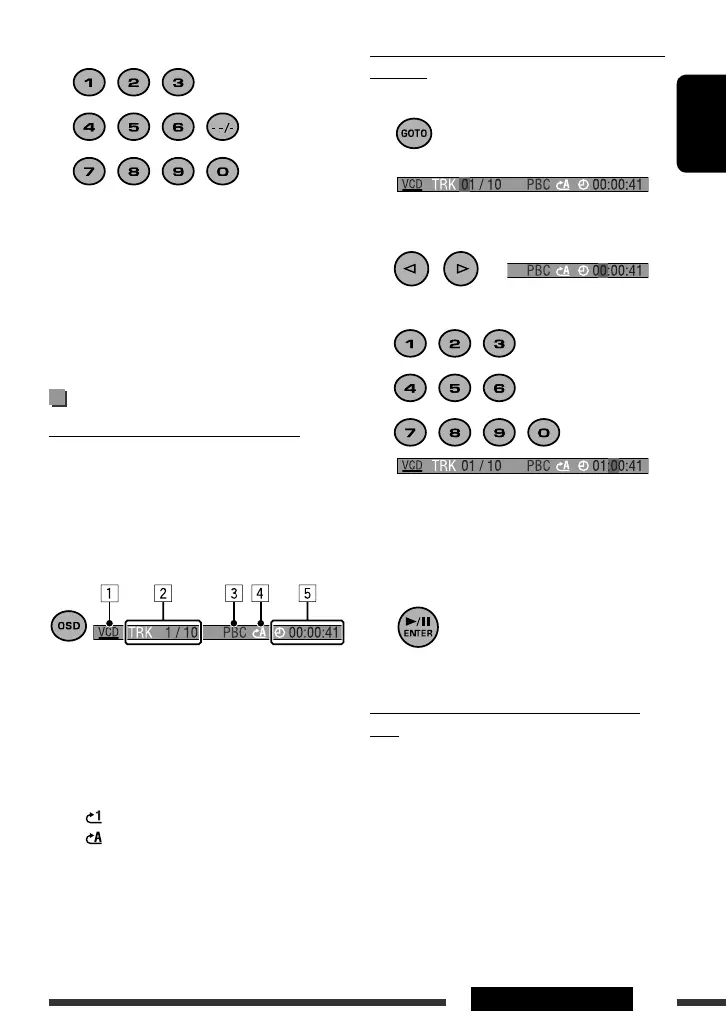ENGLISH
11OPERATIONS
2 Select the item you want.
• For details about using number buttons, see
page 6.
• To select an item from the submenus, repeat this
step.
• To move to the next or previous page of the
current menu, press 4/¢.
• To return to the menu, press 7 on the remote
controller.
On-Screen operations
Displaying the On-Screen information
You can check the track number and elapsed playing
time if the monitor is turned on.
On the Remote ONLY:
While playing a disc...
Ex.: When playing back a VCD
1 Disc type
2 Current track number/total number of tracks in the
current folder (for MP3/WMA)/disc (audio CD/VCD)
3 The status of PBC
• When PBC is deactivated, the indication is in
gray.
4 Repeat mode (See also page 13.)
• : Repeats current track.
• : Repeats all tracks on a disc.
5 Elapsed playing time
• To turn off the On-Screen bar, press the button
again.
Specifying the playback point by time — for
VCD only
On the Remote ONLY:
1
On-screen bar appears on the screen.
2 Highlight the position of the time you want
to change.
3 Enter the number.
• For details about using number buttons, see
page 6.
4 Repeat steps 2 and 3 to specify the desired
point.
5 Confirm the entry.
Playback starts from the position you specified.
Specifying the track — for audio CD/VCD
only
Perform the above procedure to select the track
number.
• Highlight the track number in step 2, then enter the
desired track number in step 3.
EN_KD-SV3706[US].indb 11EN_KD-SV3706[US].indb 11 08.12.11 3:10:07 PM08.12.11 3:10:07 PM