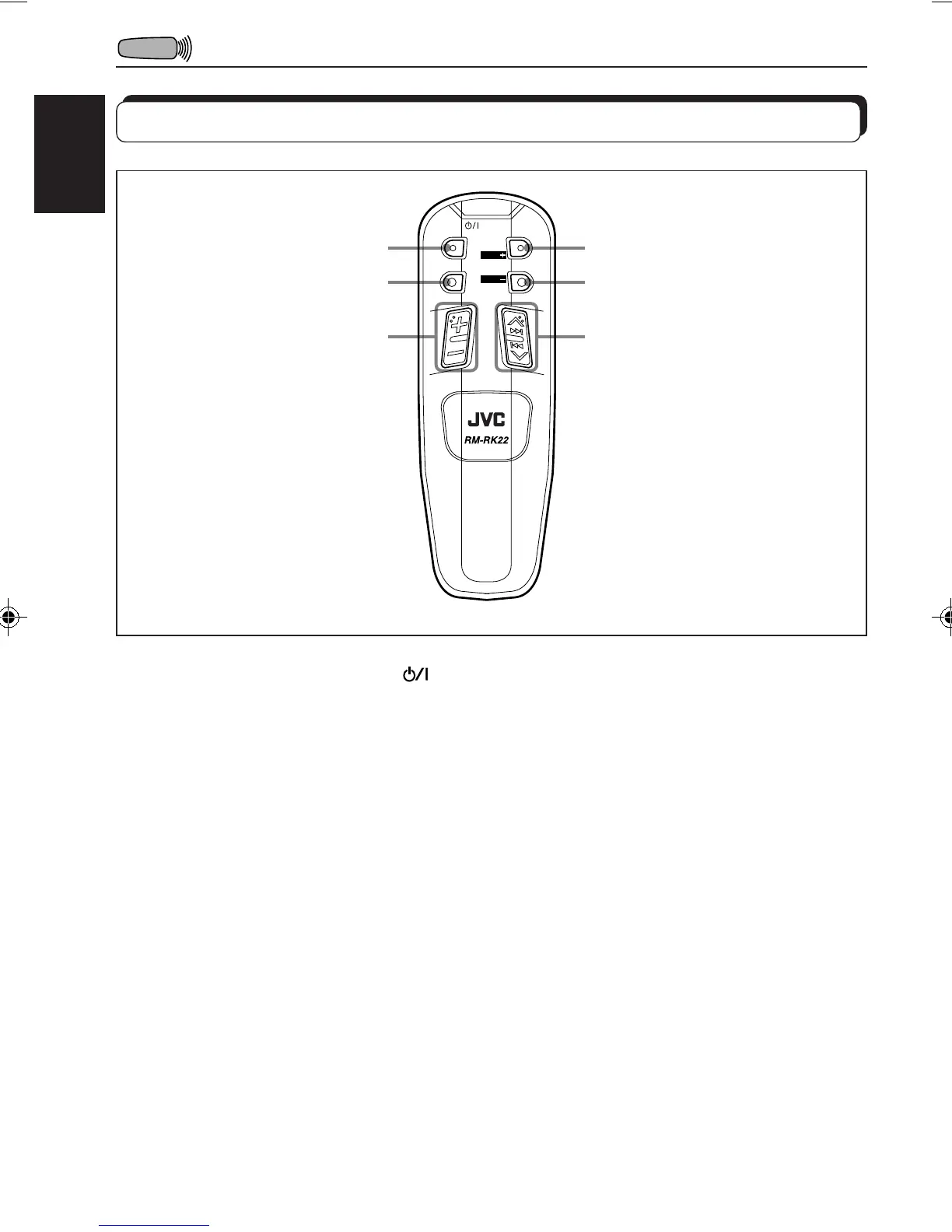28
ENGLISH
Using the remote controller
1 Functions the same as the
ATT
button on the main unit.
2 Selects the source.
Each time you press FUNC (function), the
source changes.
3 Functions the same as the control dial on
the main unit.
Note: This button does not function for the
preferred setting mode (PSM) adjustment.
4 • Changes the band while listening to the
radio.
• Changes the tape direction while
listening to a tape.
• Selects disc numbers in the increasing
order, and starts playing while listening
to the CD changer.
5 • Selects disc numbers in the decreasing
order, and starts playing while listening
to the CD changer.
• Select preset numbers in the increasing
order while listening to the radio.
6 • Searches stations while listening to the
radio.
• Fast forwards or reverses the track if
pressed and held while listening to a CD.
• Skips to the beginning of the next tracks
or goes back to the beginning of the
current (or previous tracks) if pressed
briefly while listening to a CD.
• Fast-forward or rewind a tape and find a
beginning of a tune (MMS) while
listening to a tape.
ATT
FUNC
BAND
PROG
PRESET
DISC
DISC
14
5
6
2
3
EN27-28.KW-XC770[J]/1 99.11.24, 3:29 PM28
