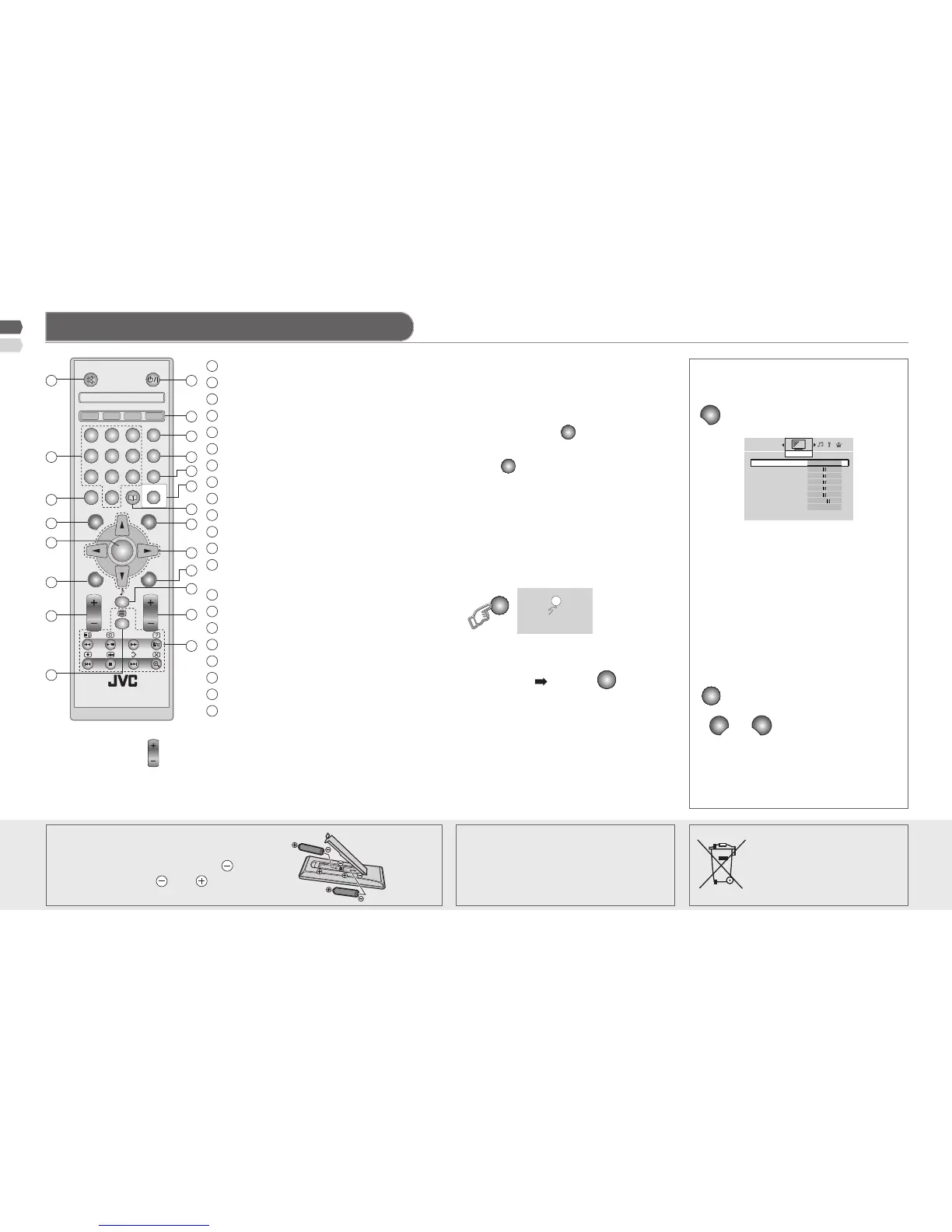20
19
18
17
21
16
15
14
1
2
3
4
5
6
7
8
9
10
11
12
13
Picture Mode
Bright
Backlight
Contrast
Brightness
Sharpness
Colour
Tint
White Balance
Cool
Features
Picture
Remote control buttons and functions
1
Power On / Off
2
Colour buttons
3
Turn on "Clear SD" (P. 8)
4
Turn on "Zoom" (P. 10)
5
Turn on "Eco" (P. 11)
6
Turn on "Karaoke" (P. 10)
7
Favourite channel setting (P. 11)
8
Display on-screen menu
9
Operate the menu
10
To previous screen
11
Turn on "Sound Meister" (P. 8)
12
Volume control / Turn off muting
13
Functions for viewing Teletext (P. 12)
and "Multi Media Input" (P. 13)
14
To Teletext (P. 12)
15
Change channel / Page / Hyper Scan
16
Channel information
17
Select the input Source (P. 13)
18
Return Plus / Return function
19
Change channel / Page
20
Turn the volume off / on
21
Turn on / off "Freeze" and Setup data
[Return Plus] Return to the frequently
viewed channel
[Return] Return to the previously
viewed channel.
[Freeze] Take snapshot of the screen.
WARNING:
Batteries shall not be exposed
to excessive heat such as direct
sunshine, re or the like.
/ Select Main menu
(Picture / Sound / Features /
Set Up)
/ Select sub menu.
/ Change setting.
When is shown
Display function setting.
/ Select function.
/ Change setting.
.
Insert the batteries•
Use two "AAA/R03" dry cell batteries.
Insert the batteries from the end,
making sure the and polarities are
correct.
You cannot save or export the •
snapshot.
Freeze function is not available for •
HDMI, USB, PC and Component
signal.
Press and hold •
. PR changes without changing the picture
screen. Once you release the button, the picture of the selected PR
will appear.
"Hyper scan" is available for RF signal only.•
■ Cancel
Press "
