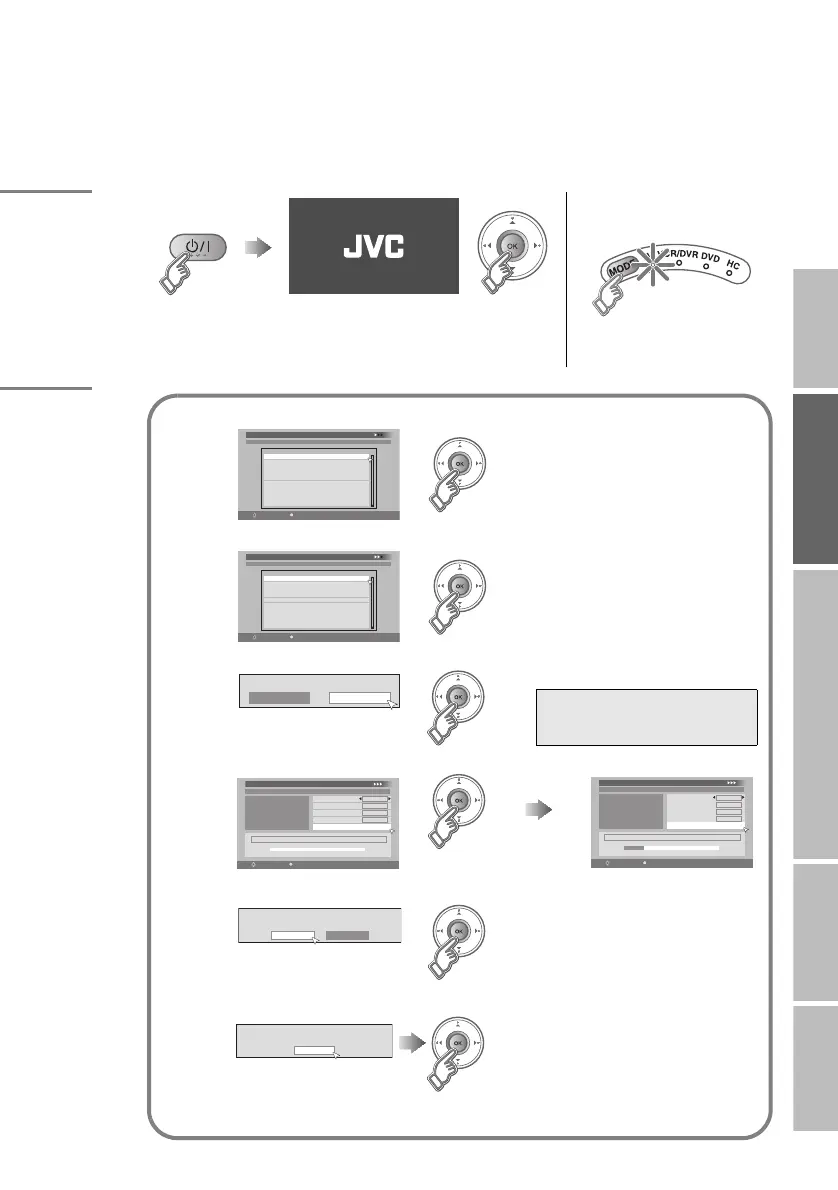12
IMPORTANT PREPARE USE SETTING TROUBLE?
A
Begin
The remote control doesn’t
work
z Confirm the mode is set to
“TV”.
B
Set digital channels
z Shown only when powering on for the first time.
1
Confirm “English” is set
z Language for on-screen displays when
watching digital channel including the
DTV menus.
2
Confirm “United Kingdom” is set
z This TV can only receive British digital
channels.
3
Set the aerial power supply
z Only when using an aerial which
requires external power, select “On”.
g
4
Scan digital channels
5
Register digital channels
If digital channels are not found, the following message will appear.
z After completing following steps, read “When the TV cannot find the digital
channels” (P. 14) and try scanning digital channels again
English
First Time Installation > Language Setting
Step 1: Please choose language
Language
Select
OK
Navigate
First Time Installation > Country Setting
Step 2: Please choose country
Country
Select
OK
Navigate
United Kingdom
Mode
Start Scan
On
Off
Antenna Power
WATCHING DIGITAL CHANNELS
“Power supply for the
indoor aerial”
(P. 21)
First Time Installation > Service Scan
Step 3: Please press OK
Select
OK
Navigate
Automatic
Service
Scan
_ _
Start Channel
_ _
Stop Channel
Add
Mode
Start Scan
First Time Installation > Service Scan
Step 3: Please press OK
Select
OK
Navigate
Automatic
Service
Scan
_ _
Start Channel
_ _
Stop Channel
Add
Mode
Start Scan
UHF33 : 3 Services found
BBC ONE
BBC THREE
BBC TWO
Scan completed! Store services?
Yes No
No services found!
OK
g
C
(Next page)
LT-42DV8BJ.book Page 12 Friday, July 6, 2007 11:23 AM
