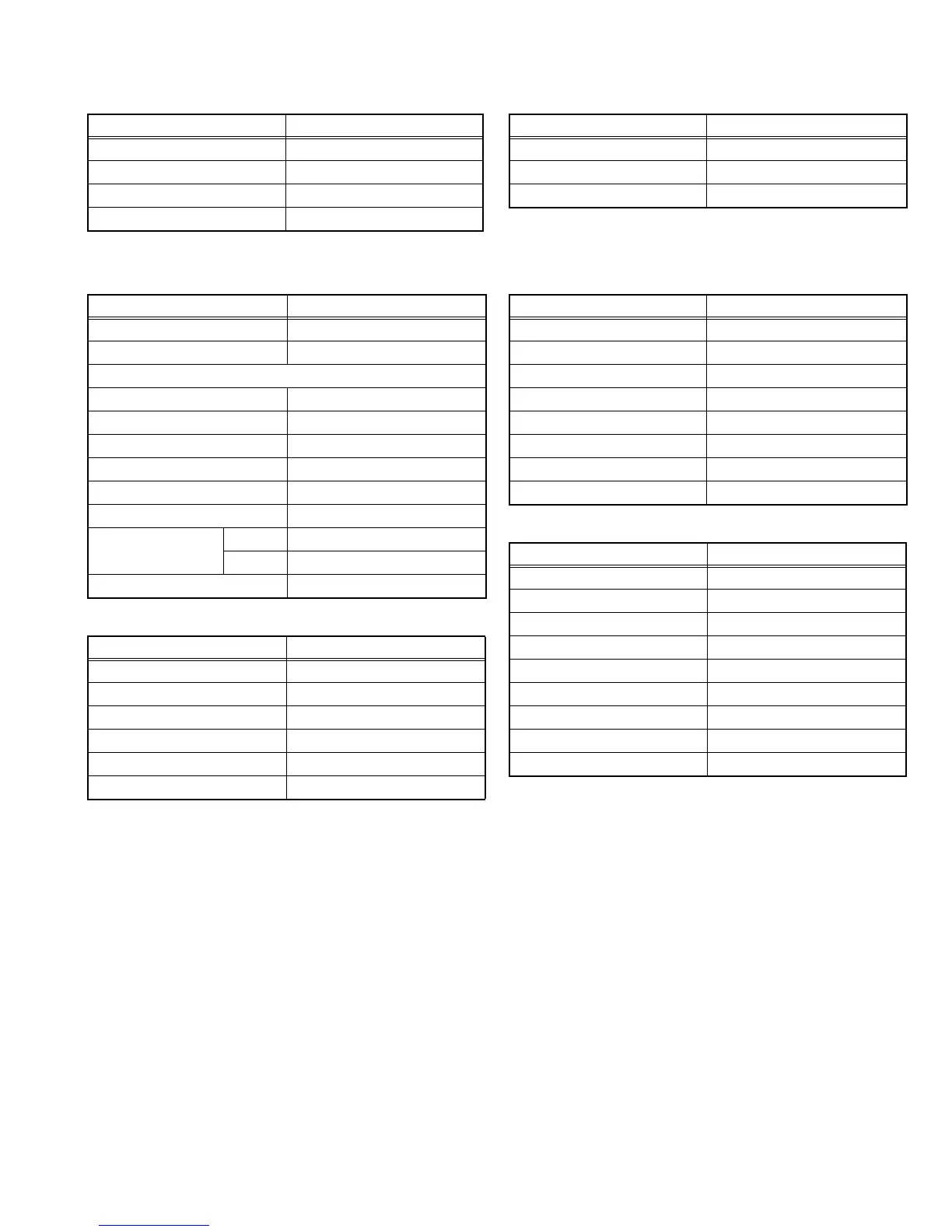(No.YA462)1-13
3.2.4 SETTINGS OF FACTORY SHIPMENT
3.2.4.1 BUTTON OPERATION 3.2.4.2 REMOTE CONTROL DIRECT OPERATION
3.2.4.3 REMOTE CONTROL MENU OPERATION
(1) PICTURE
(2) SOUND
(3) FEATURES
(4) SET UP
Setting item Setting position
POWER Off
CHANNEL PR01
VOLUME 10
TV/AV TV
Setting item Setting position
CHANNEL PR01
VOLUME 10
ZOOM Panoramic
Setting item Setting position
Picture Mode Bright
White Balance Cool
Features
Super DigiPure Auto
Pull Down Auto
Colour Management On
Picture Management On
Smart Picture Off
MPEG Noise Reduction On
Colour System Main Depends on PR
Sub Auto
4:3 Zoom Panoramic
Setting item Setting position
Stereo / I•II Stereo Sound
Bass Centre
Treble Centre
Balance Centre
Cinema Surround Off
Tone Correction On
Setting item Setting position
Sleep Timer Off
Channel Guard Off
Appearance Type A
Blue Back On
Child Lock Off
Auto Shutoff Off
Favourite Setting Blank
Power Lamp On
Setting item Setting position
Auto Program Tv Channel Automatically Set
Edit/Manual Preset Ch Only
Language English
Video-1 Setting Component
Video-3 Setting Component
AI Volume On
Teletext Language Group-1
HDMI Auto
PC Position Centre
