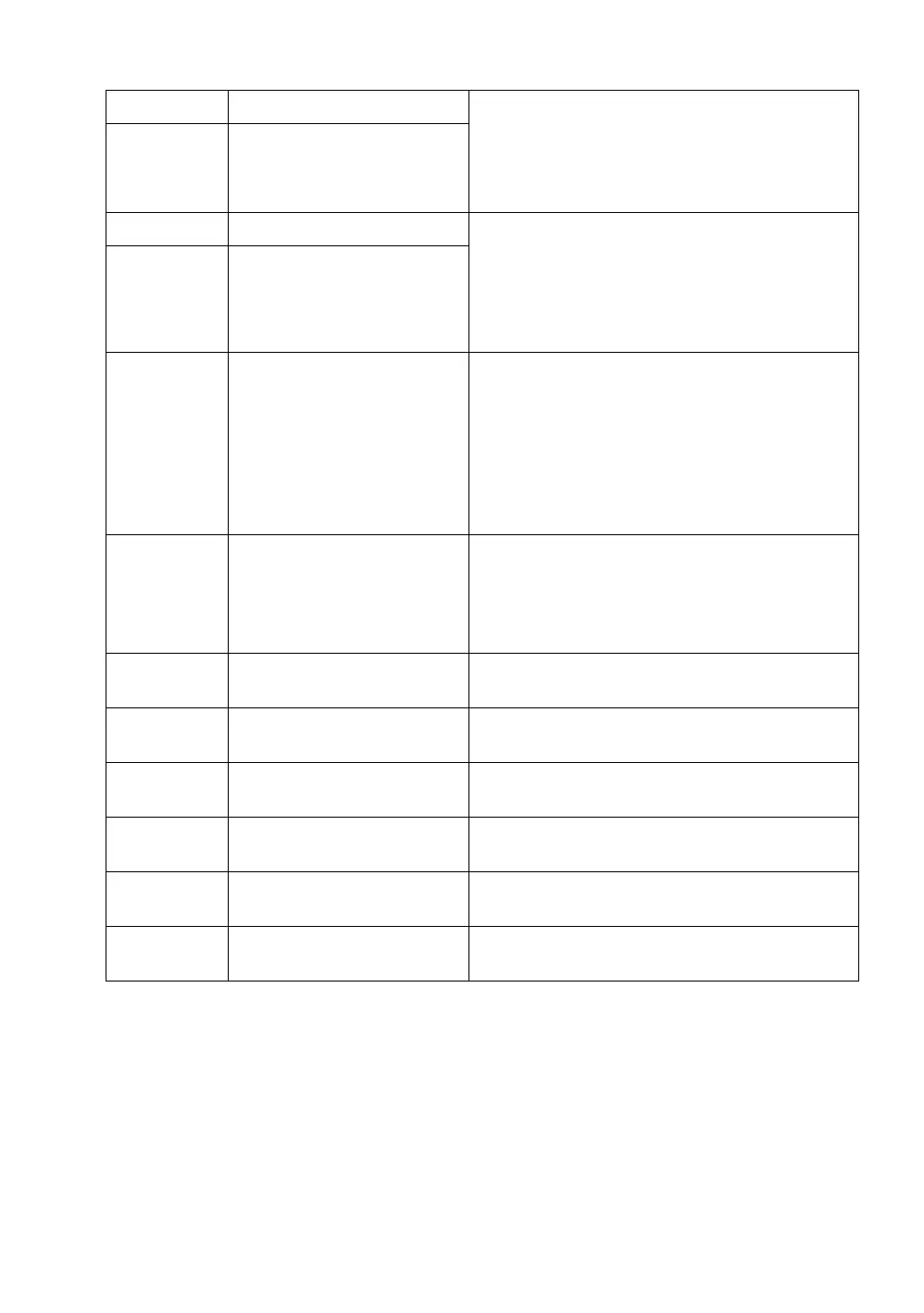37
Controlling the projector remotely
INPT Input switching 11 = COMPUTER
21 = VIDEO
22 = S-VIDEO
31 = HDMI1
32 = HDMI2
INPT? Inquiry about input switching
AVMT Mute control 10 = BLANK disable
11 = BLANK enable
20 = Audio mute disable
21 = Audio mute enable
30 = BLANK and audio mute disable
31 = BLANK and audio mute enable
AVMT? Inquiry about the mute state
ERST? Inquiry about the error state
1st byte: Fan error, 0 or 2
2nd byte: Lamp error, 0 or 2
3rd byte: Temperature error, 0 or 2
4th byte: Always 0
5th byte: Always 0
6th byte: Other errors, 0 or 2
* 0 or 2 mean as follows:
0 = No error detected, 2 = Error
LAMP? Inquiry about the lamp state
1st value (1 to 4 digits): Cumulative lamp
operating time (This item shows a lamp operating
time (hour) calculated based on that Lamp Mode
is Economic.)
2nd value: 0 = Lamp off, 1 = Lamp on
INST?
Inquiry about the available
inputs
The following value is returned.
"11 21 22 31 32"
NAME?
Inquiry about the projector
name
The command responds with the projector name
specified in the Tools page.
INF1?
Inquiry about the
manufacturer name
"JVC" is returned.
INF2?
Inquiry about the model
name
"LX-FH50" is returned.
INFO?
Inquiry about other
information
DMD resolution is returned.
CLSS?
Inquiry about the class
information
"1" is returned.
