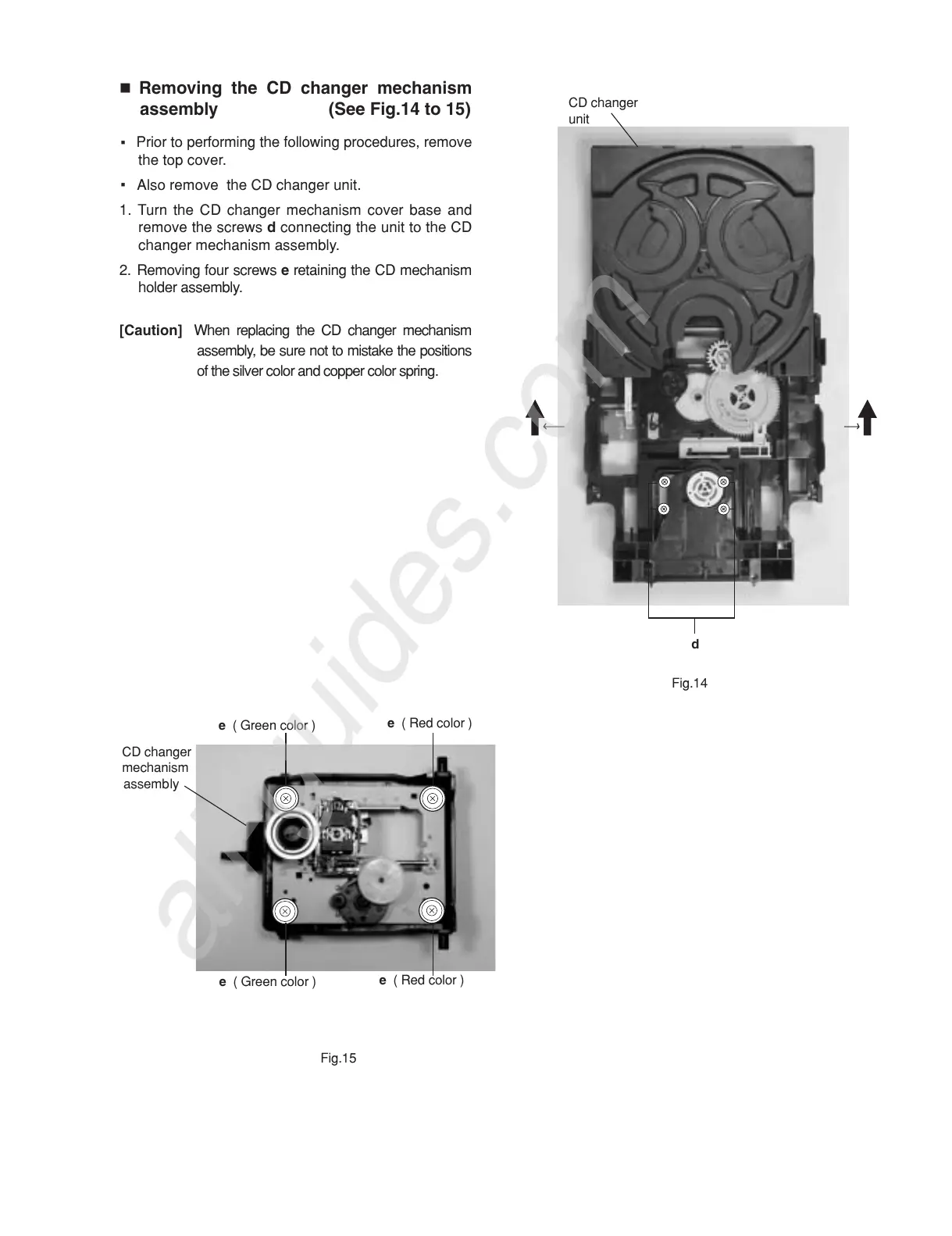Fig.14
Fig.15
assemb
ly
e
( Green color )
e
( Red color )
e
( Green color )
e
( Red color )
d
CD changer
unit
Removing the CD changer mechanism
assembly (See Fig.14 to 15)
Prior to performing the following procedures, remove
the top cover.
Also remove the CD changer unit.
1. Turn the CD changer mechanism cover base and
remove the screws
d
connecting the unit to the CD
changer mechanism assembly.
2. Removing four screws
e
retaining the CD mechanism
holder assembly.
[Caution]
When replacing the CD changer mechanism
assembly, be sure not to mistake the positions
of the silver color and copper color spring.
CD changer
mechanism
