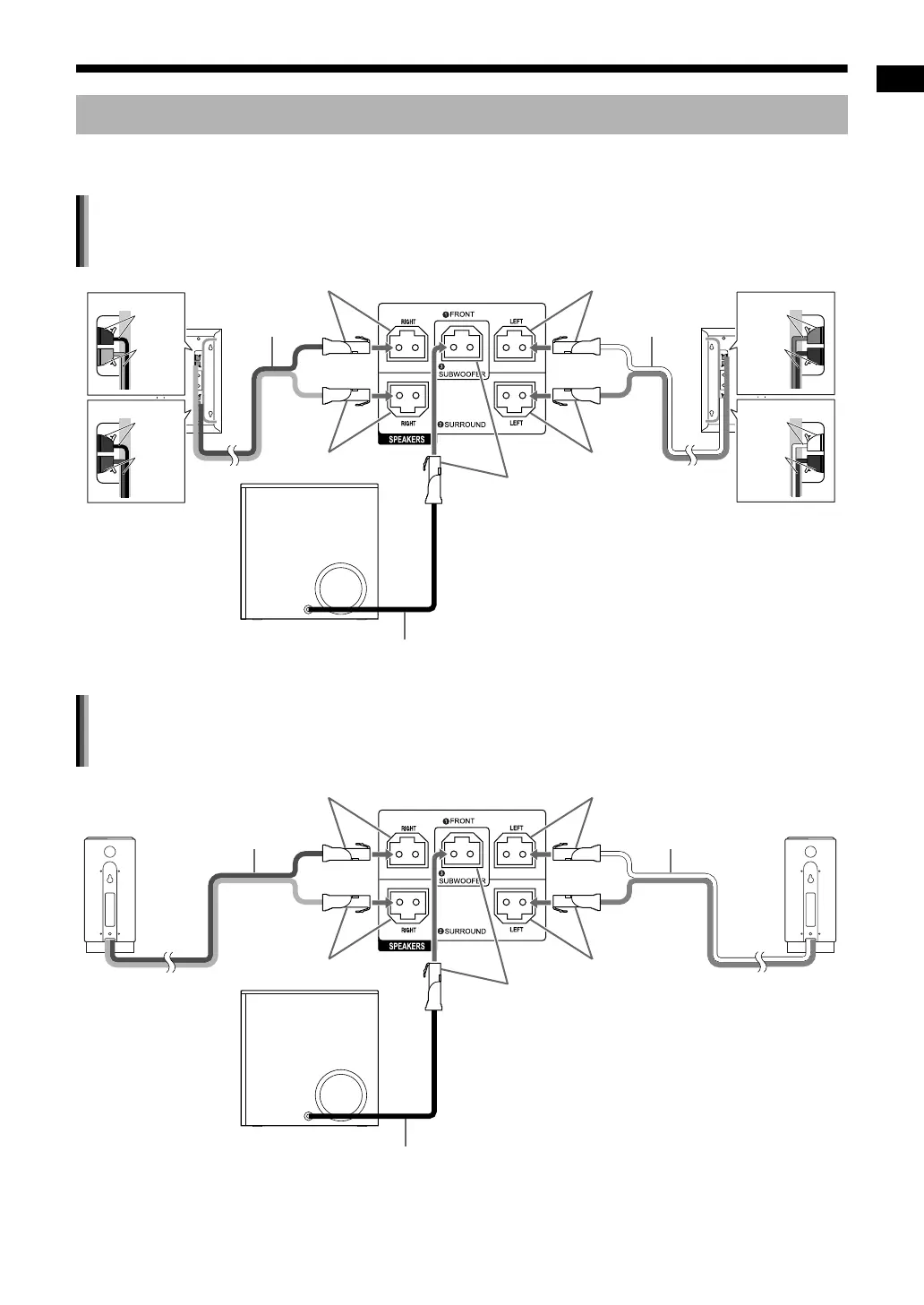Preparation
6
Connect the speakers to the main unit by connecting the colored connectors to the same color terminals on
the rear of the main unit.
(Continued on the next page)
Connecting the speakers and subwoofer
Speaker cableSpeaker cable
Red White
Gray
Purple
Blue
Right speaker
(rear view)
Left speaker
(rear view)
Speaker cable
Subwoofer
(rear view)
Main unit (rear view)
Black
Black
Gray
Red Black
Black
Blue
White
Right speaker
(rear view)
Left speaker
(rear view)
Speaker cableSpeaker cable
Speaker cable
Subwoofer
(rear view)
Main unit (rear view)
Red
Gray
Purple
Blue
White
For NX-F55
SP-THFT3F/SP-NXF30W
For NX-F40/NX-F30
SP-NXF40F/SP-NXF30F/SP-NXF30W
NX-F40_NX-F30[B].book Page 6 Thursday, December 24, 2009 2:00 PM
