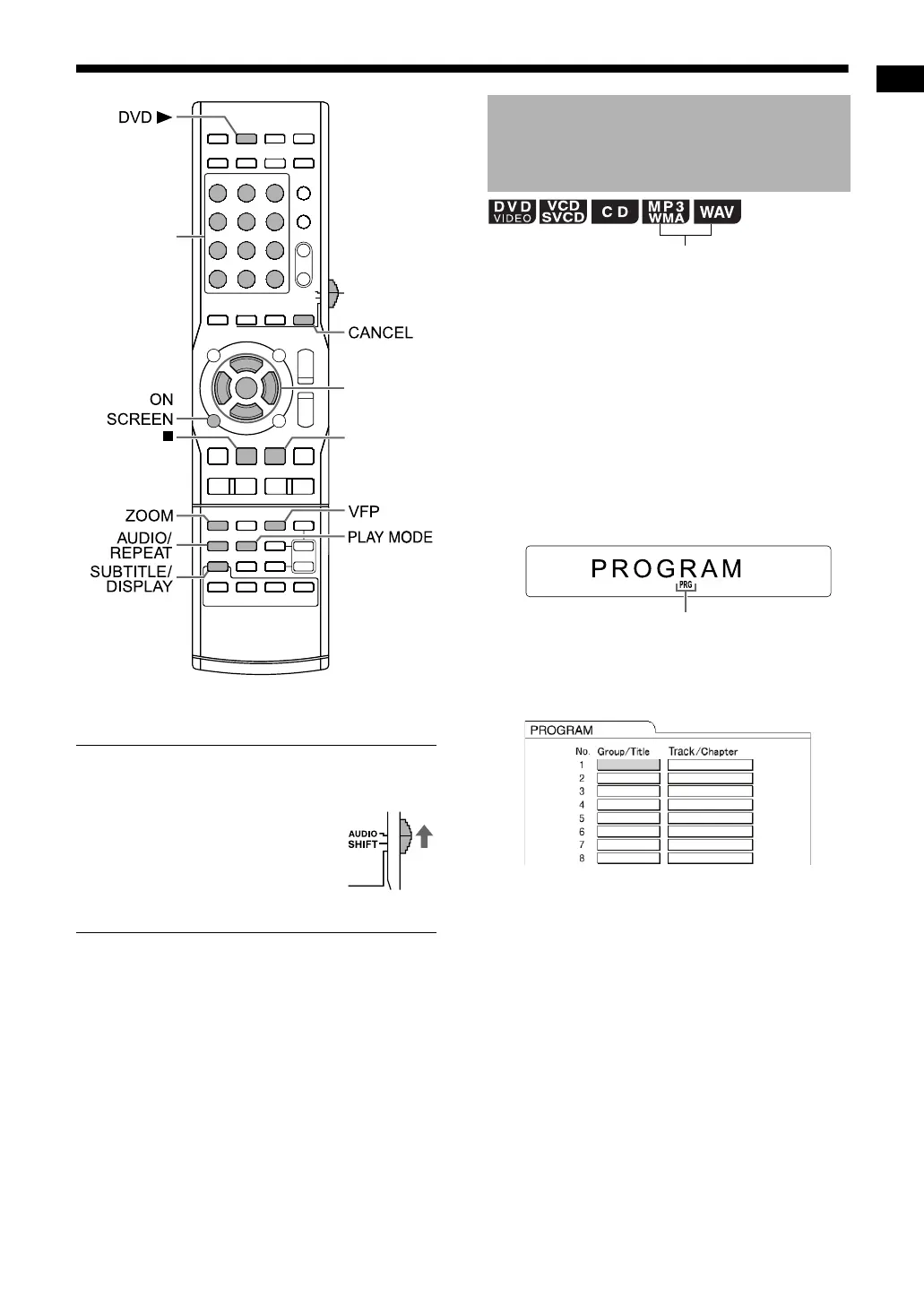32
Convenient functions of disc/file playback
*
For the number button usage, refer to “Using the
number buttons” on page 12.
■ IMPORTANT
• Some buttons change their functions according
to the remote control mode.
• Before using the functions
described in “Convenient functions
of disc/file playback” (other than
[AUDIO], [SUBTITLE], [ZOOM] or
[VFP]), slide the remote control
mode selector to [AUDIO].
You can program a maximum of 99 chapters or
tracks. The same chapter or track can be
programmed more than once.
■When a disc/file is stopped
1 Press [PLAY MODE] to display
“PROGRAM” in the display
window.
• If you accidentally pressed [PLAY MODE]
twice or more, press [PLAY MODE]
repeatedly until “PROGRAM” is displayed.
Display window
Example: TV screen for a DVD VIDEO
(Program screen)
(Continued on the next page)
Number
buttons
*
Remote control
mode selector
5
/
K
/
2
/
3
(cursor)/
ENTER
3
(playback)
Playing back a disc/file in the
desired order (Program
playback)
(only on a loaded disc)
This indicator lights up when the program
playback function is activated.
Convenient functions of disc/file playback
NX-F40_NX-F30[B].book Page 32 Wednesday, December 24, 2008 10:04 AM
