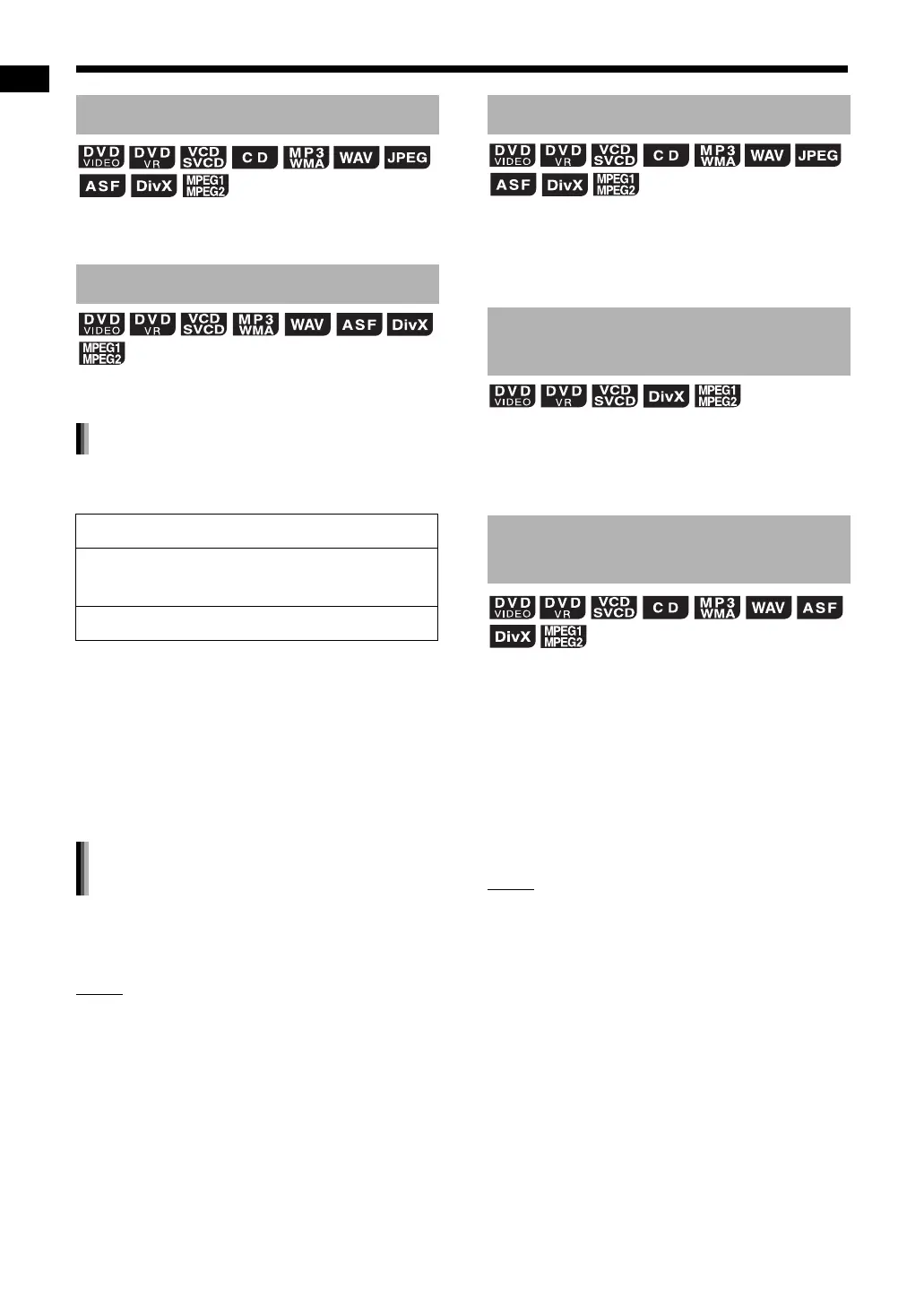29
Basic operations of disc/file playback
■ When a disc/file is played back
Press
7
.
When playback is stopped in the middle, playback
can be started from the stopped position.
■ When a disc/file is played back
Follow any of the operations below.
*
1
“RESUME” is displayed in the display window.
If
7
is pressed twice, the position where
playback has been stopped is cleared.
*
2
After this operation, the position where playback
has been stopped is stored even when the main
unit is turned off by pressing [AUDIO F].
*
3
When you press [AUDIO F] to turn on the
main unit again, the position where playback
has been stopped is cleared.
■ When a disc/file is stopped in the middle
Press [DVD
3
] or [USB
3
].
NOTE
• This function does not work in program playback
or random playback.
• The stored position is cleared if the disc tray is
opened or the USB device is disconnected.
• You can deactivate the resume playback
function. (Refer to “RESUME” on page 42.)
• When a file on the USB device is selected as the
source, this function may not work as explained
above.
■ When a disc/file is played back
Press
8
.
• To return to normal playback, press [DVD
3
],
[USB
3
] or
3
(playback).
■ When a disc/file is paused
Press
8
repeatedly.
• To return to normal playback, press [DVD
3
],
[USB
3
] or
3
(playback).
There are two methods.
■ When a disc/file is played back
• Press
1
or
y
.
Each time you press
y
, the speed increases.
To restore the normal speed, press [DVD
3
],
[USB
3
] or
3
(playback).
• Hold down
4
or
x
(remote control
only).
NOTE
• For some discs/files, sound is intermittent or no
sound is produced during fast reverse/fast
forward search.
• The selectable speeds and displays vary by the
disc/file type.
Stopping playback
Resuming playback
Press
7
once to stop playback.
*1 *2
Select a source other than “DVD” or “USB” in the
display window.
*2
Press [AUDIO F] to turn off the main unit.
*3
Temporarily stopping playback
Starting playback from the stored
position
Pausing playback
Advancing the picture frame
by frame
Fast reverse/fast forward
search
Basic operations of disc/file playback (continued)
NX-F40B_NX-F30[B]-06.fm Page 29 Monday, January 5, 2009 11:09 AM
