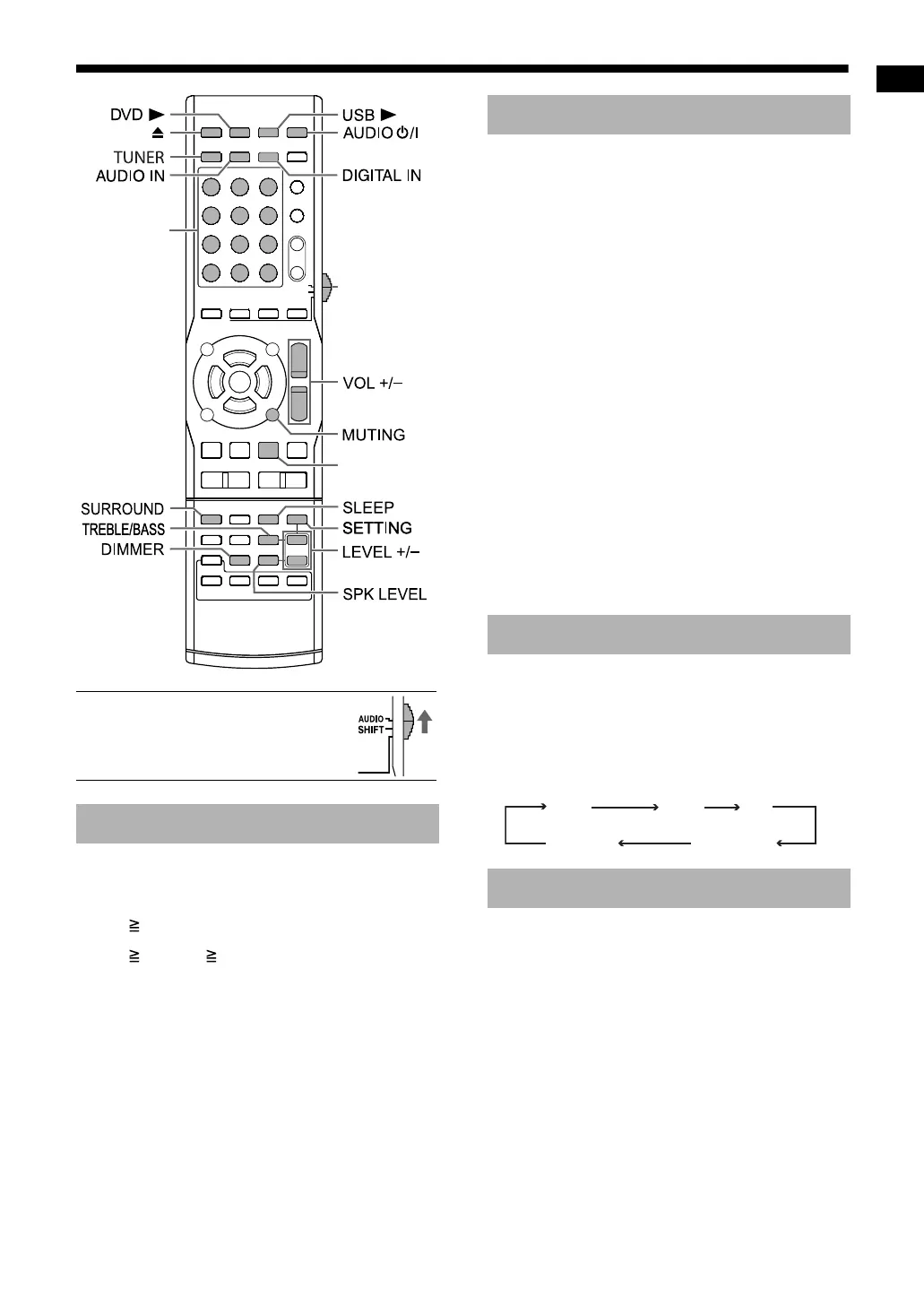Basic operations
12
■ IMPORTANT
• Slide the remote control mode
selector to [AUDIO].
Examples:
5: [5]
15: [ 10] →
[1]
→
[5]
150: [ 10] → [ 10] → [1] → [5] → [0]
Press [AUDIO
F] (or [STANDBY F]
on the main unit).
• The power of the main unit turns on and the
[STANDBY] lamp (button) on the main unit turns
off.
• Press [AUDIO
F] (or [STANDBY F] on the
main unit) again to turn off the power of the main
unit. (The main unit enters the standby mode.)
• With the power off, pressing any of the following
buttons also turns on the main unit.
- [DVD
3
], [USB
3
], [TUNER], [AUDIO IN] and
[DIGITAL IN],
3
(playback) or
0
on the
remote control
The function assigned to the pressed button
starts working at the same time. (When
3
(playback) is pressed, “DVD” is selected as the
source in the display window.)
• An internal cooling fan turns on when the main
unit turns on. This is to prevent overheating of
the main unit. The cooling fan produces noise
during operation. This is not a malfunction.
Press [DVD3], [USB3], [TUNER],
[AUDIO IN] or [DIGITAL IN] on the
remote control.
• You can also select the source by turning
[SOURCE] on the main unit.
Press [VOL +] or [VOL –] repeatedly.
• You can also adjust the volume by turning the
[VOLUME] control on the main unit.
Using the number buttons
Remote control
mode selector
Number
buttons
3
(playback)
Turning on/off the main unit
Selecting the source
Adjusting the volume
USB FM
AUDIO INDGTL IN
DVD
Basic operations
NX-F40_NX-F30[B].book Page 12 Wednesday, December 24, 2008 10:04 AM
