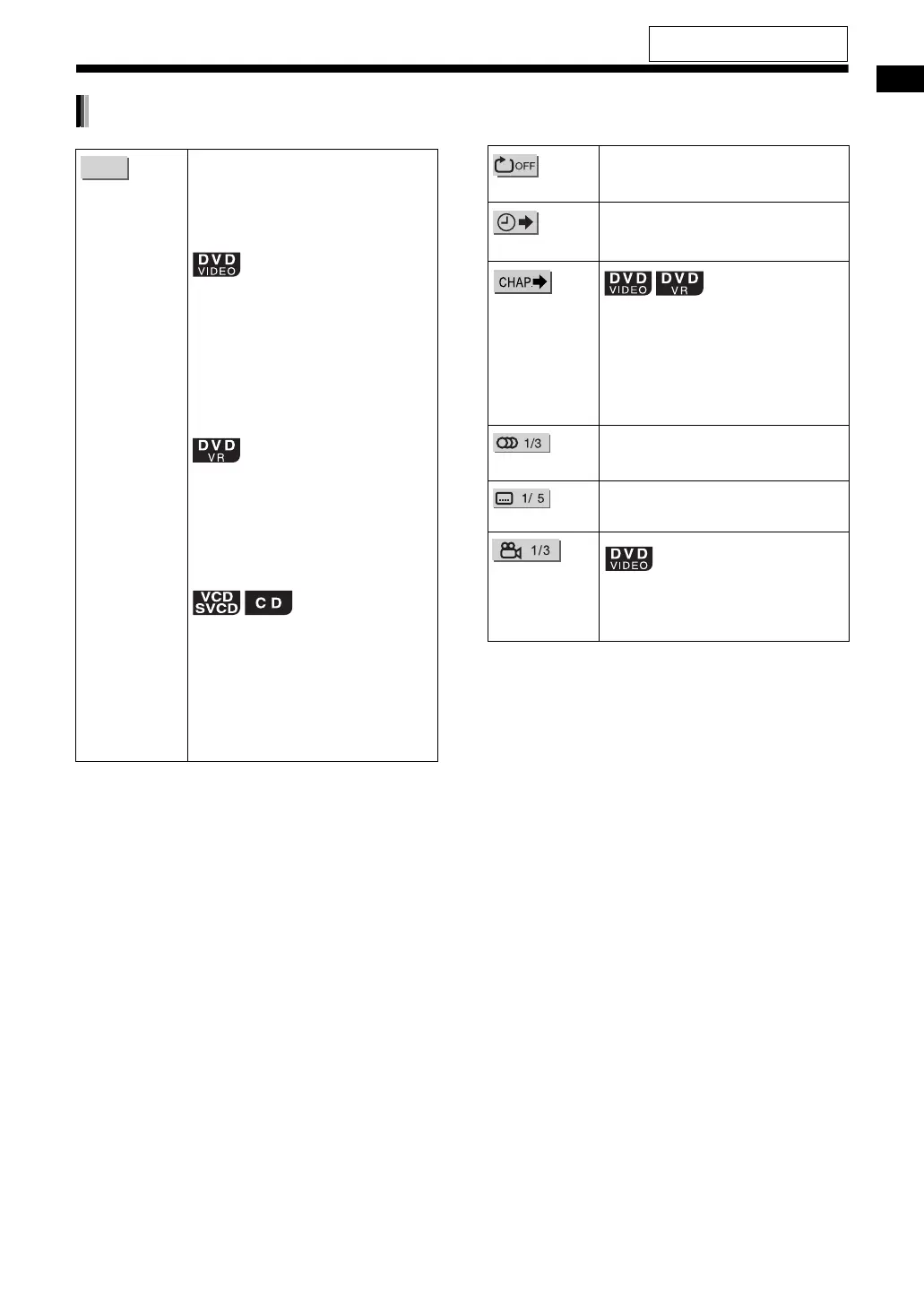38
Convenient functions of disc/file playback
Function list
Time display
selection
Changes the time information in the
display window and the status bar.
Instead of steps 3 and 4 on page 37,
press [ENTER] repeatedly. Each time
[ENTER] is pressed, the display
changes on the status bar.
■ When a disc is played back
TOTAL :
Elapsed playback time of
the current title.
T.REM : Remaining time of the
current title.
TIME : Elapsed playback time of
the current chapter.
REM : Remaining time of the
current chapter.
■ When a disc is played back
TOTAL : Elapsed playback time of
the current original
program/play list.
T.REM : Remaining time of the
current original program/
play list.
■ When a disc is played back
TIME : Elapsed playback time of
the current track.
REM : Remaining time of the
current track.
TOTAL : Elapsed playback time of
the disc.
T.REM : Remaining time of the disc.
TIME
Repeat mode
Refer to page 34.
(For A-B repeat playback, refer to
page 39.)
Time search
Refer to page 39.
Chapter search/
track search
Selects a chapter. Instead of steps 3
and 4 on page 37, press the number
buttons to enter the chapter number
and press [ENTER].
Examples:
5 : [5]
24 : [2] → [4]
Audio language
Refer to page 35.
Subtitle language
Refer to page 35.
View angle
■ When a disc is played back
Selects a view angle if the disc
contains multiple view angles.
(chapter search)
For the locations of the remote
control buttons, refer to page 32.
NX-F40_NX-F30[B].book Page 38 Wednesday, December 24, 2008 10:04 AM
