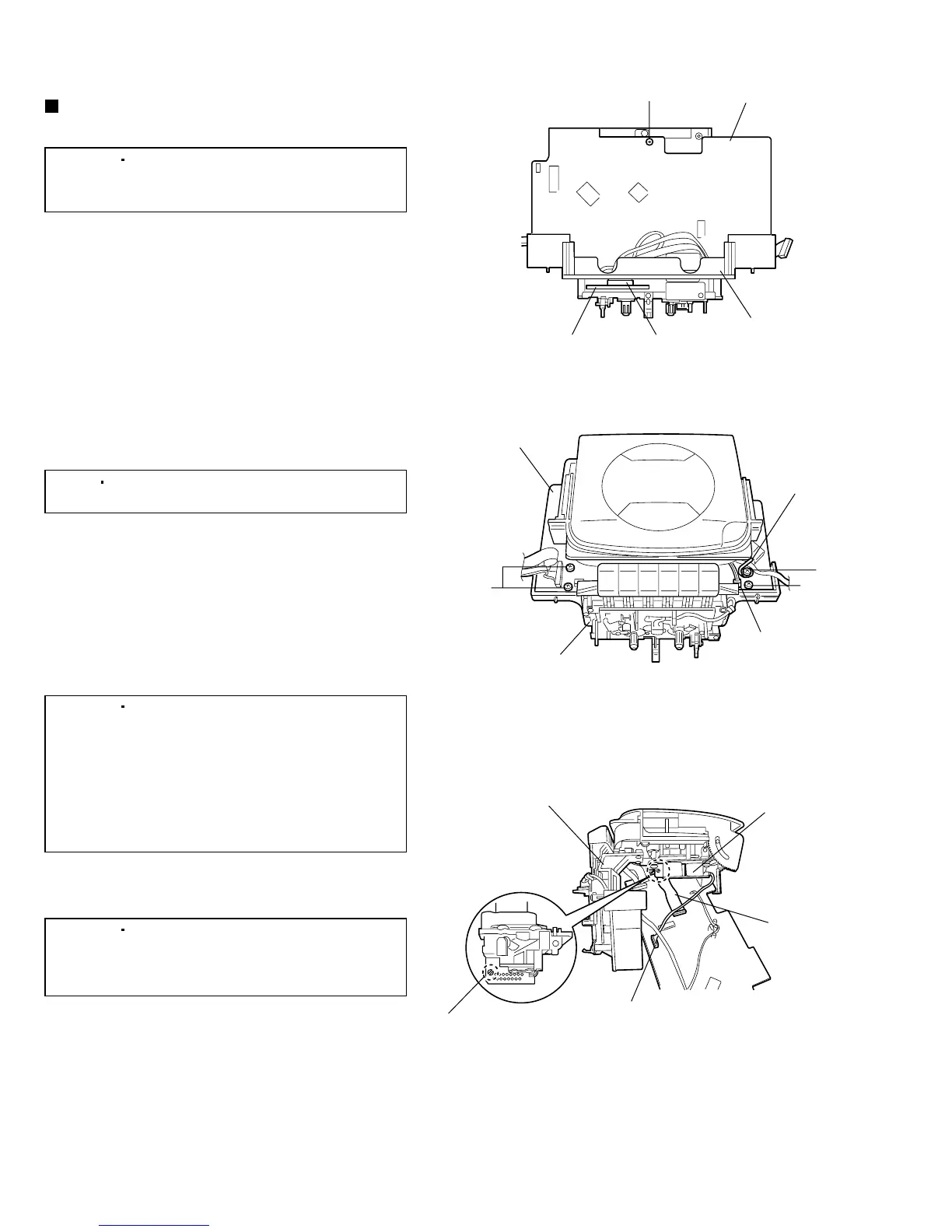RC-BM5
1-12
Fig.23
Fig.24
U
CD/Cassette
mechanism assembly
H602Cassette board
Main board
Fig.25
CD/Cassette mechanism
assembly
CD pickup unit
Card wire
Short land section ab
CD/Cassette
mechanism assembly
H302
Main board
Wire clamp
V
V
V'
H502
Removing the main board
(See Figs. 23 to 25.)
1.
2.
3.
4.
From the bottom side of the CD/Cassette
mechanism assembly, remove the screw U
retaining the main board.
Disconnect the wire from the connector H602 on
the cassette board. (See Fig.23.)
Disconnect the wire from the connector H302 on
the main board. (See Fig.24.)
From the top side of the CD/Cassette mechanism
assembly, remove the three screws V and screw V'
retaining the main board. (See Fig.24.)
[Caution]
When removing the main board, be
careful not to scratch or damage the
CD door.
<CD/Cassette mechanism section>
[Caution]
Be sure to solder the short land
section ab on the CD pickup unit
before disconnecting the card wire
from the CD pickup unit.
If the card wire is disconnected
without applying solder, the CD
pickup may be destroyed by static
electricity.
8.After soldering, disconnect the card wire from the
CD pickup unit and then remove the main board.
(See Fig.25.)
[Caution]
In the assembly, be sure to remove
solder from the short land section ab
on the CD pickup unit after
connecting the card wire.
5.
6.
7.
Remove the main board from the CD/Cassette
mechanism assembly, lift the CD/Cassette
mechanism assembly as shown in Fig.25.
Disconnect the wire from the connector H502 on
the main board. (See Fig.25.)
Apply solder to the short land section ab on the CD
pickup unit. (See Fig.25.)
[Note]
When attaching the screw V', attach the
wire at the same time.
