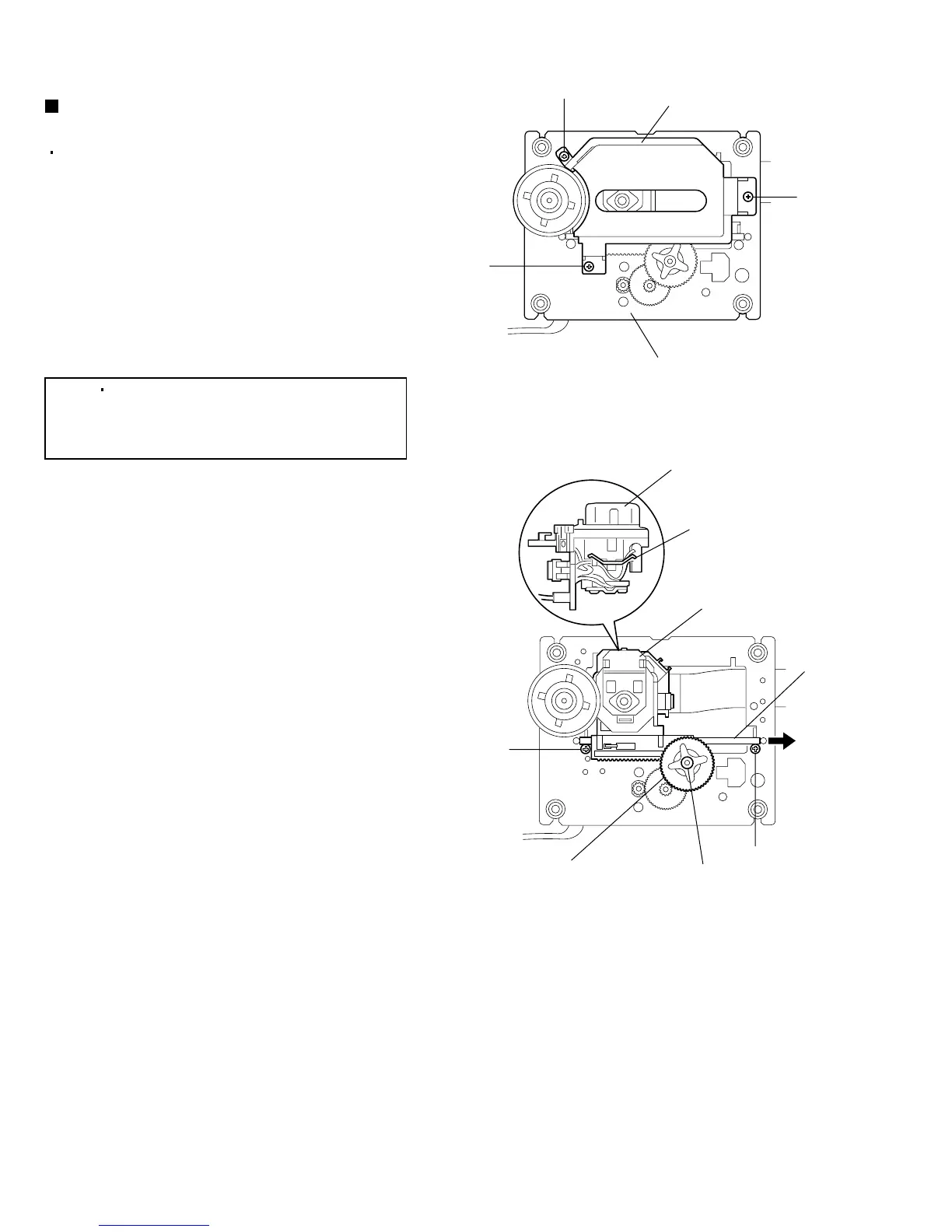RC-BM5
1-14
CD pickup cover
CD mechanism assembly
A
A
A
Fig.1
CD pickup unit
CD pickup unit
B
B
Shaft
Sliding Spring
Slit washer
Feed middle gear
Fig.2
Removing the CD pickup unit
(See Figs. 1 to 2.)
1.
2.
3.
4.
Remove the three screws A retaining the CD
pickup cover.
Remove the slit washer retaining the feed middle
gear and take out the feed middle gear.
Loosen the two screws B retaining the shaft and
pull out the shaft in the direction of the arrow.
Take out the CD pickup unit.
<CD mechanism section>
[Note]
In the assembly, be sure to attach the
sliding spring in the correct orientation
before attaching the CD pickup unit.
(See Fig.2.)
Prior to performing the following procedures,
remove the CD mechanism assembly.
