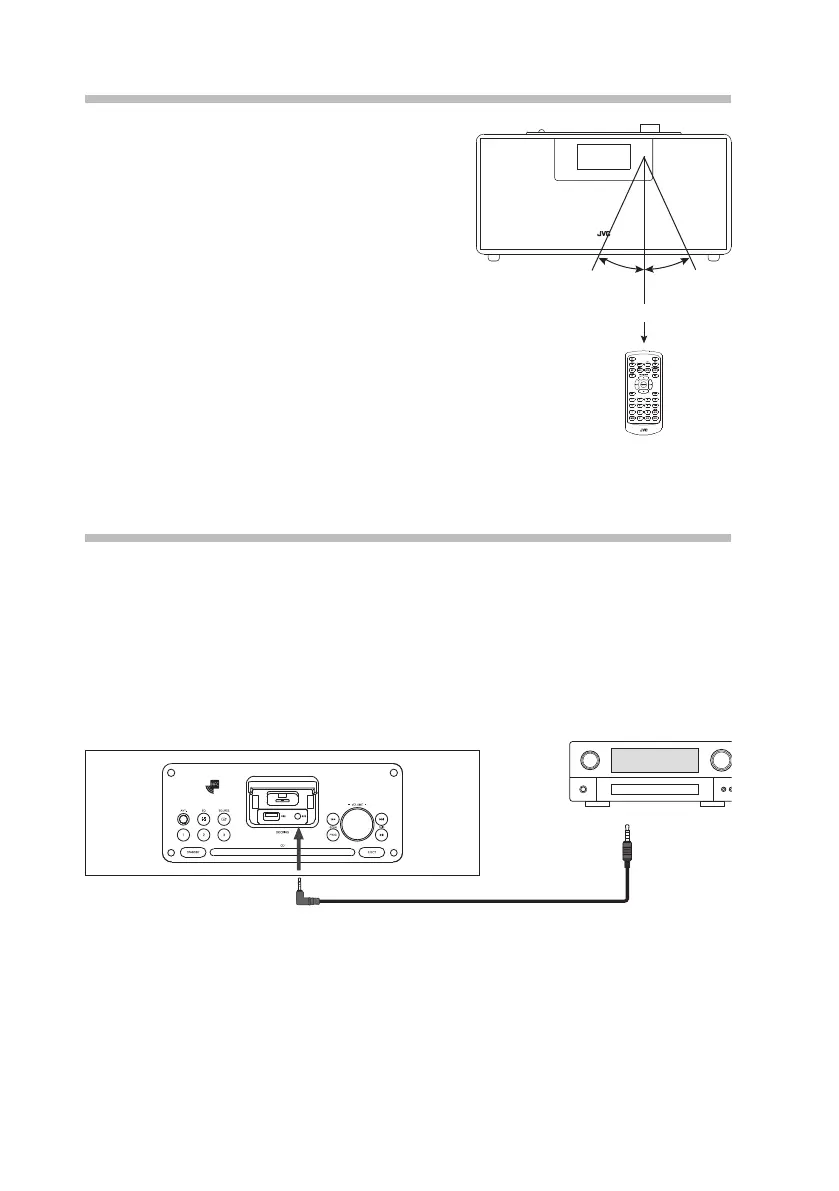Remote Control Operation Range
• The remote control sensor on the front unit is
sensitive to the remote control’s commands up
to a maximum of 5 metres away and within a
maximum of a 40° arc.
• Please note that the operating distance may
vary depending on the brightness of the room.
DAB
20° 20°
Max. 5 m
11
Connections
Using the AUX Connection
Connect the AUX socket at the top of the unit to the line output sockets on the auxiliary
equipment using a 3.5 mm to 3.5 mm stereo audio cable (included), as illustrated.
Auxiliary
Equipment
3.5 mm to 3.5 mm stereo
audio cable (included)
Top View of the Unit