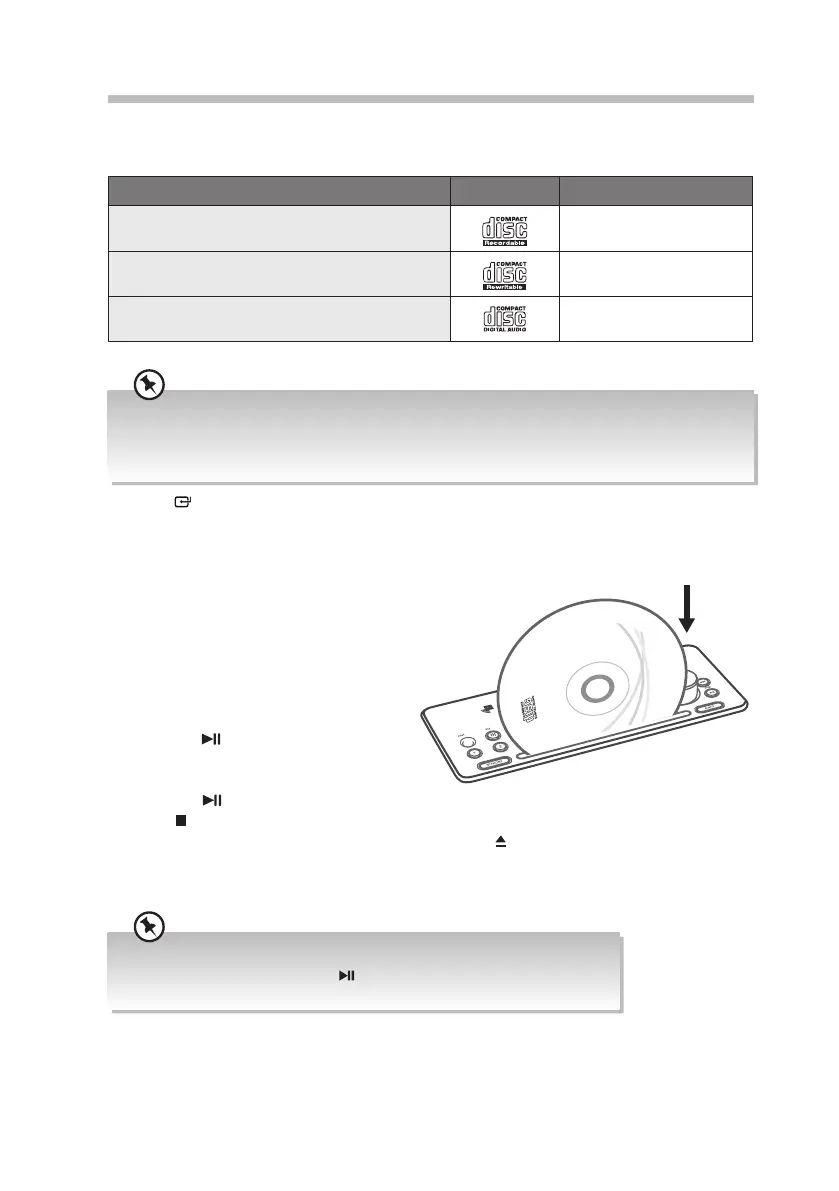24
CD/MP3 Operation
Compatible Disc Types
Disc Types Disc Logo Recorded Content
CD-R (CD Recordable - Audio/MP3) AUDIO / MP3
CD-RW (CD-Rewritable - Audio/MP3) AUDIO / MP3
AUDIO-CD (Compact Disc Digital Audio) AUDIO
• Some recorded les may not be able to be played due to the type and format of disc or condition of
the recording.
• If you are having trouble playing a certain disc, it is recommended to use USB input instead for best
MP3 playback.
Press the SOURCE button on the unit or the CD button on the remote control to select
the DISC source. The word “DISC” will be showed on the display.
Playback
1. Place the CD on the CD compartment
slot of the unit.
2. Your CD will be slid into the unit once it
is detected by the unit.
3. The unit will read the disc and play it
automatically.
4. Press the /PAIR button to conrm to
pause the playback, play pause time will
ash on the display. To resume playback,
press the /PAIR button.
5. Press /MENU on the unit to stop the
disc playing. Press the EJECT button on the unit or button on the remote control if
you want to remove the disc.
6. If an unreadable disc is inserted, the display will show the “DISC ERR”. Take the disc out
from the unit.
• If there is no disc, the display will show “NO DISC”.
• If in stop mode, please press the
/PAIR button to start playing the disc.
• Take care not to clip your ngers while inserting the CD.