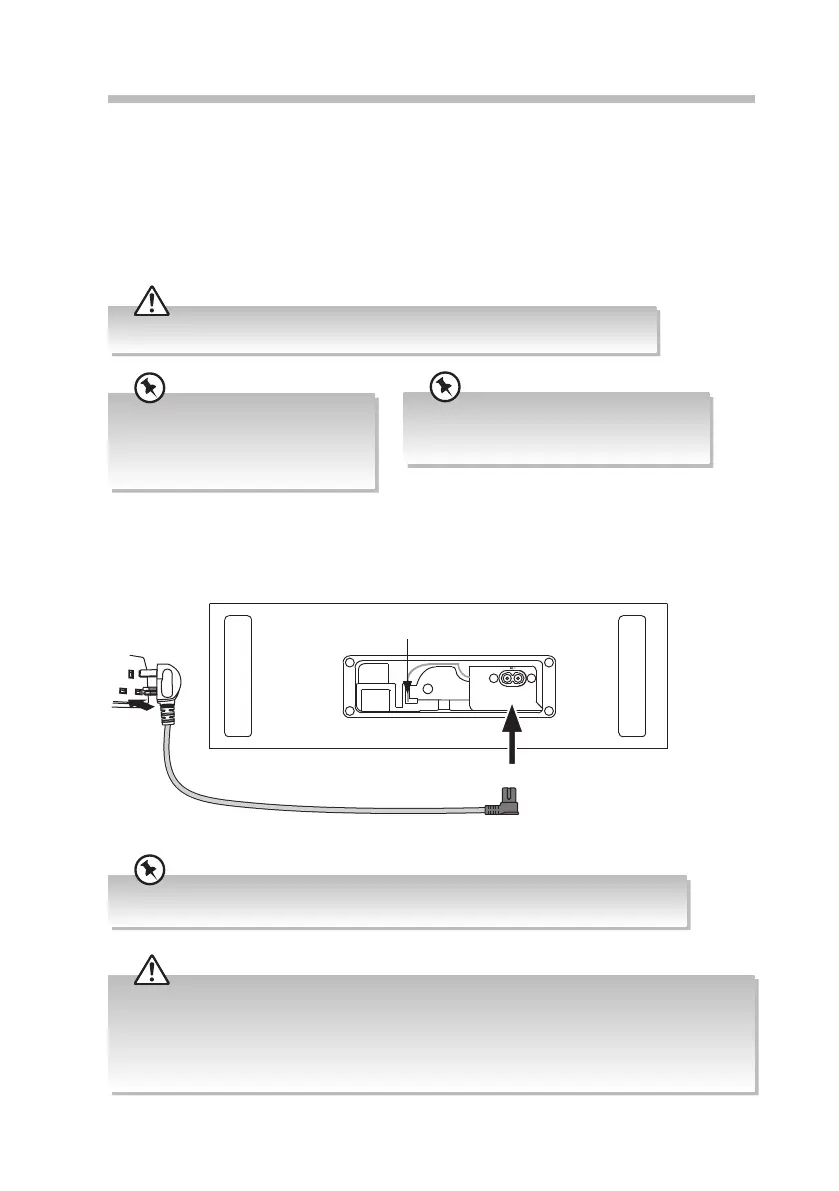12
Turning the Radio On for the First Time
1. Fully extend the aerial before plugging the unit into the mains.
2. Connecting the unit to any other power source may damage the unit. Unwind the
mains cable to its full length. Connect the end of the cable to the AC~ Socket at the rear
of the unit and then connect the mains to the mains socket. Make sure the mains cable
is rmly inserted into the mains socket. The unit is now connected and ready to use.
3. The unit’s clock will be synchronized with the local current time from the radio in
STANDBY mode after it is connected with the mains power.
Ensure all connections are connected before connecting to the mains power socket.
Extend the aerial before switching to
DAB mode for the rst time. This will
ensure that the initial scan captures all
stations in your area.
Remove the mains plug from the mains socket if you want to switch the unit o completely.
• Ensure all audio connections of the unit are connected before connecting to the mains power socket.
• Make sure the mains plug is rmly inserted into the mains socket.
• To switch the unit o completely, remove the mains plug from the mains socket.
• Please turn the unit o completely to save energy when not in use.
• Use the mains cable as the disconnect device. The disconnect device shall remain readily operable.
You can hook the power cable into the groove
at the bottom of the unit as indicated by the
arrow in the diagram below.
Groove
To the mains socket
