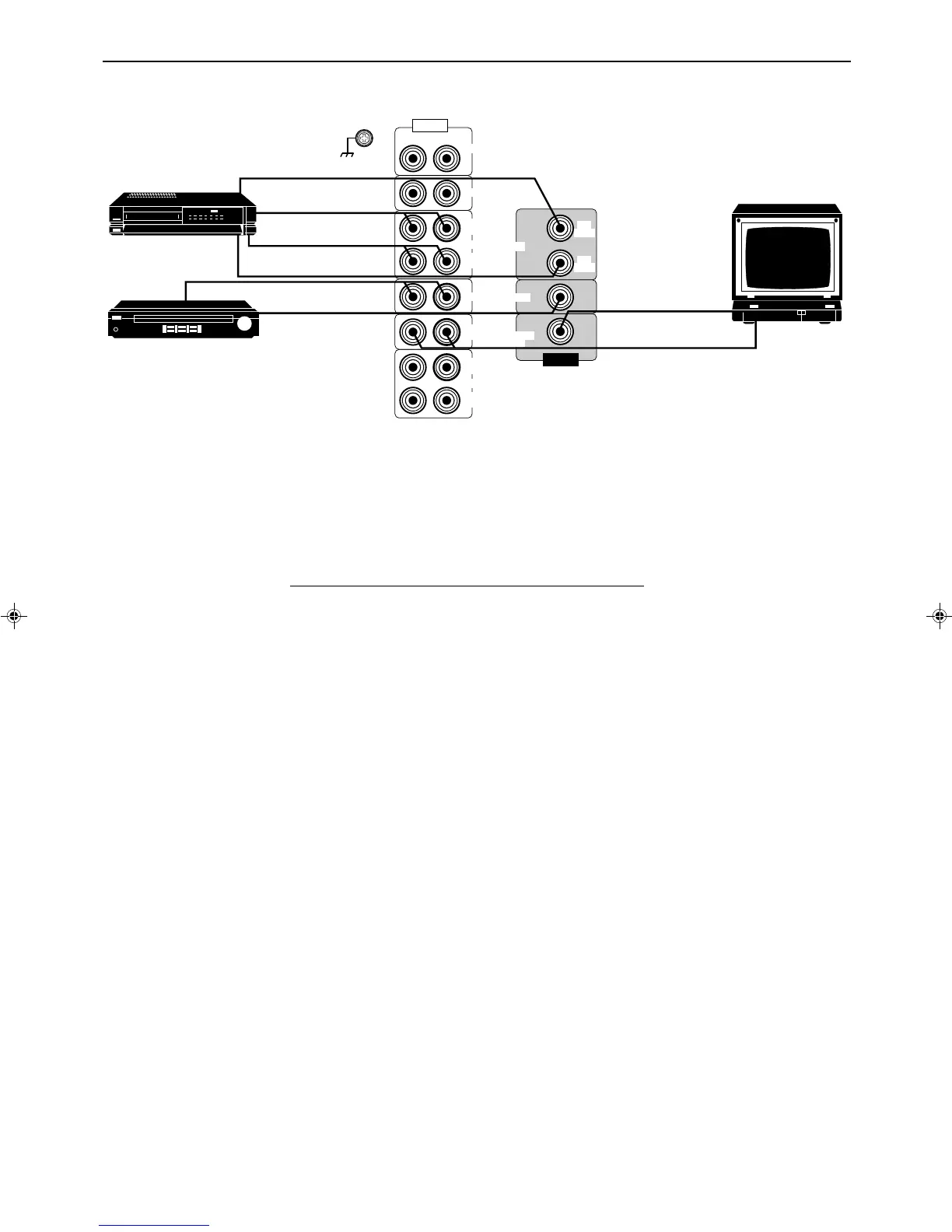Page 9
Video component connections
Note:
When connecting a JVC TV:
• If you use the AV COMPU LINK remote control system to operate the TV, connect the receiver to the Video
Input 2 jack on the TV.
• If you do not use the AV COMPU LINK remote control system to operate TV, connect the receiver to the
Video Input 1 jack on the TV.
If your video components have an AV COMPU LINK terminal
The AV COMPU LINK remote control system allows you to control other JVC video components from the
receiver or vice versa.
For detailed information about the connection and the AV COMPU LINK remote control system, see page
36.
Notes:
• The AV COMPU LINK remote control system cannot control the video components connected to the
VIDEO jacks on the receiver, but can control only the VCR connected to the VCR jacks.
• Some VCRs use the AV COMPU LINK jacks for the SWAP editing. However, you cannot use both the AV
COMPU LINK remote control and the SWAP editing at the same time. For the SWAP editing, see the
manual supplied with the VCR.
To audio output
Video disc player
VCR
TV
To audio output
To video output
To audio output
To video input
To video output
To audio input
To video input
(See note below.)
GND
RIGHT LEFT
VCR
IN
(PLAY)
OUT
(REC)
CD
PHONO
AUDIO
TAPE
IN
(PLAY)
OUT
(REC)
VCR
OUT
(REC)
IN
(PLAY)
VIDEO
MONITOR
OUT
VIDEO
VIDEO
TV
SOUND
VHS
RX-772VBK[J]_0052-001A.En.01-23 97.4.8, 3:23 PM9