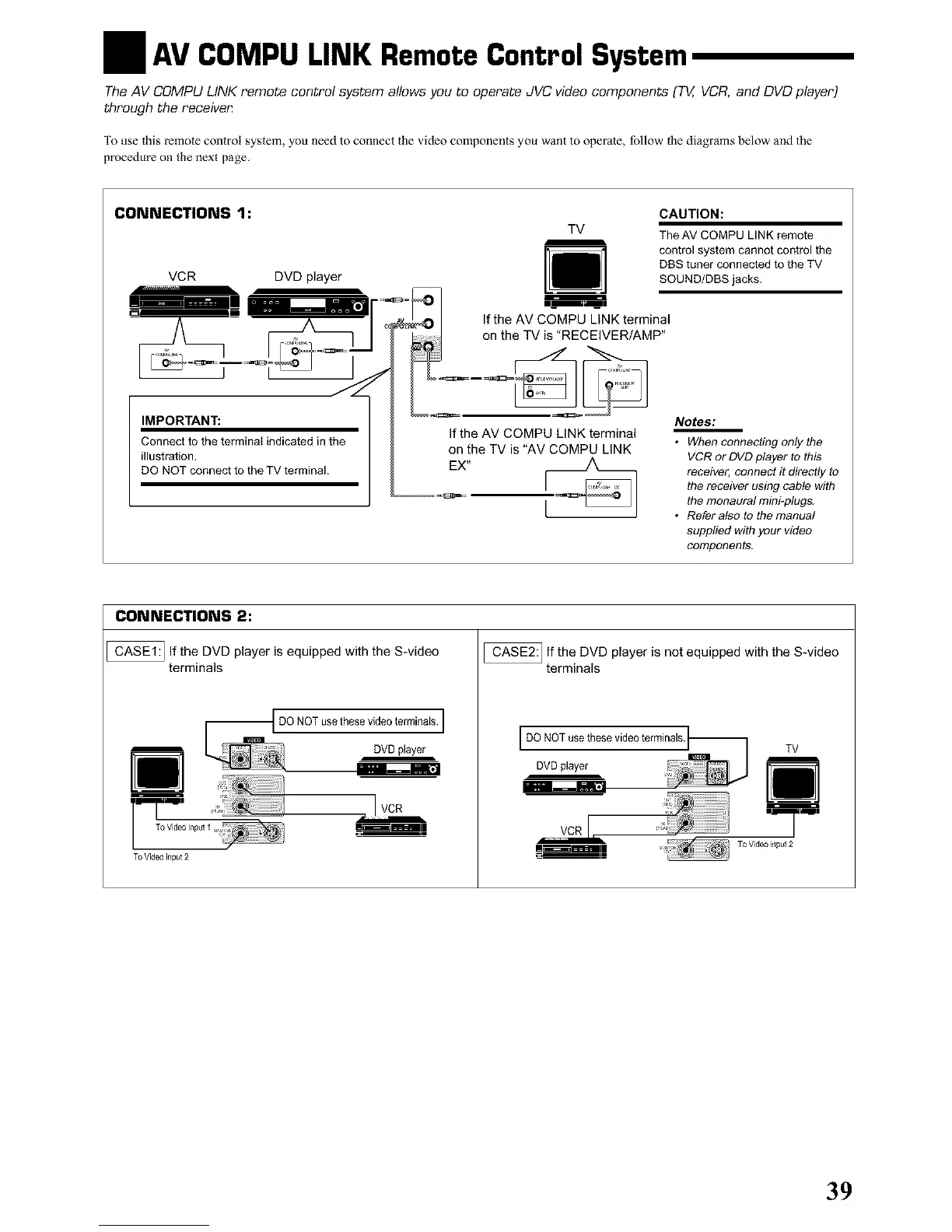I AV COMPU LINK Remote Control System
The AV COMPU LINK remote control system allows you to operate JVC video components (TV VCR, and DVD player)
through the receiver
]% use this remote control system, you need to connect the video components you want to operate, follow the diagrams below and the
procedure on the next page.
CONNECTIONS 1 :
VCR DVD player
IMPORTANT:
Connect to the terminal indicated in the
illustration.
DO NOT connect to the TV terminal.
TV
I
CAUTION:
The AV COMPU LINK remote
control system cannot control the
DBS tuner connected to the TV
SOUND/DBS jacks.
m
f t hth eATVvCO Iv_PU L IiN K t/eA_v_;,al
If the AV COMPU LINK terminal
on the TV is "AV COMPU LINK
EX"
Notes:
i
• When connecting only the
VCR or DVD player to this
receiver, connect it directly to
the receiver using cable with
the monaural mini-plugs.
• Refer also to the manual
supplied with your video
components.
CONNECTIONS 2:
_lf the DVD is with the S-video
player equipped
terminals
t DO NOT use thesevideo terminals. I
To Video input 2
_lf the DVD is not with the S-video
player equipped
terminals
DO NOTusethese video terminals.]
m ToVideoinput2
39
