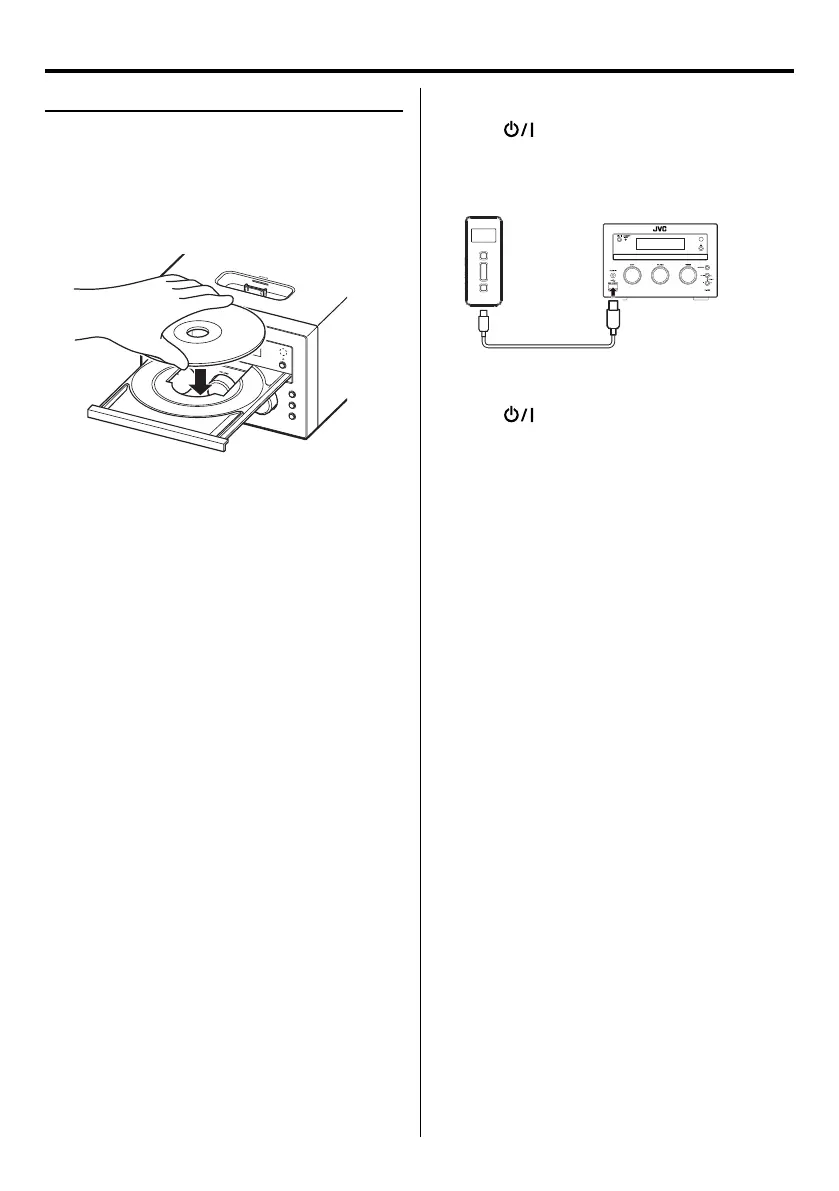English
13
Using the DVD/USB device
Preparation
Inserting a disc
1 Press 0 button to open the disc tray.
2 Place a disc onto the disc tray with the label
side facing up.
3 Press 0 button to close the disc tray.
Removing a disc
1 Press 0 button and carefully pull the disc out.
2 Press 0 button to close the disc tray.
Prohibiting disc ejection
You can lock the disc tray.
Press and hold 7 and 0 buttons on the main unit
together.
⁄
• To unlock, repeat again.
Inserting a USB device
1 Press button to select standby mode.
2 Insert a USB device to the USB connector on the
front panel.
Removing the USB device
1 Press button to select standby mode.
2 Remove the USB device.
⁄
• To ensure good system performance; wait until the unit
completely reads the disc/USB device before proceeding.
• If the disc compartment is not loaded with a disc, "NO DISC" is
displayed.
• If there is no playable audio file in the USB device, "NO USB" is
displayed.
• For audio files, reading time may exceed 10 seconds due
to the large number of songs compiled into one disc/USB
device.
UX-G616[USUBUXUA]4th.indd13UX-G616[USUBUXUA]4th.indd13 11.9.211:57:53PM11.9.211:57:53PM
