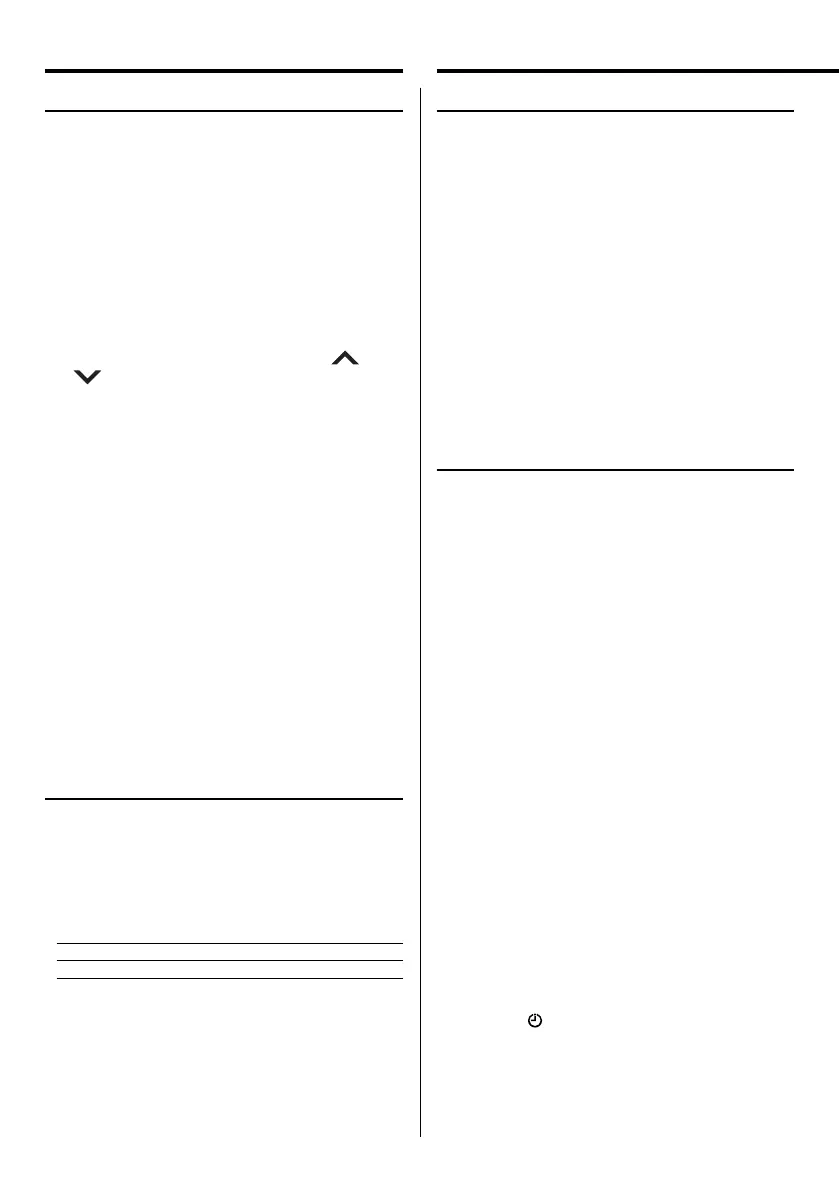22
UX-G616
Using the radio
Manual preset
You can store up to 20 radio stations in the memory.
When a preset radio stations selected, the preset
number appears on the display.
1 For Remote control unit: Press TUNER/AUDIO IN
to select "TUNER."
For Main unit: Press SOURCE button to select
"TUNER."
2 For Remote control unit: Press and hold MULTI
CONTROL 5 or ∞ button to tune in to the
desired frequency.
For Main unit: Press and hold TUNING or
button to tune in to the desired frequency.
3 Press SHIFT and PROGRESSIVE buttons
together so that PROG icon appears on the
display.
4 If you want to store the radio station to
another preset number, press 4 or ¢, or
digit buttons 0–9 to select the desired preset
number.
5 Press SHIFT and PROGRESSIVE buttons
together again to store the radio station.
6 Repeat steps 2 to 5 to store other preset radio
stations.
⁄
• During preset, if no button is pressed within 10 seconds, the
system will exit preset mode automatically.
Tuning to a preset radio station
Press digit buttons 0–9 to select the desired preset
number.
The preset number and radio frequency appear on
the display.
⁄
• Press the digit buttons as shown below:
To select 1 0 and 1
To select 10 1 and 0
Clock/timer operation
Clock setting
1 Press CLOCK/TIMER button.
"SETCLOCK" appears and "CLOCK" starts flashing.
2 Press ENTER button.
The hour indication starts flashing.
3 Press 4 or ¢ button to set the hours and
press ENTER button.
The minute indication starts flashing.
4 Press 4 or ¢ button to set the minutes and
press ENTER button.
⁄
• The clock setting will be erased when the power cord is
disconnected or a power failure occurred.
Timer setting
The system can switch on to DVD, USB, TUNER or iPod
automatically at a preset time, serving as an alarm to
wake you up.
Important!
Before setting the timer, ensure that the clock is
set correctly.
1 Press CLOCK/TIMER button repeatedly to select
"SETTIMER" and press ENTER button.
"ON TIME" is flashing.
2 Press ENTER button to set the time for on time.
The hour indication starts flashing.
3 Press ¢ or 4 button to set the hours and
press ENTER button.
The minute indication starts flashing.
4 Press ¢ or 4 button to set the minutes and
press ENTER button.
"ON TIME" is flashing.
5 Press ¢ or 4 button to select "OFF TIME"
and press ENTER button.
"OFF TIME" is flashing.
6 Repeat the steps 3 and 4 to set the off time.
The icon "
" appears.
7 Press ¢ or 4 button to select "SOURCE"
and press ENTER button.
"SOURCE" is flashing.
UX-G616[USUBUXUA]4th.indd22UX-G616[USUBUXUA]4th.indd22 11.9.211:57:57PM11.9.211:57:57PM
