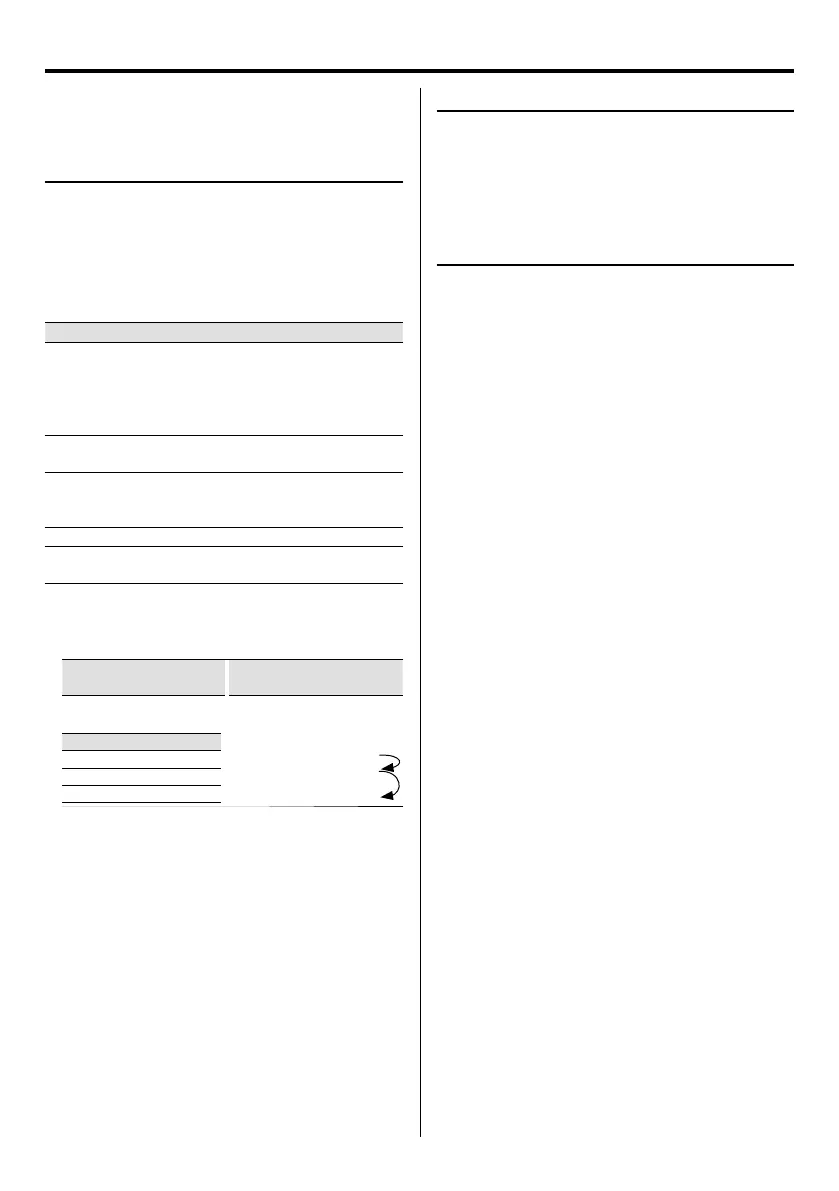20
UX-G616
Using the iPod/iPhone
Inserting an iPod/iPhone
Connect an iPod/iPhone to the iPod dock.
Playing an iPod/iPhone
For Remote control unit: Press iPod 6 button.
For Main unit: Press SOURCE button to select "iPod",
and press 6 button.
Basic operations
• In this chart, 6 button means iPod 6 button on the
remote control unit and 6 button on the main unit.
Operation type Operation
Call to iPod/iPhone
menu display
Press MENU button. Call to iPod/iPhone
menu display.
Press
MULTI CONTROL 5 or ∞ button
to enter the selected iPod/iPhone menu
item and press ENTER button.
To interrupt
playback
Press 6 button.
Press again to resume playback.
To search for a
particular passage
during playback
Press and hold 4 or ¢ button.
Release to resume the playback.
To select a song Press 4 or ¢ button.
To select an
album*
1
Press MULTI CONTROL 5 or ∞ button.
⁄
• *
1
The operation varies depending on the model of iPod/
iPhone.
Model other than iPod
touch/iPhone
iPod touch/iPhone
The operation is available when one
of the following items is selected.
Browse item Selection
Artists, Composers All Albums
Albums, Compilations All Songs
Genres All Artists
The album is switched to the next
album found by following the
alphabetical order of track names.
– Example Track-A1 ...... Album-A
Track-B1 ...... Album-B
Track-B2 ...... Album-B
Track-C1 ...... Album-C
Repeat play
You can play the current song or the all songs
repeatedly.
Press REPEAT button.
Each press switches the selection of iPod/iPhone
play mode.
Random play
You can play all the album in random order.
Press FM MODE/PLAY MODE button.
Each press switches the selection of iPod/iPhone
play mode.
⁄
• The displayed icon may not match the actual operation with
certain iPod/iPhone models.
UX-G616[USUBUXUA]4th.indd20UX-G616[USUBUXUA]4th.indd20 11.9.211:57:57PM11.9.211:57:57PM
