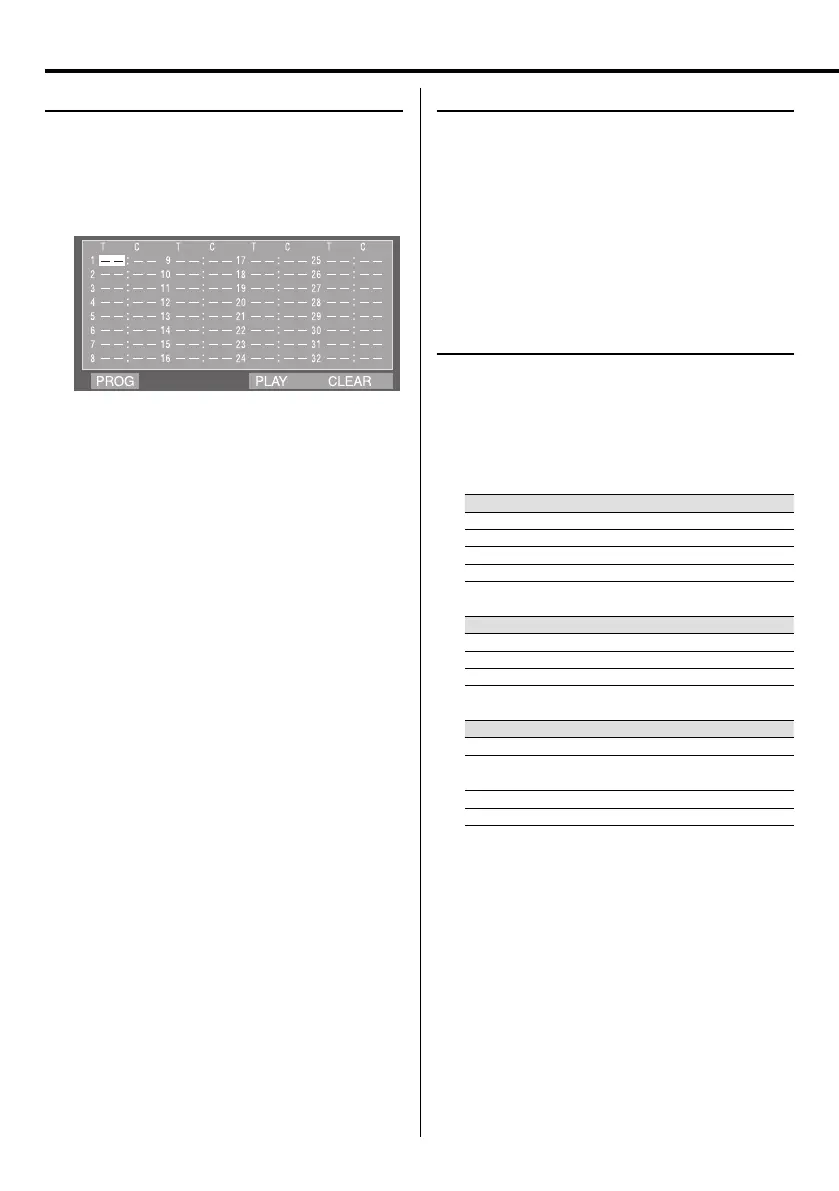16
UX-G616
Program play
You can program the playback order on the TV
screen.
1 Press FM MODE/PLAY MODE button repeatedly
to enter program setting.
Example : DVD Video
2 Press MULTI CONTROL 5/∞/2/3 button to
select an order number.
3 Press digit buttons 0–9 to select the desired
title/chapter/track/file.
For DVD Video, select a title number and chapter
number.
4 Repeat steps 2 to 3 to select and store other
desired titles/chapters/tracks/files in this way.
You can select up to 32 chapters/tracks/files.
To erase the entire program, select “CLEAR”, and
press [ENTER].
5 Press DVD/CD 6 or USB MEMORY 6 button
depending on the source on the remote control
unit or 6 button on the main unit to play the
programmed chapters/tracks/files.
The icon "PROG." appears on the display.
⁄
• Audio files can only be programmed within the same source.
• If you press REPEAT button during programmed playback,
the current track or all programmed tracks/files is/are played
repeatedly.
The icon "REPEAT" and "PROG." appear on the display.
To clear the program
Press FM MODE/PLAY MODE button.
The icon "PROG." disappears from the display.
⁄
• The program is automatically cleared as soon as the disc tray
is opened when the source is selected to DVD.
Random play (except picture file)
You can play all the tracks/files in random order.
1 During playing, pause or stop mode, press FM
MODE/PLAY MODE button repeatedly to enable
random play mode.
The icon "RAND." appears on the display.
2 To exit random mode, press FM MODE/PLAY
MODE button again.
The icon "RAND." disappears from the display.
Repeat play
You can play the current track/file/album or the
whole disc/audio file repeatedly.
Press REPEAT button in play or pause mode.
Every time the button is pressed, the repeat play
changes in the following order:
For DVD Video :
Repeat mode Main unit/TV
Repeat a chapter "REPEAT 1"/"CHAPTER"
Repeat a title "REPEAT"/"TITLE"
Repeat all "REPEAT"/"REP ALL"
Repeat off —/"OFF"
For CD/Video CD (PBC off) :
Repeat mode Main unit/TV
Repeat a single track "REPEAT 1"/"REP 1"
Repeat all the tracks *
1
"REPEAT"/"REP ALL"
Repeat off —/"OFF"
For audio file/ video file/picture file :
Repeat mode Main unit/TV
Repeat a single file "REPEAT 1"/"REP 1"
Repeat one album "GROUP REPEAT"/
"REP DIR"
Repeat all the files *
1
"REPEAT"/"REP ALL"
Repeat off —/"OFF"
⁄
• *
1
All tracks/files are repeated continuously.
Using the DVD/USB device
UX-G616[USUBUXUA]4th.indd16UX-G616[USUBUXUA]4th.indd16 11.9.211:57:55PM11.9.211:57:55PM
