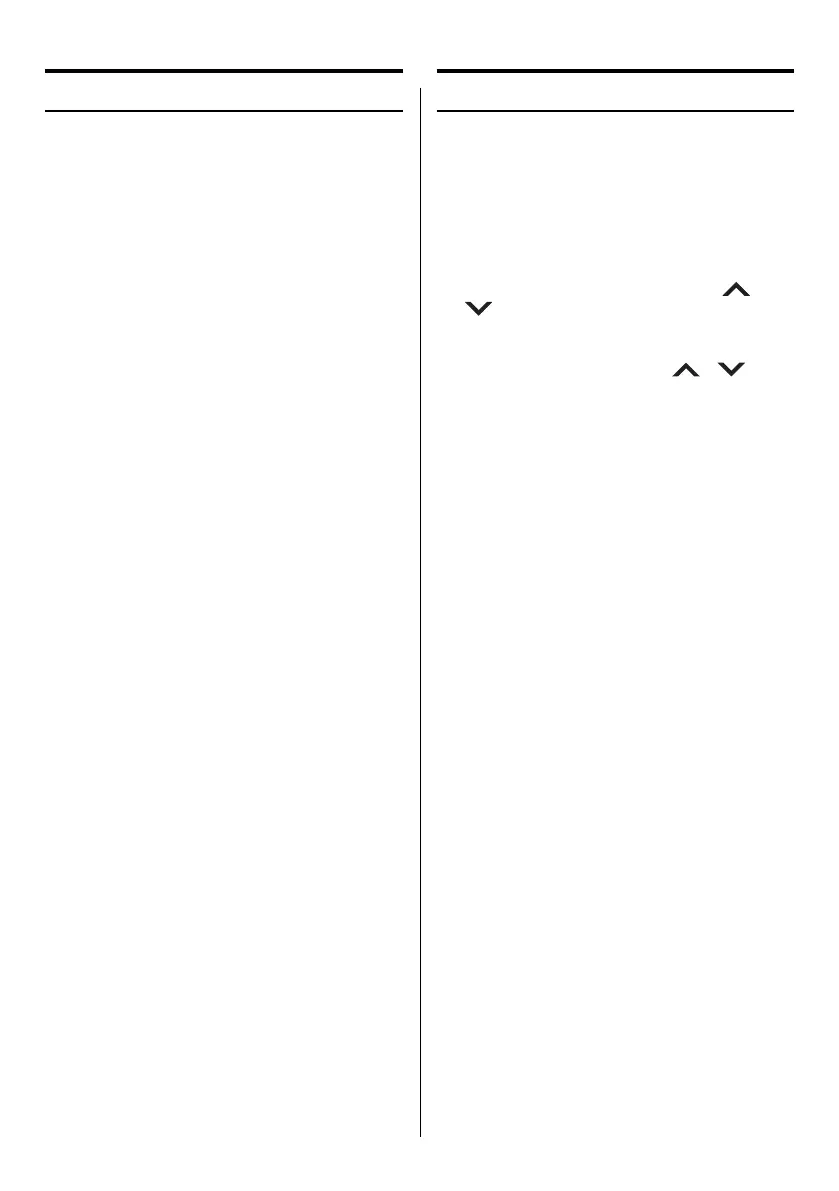English
21
Playing an external component
An external component can be connected to AUDIO
IN of this unit and played back.
1 Connect an external component.
Connect an external component to the [AUDIO IN]
connector on the front of this unit.
2 For Remote control unit: Press TUNER/AUDIO IN
to select "A-IN."
For Main unit: Press SOURCE button to select
"A-IN."
3 Start playing the connected external
component.
⁄
• Music or sound on the connected external component
cannot be output through the AUDIO OUT terminals on this
unit.
Using the AUX Using the radio
Tuning in radio stations
1 For Remote control unit: Press TUNER/AUDIO IN
to select "TUNER."
For Main unit: Press SOURCE button to select
"TUNER."
2 For Remote control unit: Press and hold MULTI
CONTROL 5 or ∞ button to tune in to the
desired frequency.
For Main unit: Press and hold TUNING or
button to tune in to the desired frequency.
⁄
• To tune to a weak station, press TUNING or button
on the main unit repeatedly until the display shows the
desired frequency or when the best reception has been
obtained.
• Broadcasts cannot be output through the AUDIO OUT
terminals on this unit.
STEREO/MONO
Press FM MODE/PLAY MODE button to select mono
or stereo mode.
When stereo mode is selected, "FM ST" appears on
the display.
Continued to next page
UX-G616[USUBUXUA]4th.indd21UX-G616[USUBUXUA]4th.indd21 11.9.211:57:57PM11.9.211:57:57PM
